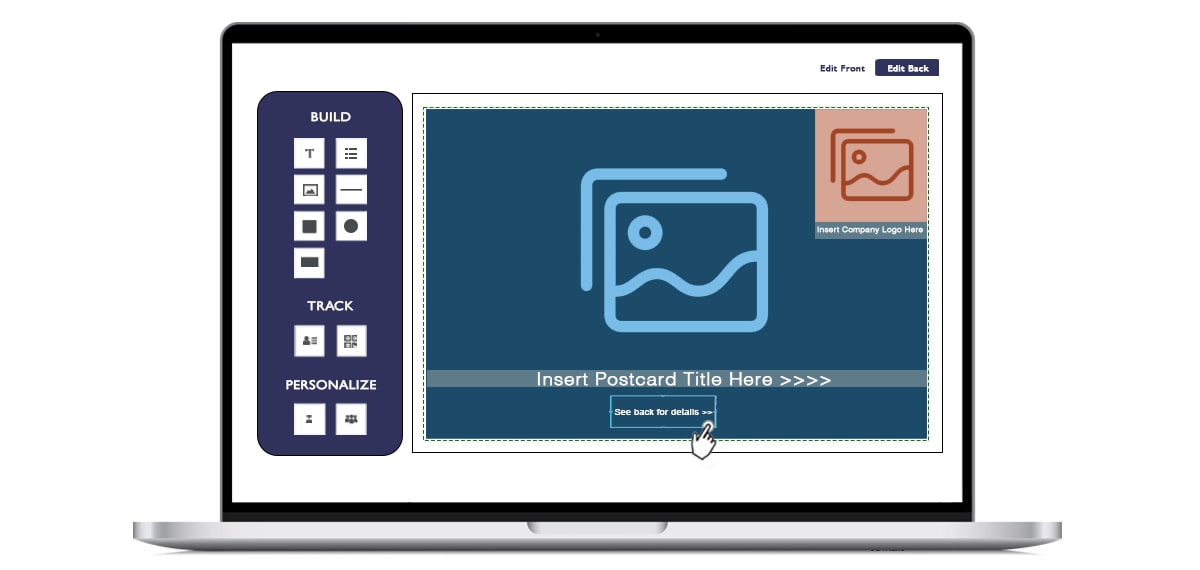
Instant postcards for your business
We know that it can be difficult for B2B and B2C businesses to find an easy, personalized way to advertise with postcards. Luckily, Postalytics has made it easy to design a campaign, print postcards online, send and track the whole campaign from start to finish with our easy-to-use online postcard software.
Intuitive Design and Editing
With our drag-and-drop interface, you can create your own postcards. Personalize them, generate PDF proofs, and save them as reusable assets.
Take Control of Your Marketing
Our in-house team of experienced designers have built top professional postcard templates. Cut out agency fees forever, plus save on postcard printing.
Reach More Customers
Our automated direct marketing drip campaigns will help you target the full customer lifecycle and max your ROI.
Measure Your Success
By using our postcard mailing system, you can see when a postcard is delivered and which postcards are making an impact.
How to Start a Postcard Campaign
-
Get a free account
Sign up for a Postalytics free plan, and you can send unlimited postcards. Add an email address, phone number, and mailing address. Import your customer list.
-
Supercharge your ideas
Click the “Start Designing” button in the “Build Postcard Or Letter” tile. Choose a postcard creator option. Discover a template library for every mail-intense industry. Choose one and supercharged your campaign with tested-and-tried designs. Get personal.
-
Approve and ship postcards
Once your campaign looks like it’s ready to boost your business, approve and schedule it for shipping.
Why Get Personal with Postcards?
Postcards are a small yet effective way to advertise your business, whether you’re looking to design HVAC postcards, real estate postcards, insurance postcards, restaurant postcards, or advertise other services. They are lightweight and sturdy, making them a great marketing tool for sending in the mail.
Postcard advertising is a low-cost way to communicate with customers. They save money on printing, collating, and address labels that you otherwise would have spent on letters and envelopes.
Postcards are also easy to keep – most people are likely to hang on to well-designed and colorful postcards. However, personalization is important, and your prospects expect it. It can be the difference between a mailer being tossed in the garbage or being kept for consideration.
The easy and affordable option to customize your postcard design with Postalytics using variable data is a game-changer. You can personalize a postcard with any of the data in your CRM list. For example, you can use the first name variable.
Whether you want to start from scratch or use the Direct Mail Editor, we offer an easy-to-use and streamlined process that makes it so easy. You don’t need any design training or experience to get going. Let’s look in more detail at the options you have to create postcards with Postalytics.
Create Postcards Using Pro Templates
The first option is to use Postalytics pre-built postcard templates. Our professional design team has built templates that are easy to modify, high converting, and a great starting point for anyone who wants to create an impactful postcard. You can easily change your postcard’s font, color, and images to work for your brand or add special touches like text shadows, borders, and other elements that support your creative vision.
We know what works in marketing, and we’ve included specific features in the postcard templates to help you out. For example, Calls To Action (CTAs) are featured as design elements in our pre-built templates. All of the templates we offer online can be personalized further and come with a tracking code. We recommend that you add QR or URL codes on either the front or back of the card too.
They say a picture is worth a thousand words. You get to choose photos to put on the front and back of the template. You can enhance a pre-built template further by removing the image and uploading your own. Easily edit your designs using over 200,000 high-resolution images from our library.
Build Direct Mail Postcard Templates From Scratch
It’s easy to build your own postcard by creating direct mail postcard templates. Choosing postcard sizes needn’t be a worry. The template size options are 4×6, 6×9, and 6×11 in both landscape and portrait. Start by choosing a template from the drop-down menu and then the size you want.
One-click on the “build” button, and you can start clicking and dragging icons onto the canvas to add borders, images, and other elements. Numerous effects and style options are available, giving you access to tools such as letter spacing, text color, and a font family to align the material with your company’s branding.
Create Direct Mail Postcards With Other Design Tools
The versatility of Postalytics template options is evident with the third postcard design option. You can quickly build direct mail postcards offline.
A lot of designers prefer using familiar “offline” tools for designing images and fonts. For example, Adobe® Creative Cloud®. Postcard templates can then be finalized and proofed in the Postalytics online editor. It’s an excellent choice to get the benefits of powerful tools such as CRM integration, tracking, and personalization from Postalytics.
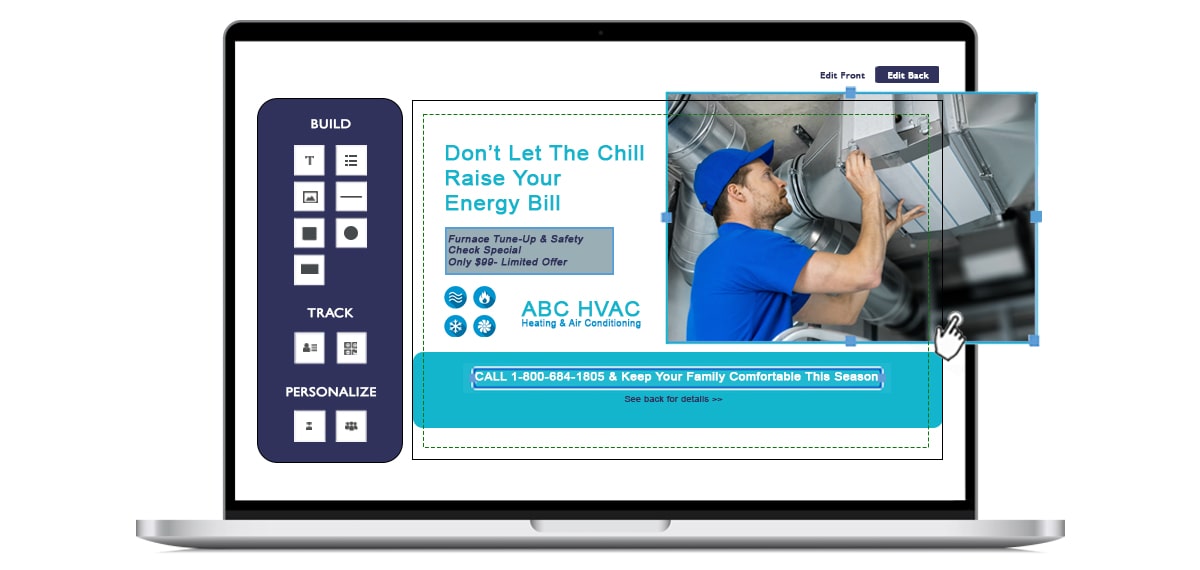
Learn More About the Postalytics Postcard Maker
Let’s look deeper at how you can use the design editor’s drag-and-drop interface to create a personalized mail piece that will look professional and will make an impact on your audience. You can:
- Edit your postcard with easy-to-use content blocks.
- Personalize your template with personalization tools.
- Insert variable data tokens as placeholders for names, titles, specials or other data.
- Maintain quality because safeguards are built into the templates, including an innovative proofing process that generates a pdf for viewing.
- Keep your template in a library so you can reuse them as often as you’d like.
All Postalytics plans include an unlimited number of personalized URLs or pearls and QR codes. You can also:
- Schedule your postcard to be sent to the printers in a nationwide print delivery network.
- Get your postcards delivered within a few days after the campaign is sent, unlike the usual four- to six weeks of a traditional postcard production cycle.
- Create Smart Send Campaigns, allowing for multiple-touch campaigns, including targeted ones to non-responders only.
Send direct marketing trigger campaigns to drip individual mail pieces.
Designing Postcards that Deliver
If you want to produce great postcards, then this is your guide. Make sure your design is professional, your postcards focus on the recipient, and you send them out in large enough volumes. You can also benefit from following these other all-time best practices for direct mail postcards.
The front of a direct mail postcard is the most important space on the card. It has to stand out among all of the other pieces of paper that pile up at home. In both B2C and B2B campaigns, a compelling message and design are the best way to do this. Large images or color blocks with lots of contrast can highlight a key message. Vary your fonts from the rest of the materials in the mailer, and keep the copy short and simple but powerful.
The key to postcard marketing is personalization. It’s easy to greet your recipients and send them to content tailored to their individual preferences using Postalytics. Our Variable Logic tool makes it possible to easily personalize the postcards you send, with different text for each audience segment.
Why do our postcard templates include a Call To Action? Because they work. Postcards that fail often have the same problem. The Call To Action is buried, confusing, or not clear. Postcards are the wrong vehicle to tell a long story. Or to pitch multiple offers. Your Call To Action is one of the most critical parts of postcard design. Keep it simple and clear for a better chance at success.
Postcards and the USPS
When it comes to USPS direct mail, a “postcard” is classified as a specific type of item. It’s a rectangular slip of paper with a set size. Postcards qualify for a special postage rate, and they are always mailed first class. Postalytics offers a standard USPS postcard that is 4.25 inches by 6 inches in size.
However, postcards are often referred to more broadly by everyone else, which is why we offer other sizes. However, the material must meet specific USPS specifications to qualify for postage discounts. You want your postcards to be able to be eligible under the “machinable letter” category. Six by 9 inches, and six by 11 inches, are considered machinable letters.
If you’re sending a direct mail piece that doesn’t meet these size requirements, it’ll cost you more to ship it. Using the Postalytics direct mail postcard templates, you’ll always qualify for preferential direct mail pricing.
Sending Sample Postcards
If you want to quickly get your campaigns off the ground, create an account and choose ‘Send me samples’ to send sample postcards. You’ll be prompted through a simple wizard to construct your first Smart Send campaign.
If you already have a list of people to send to, upload it and set up the campaign yourself. You can track everything from the direct mail editor to the delivery tracking and even test how people respond by adding a link and getting their input with a landing page. You’ll receive your samples in a week or less after you have ordered them.
Automating Your Postcard Campaign
With our creative templates and other tools at your fingertips, Postalytics will cut the time to generate a direct mail campaign from weeks to minutes. You can also use our software to integrate with your other marketing channels. Finally, you get the tracking and analysis never before available with direct mail marketing.
We handle the printing, sorting, and delivery for an all-in-one solution. We use a nationwide print delivery network to distribute the high-quality postcards you create using Postalytics. It intelligently routes your mail based on the address uploaded directly from your CRM.
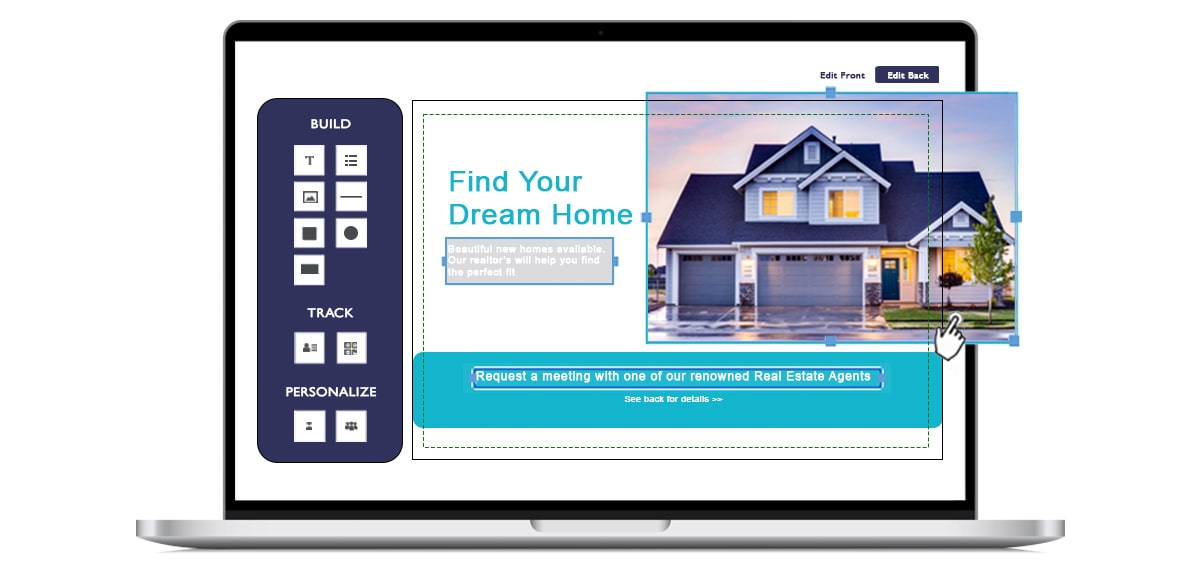
Quick Steps for a Successful Postcard Campaign
Postalytics is committed to helping businesses maximize their direct marketing opportunities. Let’s recap the steps to start your postcard campaign:
- Upload or import a mailing list directly from your CRM.
- Use the Postalytics Direct Mail Editor to create your postcard template quickly. Build a postcard from scratch, choose from our library of prebuilt templates, or upload your own artwork designed in an offline tool.
Ready To Create Your Postcard?
You can make your own postcard! Postcards are a fast and easy way to get your marketing message across. They’re great for reaching out to new audiences, and they’re a beautiful, visual way of sharing your company’s story. Want to learn more about how to deploy postcards in multi-touch, multi-channel campaigns? Check out our demo to discover how to design direct mail templates.
FAQ’s
How to create postcards?
Why pay hefty fees and waste time and energy on a marketing agency when you can do it yourself? Postalytics drag-and-drop Direct Mail Editor empowers every business owner to create postcards quickly. You can also personalize them for each recipient. Using the Postalytics variable logic builder, you can create personalized postcards that feature specific offers or messages you want to send to individual recipients or groups.
How to design postcards?
Our intuitive, creative design tools have revolutionized postcard design. Our team of graphic designers has already created a gallery of postcard templates for you to personalize. These templates provide everything you need to create a converting postcard that will reel in new customers.
What to include in a postcard?
Create a postcard that’s eye-catching and compelling. It should have your company name, logo, and tagline. The headline should be short and contain two or three sentences that detail what service your business provides. If you’re using postcards to promote your business, you could include announcements, coupons, new product introductions, and limited-time deals.
Instead of sending a postcard telling people to go to your website, you can choose to have them call a number or text a shortcode. Real estate postcards can instruct people to contact the agent managing the property if they are interested, for example. Alternatively, they can instruct people to text a number for more information or use a QR code to view a listing.






