
What to do when the USPS has no access to the delivery location
The United States Postal Service (USPS) is an excellent resource for getting packages to their destination, but sometimes things go wrong.
You may have recently received a message from the USPS stating, “No Access to Delivery Location.” Unfortunately, this means that USPS couldn’t deliver your package to the specific address provided.
As a direct mail automation platform & bulk mail service, we understand the frustration of not being able to access your delivery location. We have found several ways to help you get your mail even if you don’t have access to the delivery location.
This article will help you troubleshoot the problem and give you tips on avoiding it in the future.
Table of contents
- What to do when the USPS has no access to the delivery location
- What does “USPS No Access to Delivery Location” mean?
- Why won’t the USPS deliver to my address? How to solve USPS delivery issues
- Invest in a camera for your porch
- Contact the post office
- Contact USPS customer service
- Manually add your address to the USPS database
- Other options to avoid delivery problems with address access delivery issues
- Use a parcel locker
- Rent a PO box at the local post office
- Use a mailing service to reduce deliverbility issues
- A better way to track your mail online
Did you know you can scale your marketing without hiring more staff?
If you’re a direct mail marketer or looking to add direct mail to your marketing mix, then we have something that will save you time and money. With Postalytics, you can automate your marketing workflows, personalize each piece and take advantage of the most affordable mailing rates in the United States and Canada.
Get your free account today and explore the revolutionary new way of connecting with your audience, driving sales, and staying top of mind with direct mail marketing.
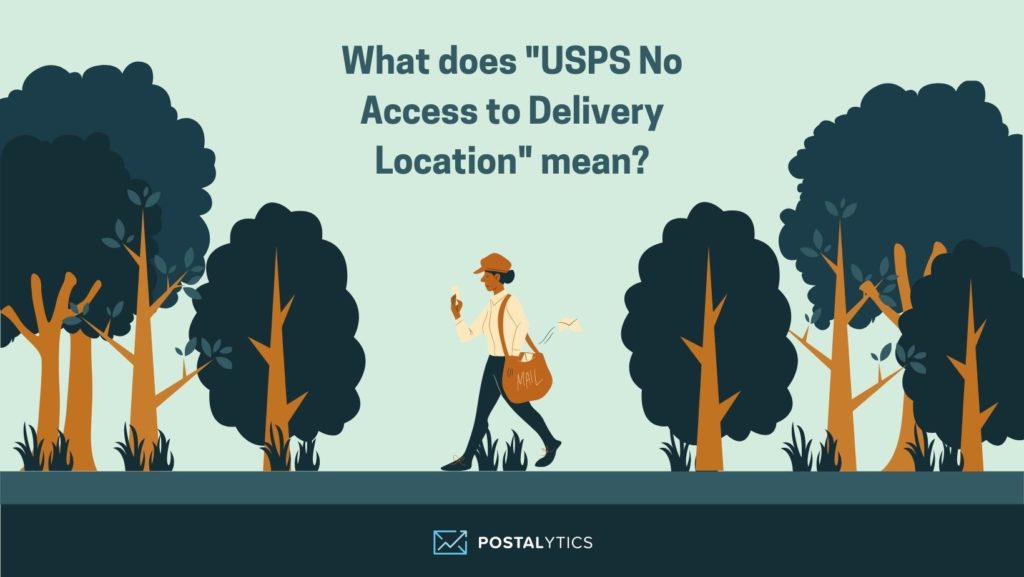
What does “USPS No Access to Delivery Location” mean?
The notification states that the USPS apologizes for not delivering your mail or package successfully.
If you receive this notification, it means that USPS tried to deliver your package, but some unavoidable problems prevented the delivery.
Maybe bad weather knocked down trees or blocked the road, making it difficult for USPS workers to get to your front door. Sometimes it also means that other problems – like renovations, road construction, or car accidents – prevented them from getting to your address. If bad weather or road delays are not the culprits, the USPS most likely has no record of the mailing address used to deliver your packages or mail.
Why won’t the USPS deliver to my address? How to solve USPS delivery issues
If the USPS has been unable to deliver to your address, what could be wrong with your address? If you have ruled out weather-related or traffic delays, they may not have yet entered your street address into the USPS address management system. The USPS has a database of more than 127 million addresses eligible for mail delivery and adds more every day. If your home is part of a new development or building, it may not have been added to the database yet. You may continue to receive error messages until you resolve them.
You can take the following steps to reduce the likelihood that you will receive a USPS “No Access to Delivery Location” notification:
Invest in a camera for your porch
Cameras on your porch mean you can review the camera footage to determine if the USPS attempted delivery.
Contact the post office
If you did not receive any information clarifying the reason for the no access notification, contact your local post office. Explain that you received a delivery problem notification and ask them to tell you what you need to do to resolve the problem.
Contact USPS customer service
Contact the national office if your local post office cannot help you. The USPS Postal Service customer service hotline is (800) 275-8777.
Manually add your address to the USPS database
If you receive the No Access message because the USPS automated system cannot find your address in the database, schedule a visit to the local post office. There, they will ask you to fill out a form with information about your property and its location. They can then manually enter it into the USPS address management system.

Other options to avoid delivery problems with address access delivery issues
We have covered the main reason for repeated notifications of no access. But there are also random reasons that may prevent delivery, such as a public holiday or your mailbox being too full for delivery. A parked car blocking access to your mailbox can also prevent you from receiving mail.
Do you want to prevent this from happening? Regardless of how you want to send your mail and packages, several delivery options are available to you.
Use a parcel locker
The USPS offers parcel locker solutions. If they are available in your area, you can have your package directed there to pick up.
Rent a PO box at the local post office
If you constantly have problems with your mail not being delivered, you can rent a PO box. The only downside is that it may be too small to receive larger packages. And you may have to commute to the PO box office.
Use a mailing service to reduce deliverbility issues
If you send letters in large quantities, such as for direct mail campaigns, an automated mailing service like Postalytics can reduce deliverability issues.
Use the Postalytics mailing service
Data quality is critical. Postalytics can save you money by ensuring your database is valid before launching a campaign. This is especially important if the mailing includes direct mail because you don’t want to waste time with a mailing campaign sent to incorrect addresses that the USPS can’t deliver.
Postalytics, one of the best tools for direct mail, can help you avoid mailings to the wrong addresses. With Postalytics’ address validation tool, all you need to do is import information from a file, and it will check if the address is valid. Our proprietary technology matches every contact on your list against a national database for “dead” or invalid addresses. This ensures that your mailing campaign reaches only valid recipients and prevents you from receiving “No Access to Delivery Location” notifications.

Delivery attempted: will USPS redeliver the next day?
Do you regularly see No Access to Delivery Location notices for delivery attempted to your home or office address on Saturdays?
Some customers have reported that a Saturday delivery attempt was indicated for their order, even though their business was not listed as a Saturday location.
According to public regulations, the USPS mail carrier must attempt Saturday delivery unless the office has officially refused it. If delivery couldn’t be attempted, the carrier would send a delivery attempted notification. They would then deliver your mail the next business day. If you received this message on a Sunday, the USPS would automatically make another delivery attempt on the next business day.
You can also sign up for Informed Delivery, which gives you a digital preview of your mail and allows you to manage your packages if they were not delivered when expected.
How to schedule a new USPS redelivery after no access to the delivery location
Before scheduling a new delivery date, you can attempt to pick up your shipment the next business day at the post office location indicated on the notification. You must provide a valid ID photo and bring the notice left by the carrier. Or, visit USPS.com and fill out the online form to schedule a redelivery. Make sure to check USPS’s normal business hours to set expectations around estimated shipping times.
If you’re interested in expected delivery times, make sure to check out how long does first-class mail or standard mail take articles.
Where is my USPS package?
If you have received a No Access to Delivery Location notice, your package will be returned to your local office. If the carrier does not meet the recipient at the delivery address or no one is home to receive the package, they will return it to the sender after 1 or 2 attempts. You can use USPS shipment tracking to find your USPS package or contact your local post office for more information.
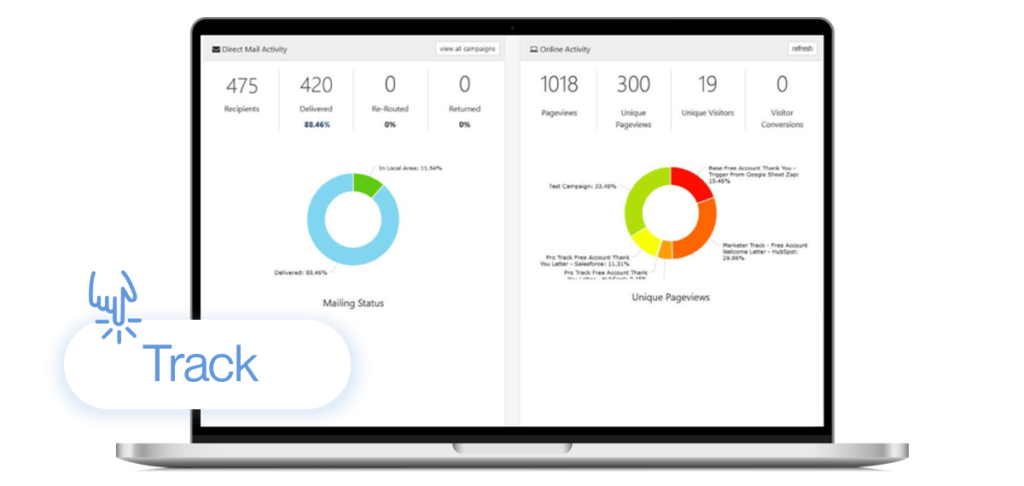
![]() A better way to track your mail online
A better way to track your mail online
Receiving a “No Access to Delivery Location” message is frustrating. As a marketer, these issues can impact your campaign and result in waste. The best solution is to sign up for Postalytics’ Mailing Service.
Postalytics automatically creates tracking status codes for each mail recipient when you create a campaign. Postalytics delivery and response status codes capture information from the USPS Intelligent Mail barcode system for delivery, so you know when they have been successfully delivered. This is another great way to track your bounce rates when sending mail.
You can view or export these in your campaign dashboard. You also have the benefit of receiving less “dead mail” thanks to Postalytics’ address verification tools, reducing the number of notifications that do not have access to the location for good.
Are you looking for easy direct mail marketing insights?
If you’re a direct mail marketer, then tracking your mail campaigns is crucial for success and reporting.
That’s why we have developed easy-to-use direct mail insight tools. So, if you’re building a direct mail campaign in the United States or Canada, arm yourself with the best direct mail solutions by creating your free account today.
About the Author

Dennis Kelly
Dennis Kelly is CEO and co-founder of Postalytics. Dennis joined Boingnet, the predecessor to Postalytics, in 2013. Boingnet was focused on providing print and direct mail marketing service providers the ability to add digital marketing channels to their direct mail campaigns. Postalytics is Dennis’ 6th startup. He has been involved in starting and growing early-stage technology ventures for over 30 years and has held senior management roles at a diverse set of large technology firms including Computer Associates, Palm Inc. and Achieve Healthcare Information Systems.
