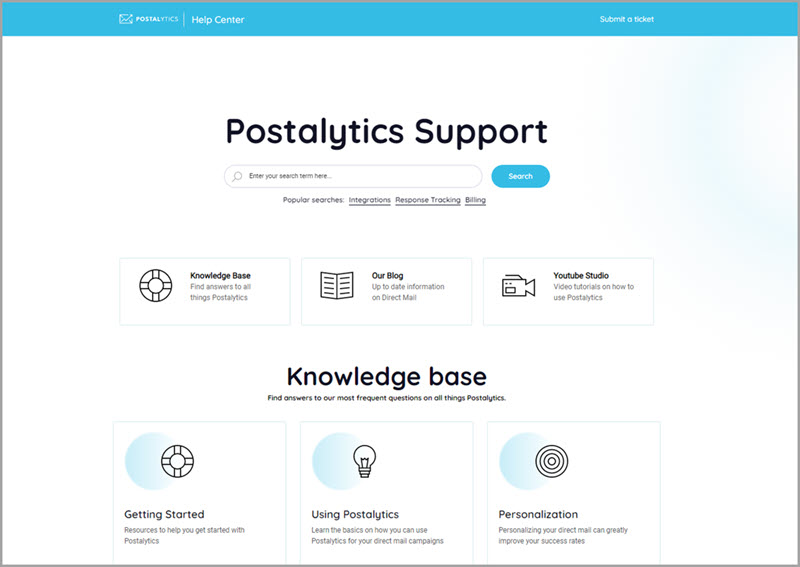
When we speak with our customers, one thing that is apparent is that they’re really busy. In fact, one of the things that distinguishes Postalytics from other direct mail solutions is the ability for marketers to build, integrate and analyze campaigns on their own, without the need for significant training or project management.
That’s why we’re really excited to announce the launch of our new Help Center and Help Widget tools. These are designed to provide you with quicker, in-app access to our support resources, including:
- Our extensive library of Knowledge Base help documentation and videos
- Fast support ticket creation
- Easy access to FAQ’s
The New Postalytics Help Center
The new Postalytics Help Center is designed to give you faster access to all of our help content and to get in touch with our support team, right from within the Postalytics application.
In order to access the Help Center, just click on the Help Icon in the upper right corner of the application, just next to the username and shopping cart.
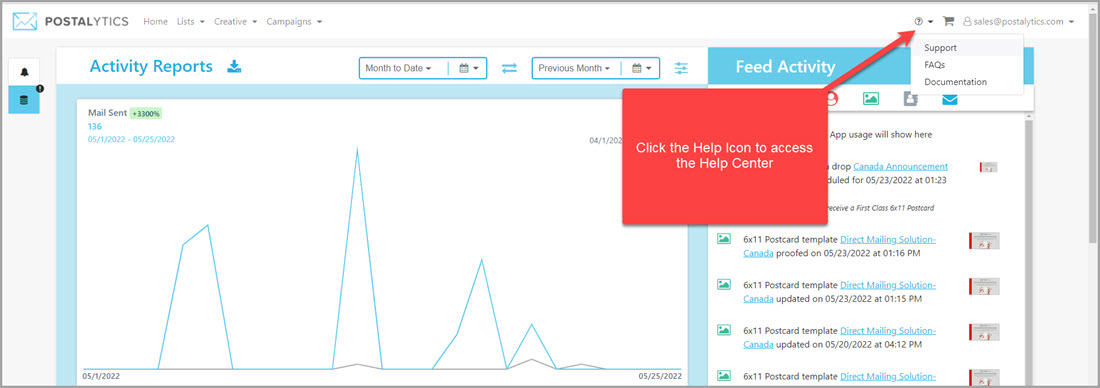
Once you’re in the Postalytics Help Center, you’ve got access to tons of resources to help you keep moving forward.
How Do I Use The New Help Center?
Once you’re in the Help Center, you can access our new Search tool, our full Knowledge base of help articles, our Direct Mail Technology Blog as well as our full Video library. Here’s a quick video overview of how you can use the Help Center.
The New Support Search Tool
We’ve put the new Support Search tool front and center, so that you can quickly find Knowledge Base and FAQ articles.
If you have a question about how to do something, just start typing a topic into the search box. We’ll automatically suggest topics as you type, and when you hit the “Search button we’ll show you full results:
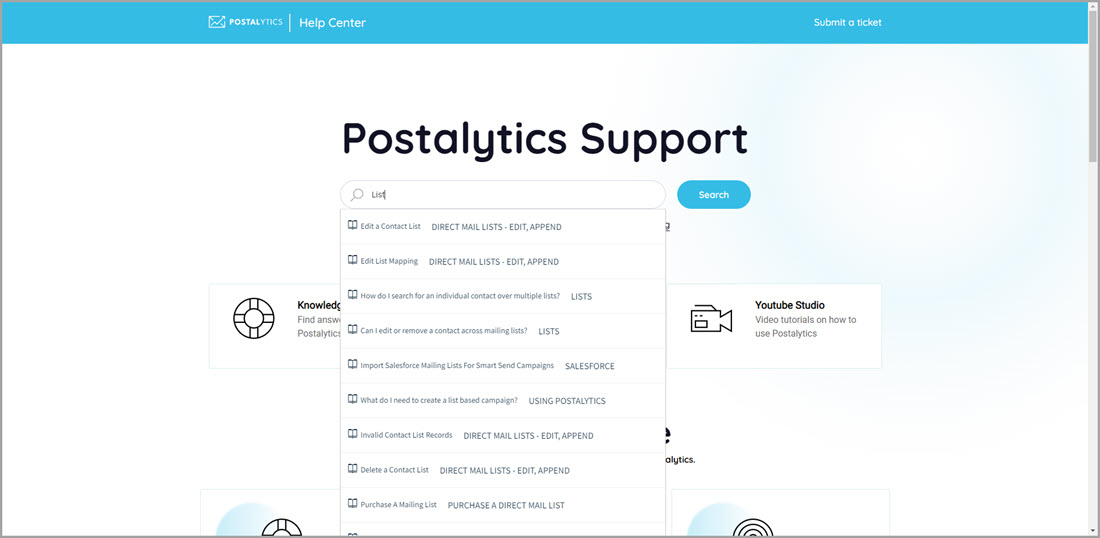
Knowledgebase, Blog and Videos
We’ve also made it easy for you to navigate the extensive library of help articles, blog articles and help videos we’ve created for you. Just click on the appropriate link and you’ll be taken to the content that will help you keep moving forward.
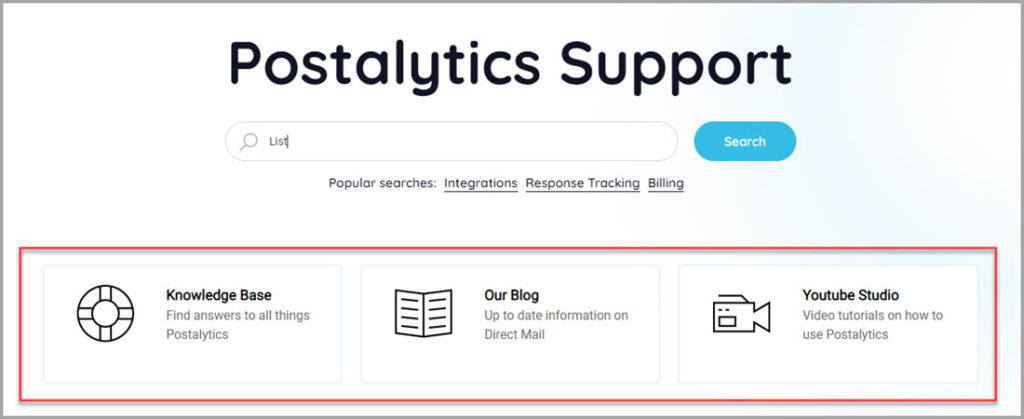
Submit A Support Ticket
If you can’t find the answer to your question or if you’d like to connect with the Postalytics Support Team, the best thing to do is get in touch with our Customer Support team. Now, you can quickly create a support ticket from inside of the Postalytics app that will be tracked and managed in our customer support system.
To get started, just click “Submit a ticket”.

You’ll be brought to a page where you can tell us everything you can about your question or issue so that we can answer it quickly and keep you working.
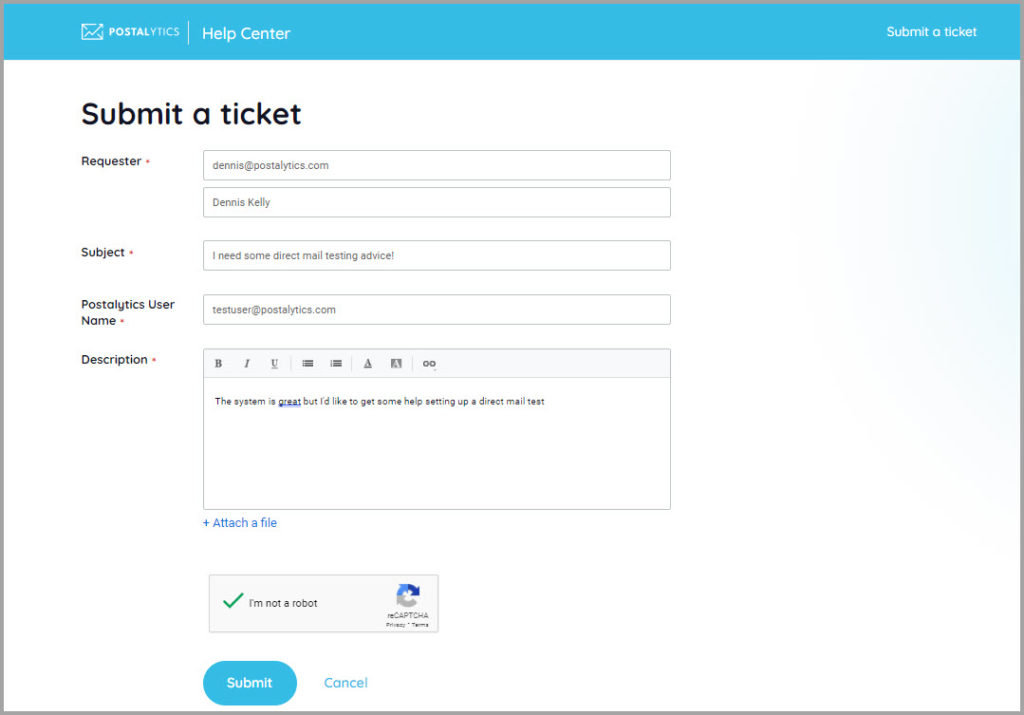
The New Postalytics Help Widget
The new Help Widget is another tool that you can access from within the Postalytics application. The Help Widget provides quick access to contextual help articles, with suggested articles for you to review based on what page you’re on inside of Postalytics. It also gives you a search function and a quick way to create a support ticket.
How to Access the Postalytics Help Widget
The Help Widget is located in the bottom right corner of every page of the Postalytics application.
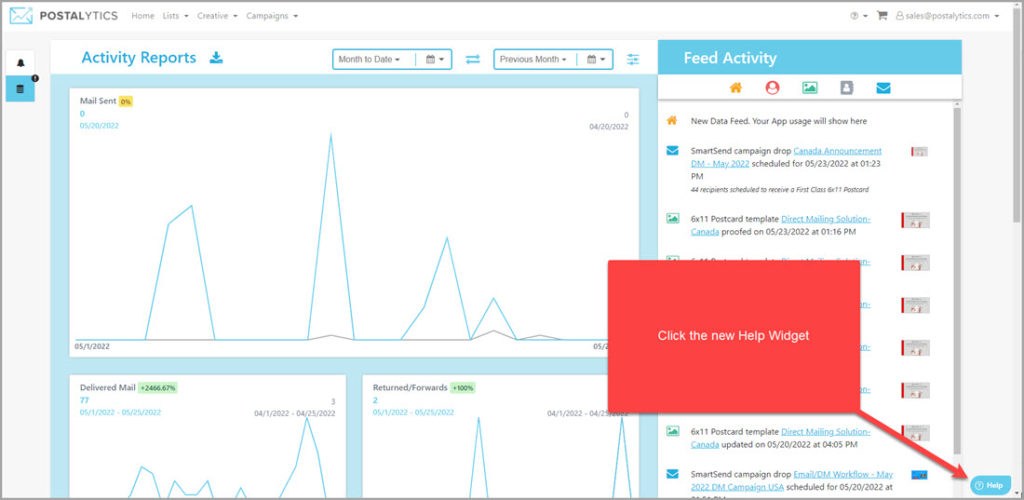
How Do I Use The New Postalytics Help Widget?
Once you’ve opened the Help Widget, you’ll see Suggested Articles based on the page of Postalytics that you’re working on. You’ll also be able to use the Search function to find articles and FAQ’s, as well as open a new Support Ticket by clicking “Need Help?”.
Here’s a quick video overview of how you can use the Help Widget.
As you can see, the Help Widget will suggest articles for you to access, based on the page you are on within Postalytics. For example, when you’re working in the Contact List page, the Suggested Articles include “Edit a Contact List”, “Delete a Contact List” and “Search for Contacts Across Mailing Lists”.
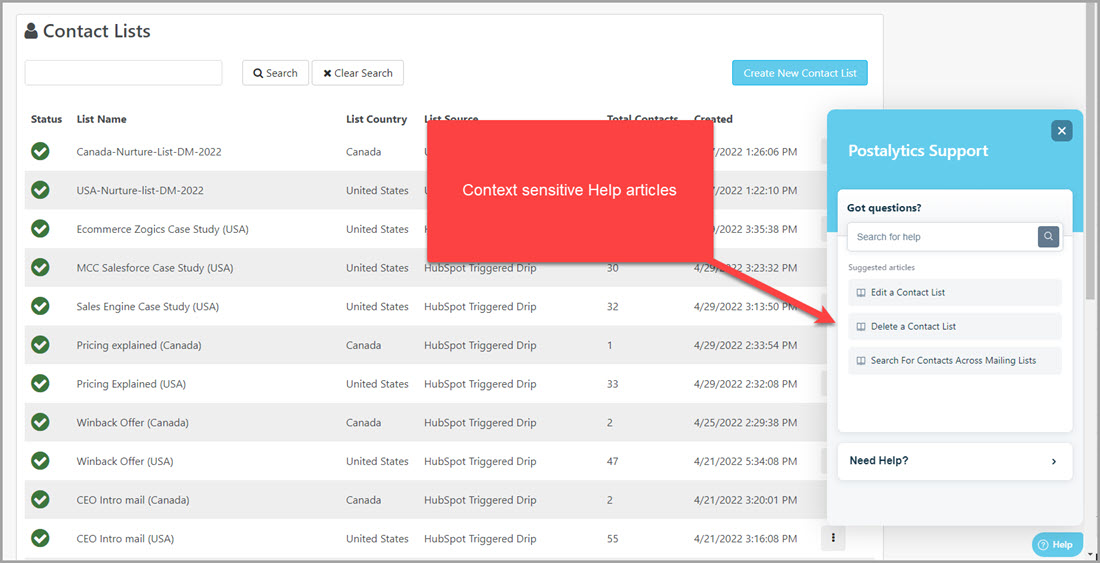
Postalytics Is Here To Help
While our goal is to build you software that is easy to use and understand, direct mail campaigns can get complicated. We at Postalytics are dedicated to giving you the tools you need to be successful using the software and ultimately to grow your business or organization with powerful direct mail campaigns.
This update marks the beginning of a significant investment in systems, tools and features that will help you get your work done faster inside of Postalytics. In the coming months and years you’ll be seeing a series of new initiatives that are designed to continue to give you the best Help and Customer Service experience possible.
Talk To Us – Tell Us How We’re Doing
If you’d like to learn more about this or upcoming Postalytics features and tools, or if you have ideas on how we can better serve you, we want to hear from you!
About the Author

Dennis Kelly
Dennis Kelly is CEO and co-founder of Postalytics, the leading direct mail automation platform for marketers to build, deploy and manage direct mail marketing campaigns. Postalytics is Dennis’ 6th startup. He has been involved in starting and growing early-stage technology ventures for over 30 years and has held senior management roles at a diverse set of large technology firms including Computer Associates, Palm Inc. and Achieve Healthcare Information Systems.
