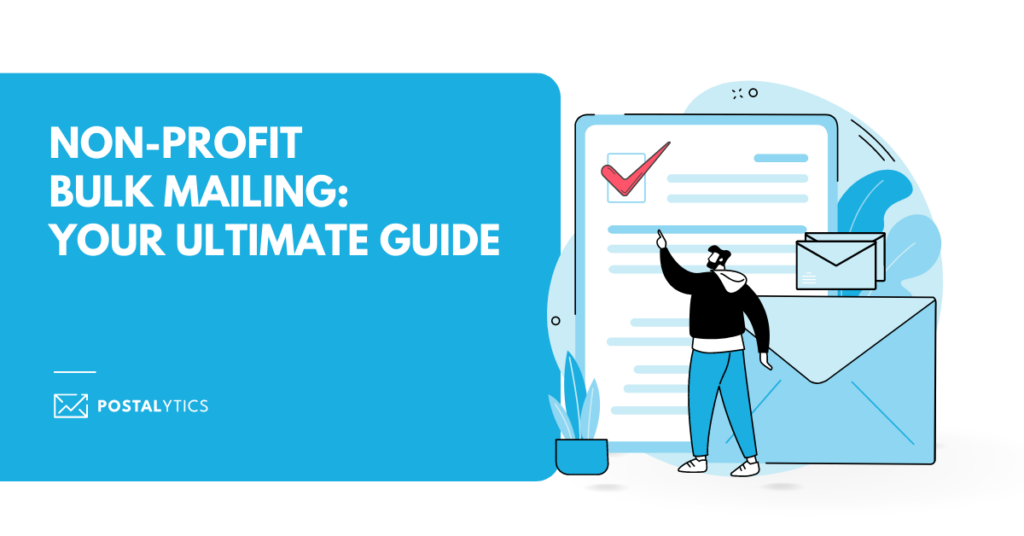
If you’re a non-profit company, good news! You can access many mailing benefits that can help reduce overheads.
And there’s even better news; you no longer have to shell out much money to bulk mail your letters or postcards.
As a direct mail automation platform, we have created this guide to help you prepare for non-profit bulk mailing, including a special money-saving checklist for your non-profit mailing campaigns.
Let’s start by understanding the basics first.
What We’ll Cover:
What Is Bulk Mailing for Non-Profits?
Bulk mail may consist of postcards, newsletters, pamphlets, and other similar products, prepared in large volumes and sent at reduced postage rates.
Bulk mailing for non-profit organizations generally involves sending important information, invitations, or advertising campaigns to its audience.
For example, if you want to raise money for an upcoming campaign, you can create personalized bulk mails that get better responses and conversions instead of sending impersonal emails.
There are many benefits to using bulk mailing, like cost-effectively reaching your audience, ease of creating and distributing using direct mail platforms, and the ability to reach a wide audience.
The only catch is that when you plan a non-profit bulk mailing campaign, you must also consider additional costs like design, printing, staff to pack the envelopes and attach addresses to them, and so on.
How Does Bulk Mailing for Non-Profits Work?
There are a lot of steps you need to take care of for bulk mailing when it comes to non-profits. From figuring out the postage rates to handling all the designing and sending out the non-profit mailings, there’s a lot your team needs to do.
With Postalytics, this process becomes much easier to manage and cost-effective. For example, compared to the United States Postal Service, you can spend as little as $0.57 per piece using our platform.
You can also automate each step of the campaign and thus save money by reducing manual work and the staff you need to hire.
For example, the tool provides you with multiple features like a direct mail editor, the ability to personalize with variable data logic, automate sending out the mails, and easy tracking and reporting to optimize your campaigns.
How To Prepare for Non-Profit Bulk Mailing?
Before sending bulk mail, there are two main things to be aware of; basic preparation requirements and addressing requirements. Here is a breakdown of everything you need to consider for non-profit bulk mailing:
Basic Preparation Requirements
Below are the guidelines you need to follow:
- Each bulk mailing must contain at least 200 identical pieces or 50 pounds.
- The content of the direct mail should be the same for every piece. No personalization other than name and address can be allowed.
- Bulk mailings must be properly prepared and presented to a Postal Unit or service that is equipped to process Standard Mail.
- Ensure the address is proper because the USPS will recycle undeliverable bulk mail.
- The USPS can open bulk mailing pieces for content inspection.
- Pieces must fall within the size limitations for postcard, letter, or flat mail requirements. The weight of any one piece of mail cannot exceed 15.99 ounces.
- All mail pieces should follow a rectangular shape.
- The address must be placed on the longer side across the horizontal side of the mail piece.
- You need a special indicia that identifies the permit holder for all mailings. If stamps are preferred, the use of a precanceled stamp is available. These must be purchased with the said permit number. Rolls may be purchased in quantities of 500 or 3,000. You can get these details from Delivery Services.
- Hand-addressed mail should be sent as first-class mail to ensure expedient delivery. Note that this will not qualify for discounted non-profit rates.
- Bulk mailings can not contain bills, statements, or personal messages.
- Standard Mail and bulk mailings are for domestic mail only.
Addressing Requirements
Your addresses should be framed and applied in the manner described below:
- The addresses you mention must be standardized according to the USPS regulations to identify the street, apartment or suite, city/state/zip code to 9 digits.
- Addresses should be printed on the mail piece via automated printing processes to include address standardization and barcoding in one process. To do that, you can send a file containing addresses to an approved vendor.
- The return address must appear in the upper left-hand corner of the address side of the mail piece.
- Follow the standard zip codes of 9 digits that must appear on the address. Barcoding is required with an 11-digit extension. You mustn’t apply barcoding using word processing techniques on personal computers. The mail house you choose will verify your addresses against the USPS move update list and apply the addresses and the barcode.
- If you have specialty artwork on the address side of the mail piece, you’ll need to get that reviewed by the Delivery Services Manager. Ensure not to place artwork on the lower right-hand side of the mail piece because of address and barcoding requirements. You can use the remainder of the address side of the mail piece to apply a wide range of artwork, including intense colors.
- Self-mailers cannot be printed onto copy paper weight (20 lb) stock. Adhere to the minimum weight of 30 lb of paper so the paper does not get wrinkled or damaged when placed into the automated sorting equipment used by the USPS.
- Labs are discouraged for numerous reasons, specifically related to the above issues and including appropriate placement on the mail piece. It’s better to ask your selected vendor to print addresses directly onto the mail piece.
- Avoid printing self-mailers on intensely colored stock. Instead, most pastel colors will be acceptable. Place a sheet on a copier and duplicate it at a normal intensity to determine if the paper is too dark. If the copy comes out dark, it is too deep a color for mailing purposes. Contact Delivery Services or your vendor if in doubt.
- Self-mailers containing a fold must be folded so that the fold is below the address area and the open end is above the stamp/postage indicia area. All folded mailers must be tabbed according to USPS requirements.
Non-Profit Postage Prices
Irrespective of the type of non-profit postage you choose (stamp, meter and indicia), all will have the same postage rate.
In 2023, the postage rate increased from 60 cents to 63 cents. While there is no single postage rate for non-profit organizations when it comes to USPS, bulk mail rates can help you save $0.35 per piece compared to first-class mail.
You can even calculate postage for non-profit mail using the USPS’s Business Postage Price Calculator. You can even use automation platforms like Postalytics to determine the exact costs for your bulk mailing campaigns and how to save money per piece.
Money-Saving Checklist for Non-Profit Mailings
Here are four ways non-profit organizations can save money on non-profit mailings:
Update Mailing List
You don’t want to waste money by sending mail to the wrong address. Add the cost of resending the mail, and the amount can shoot up for bulk mailings. One way to ensure this doesn’t happen is by updating your mailing list regularly.
With Postalytics, we run address verification in multiple steps, like running the mail through CASS or tracking addresses through NCOA databases to ensure you have a valid and current address.
Here’s how you can get started with this verification.
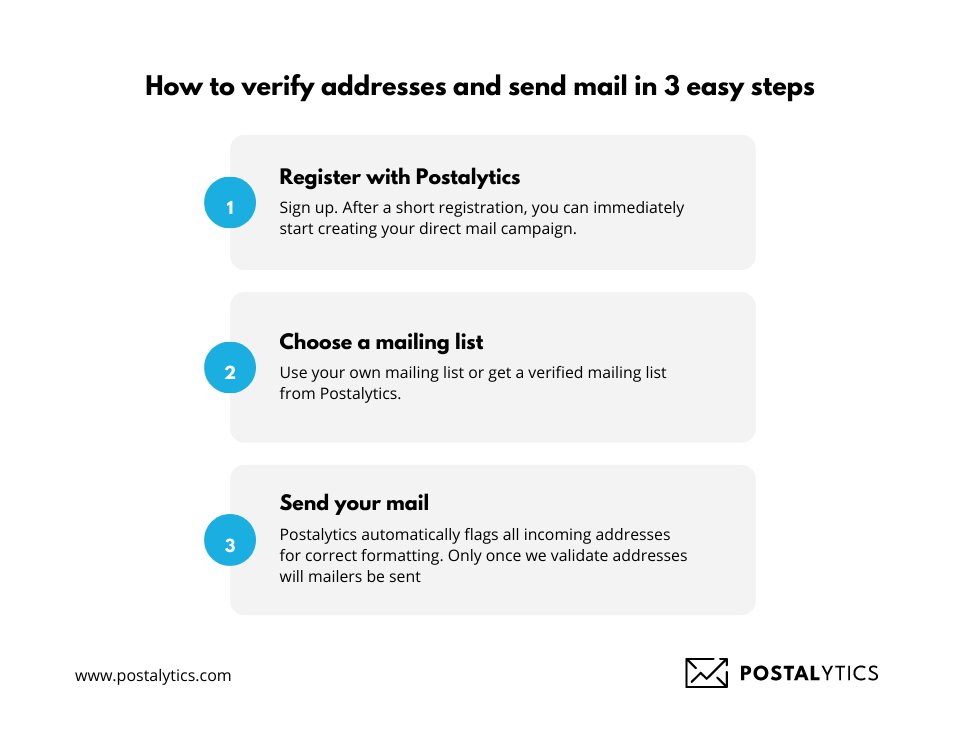
Check the Design
Before you start printing your direct mail pieces, double-check your design so you spot potential issues before you spend money on postage and printing costs.
You can either use a proofing tool that is available on most direct mail platforms, or you can send the design to your team and selected mail provider or post office. This can help you discover whether your colors, formatting, and layout is proper, automation-compatible, and eligible for non-profit rates.
Check the Weight
Your direct mail pieces should not be overweight, so always ensure you check the piece’s required weight. If it’s going beyond your weight, try using thinner paper or fewer sheets per envelope; in most cases, the higher the weight, the higher the postage rate.
At the same time, if you’re using a self-mailer, the weight and paper should be such that it doesn’t get damaged in the process.
Pay Attention to Paper
You can save a lot on paper costs by buying them in large quantities or getting them donated by a paper company.
Also, ensure that you aren’t printing too many copies. You can work with your service provider to determine the quantity you should print for each campaign.
Final Thoughts
Non-profit bulk mailing can seem very challenging if you lack the guidelines or tools to make your entire process clear and seamless.
You can jot down the things you need to take care of and utilize a proper workflow for the team that helps them design and execute different campaigns.
With a tool like Postalytics, you can reduce manual work and save costs by having everything on one platform. You can even use features like proofing and address verification to stay on top of things that might affect your overall budget.
Discover more such features by activating your free trial today!
About the Author

Dennis Kelly
Dennis Kelly is CEO and co-founder of Postalytics. Dennis joined Boingnet, the predecessor to Postalytics, in 2013. Boingnet was focused on providing print and direct mail marketing service providers the ability to add digital marketing channels to their direct mail campaigns. Postalytics is Dennis’ 6th startup. He has been involved in starting and growing early-stage technology ventures for over 30 years and has held senior management roles at a diverse set of large technology firms including Computer Associates, Palm Inc. and Achieve Healthcare Information Systems.
