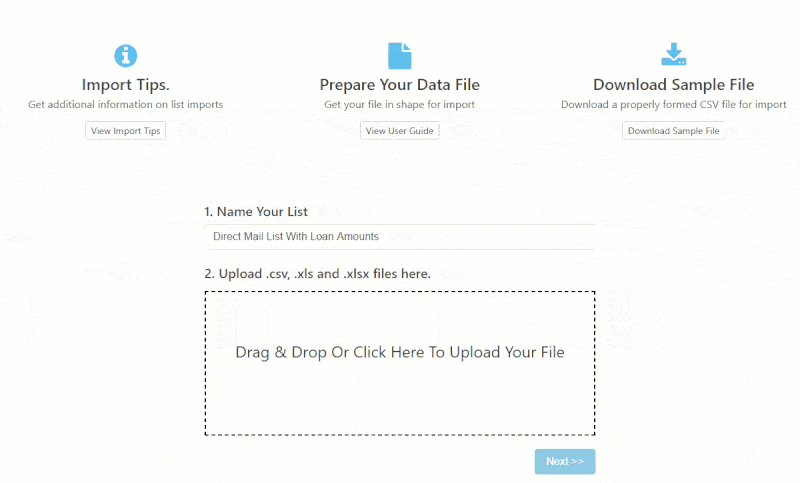
Postalytics customers want tools that:
1. Streamline the process of creating direct mail campaigns
2. Give better visibility into what is happening with mail that is sent, and
3. Use delivery data gathered in the campaigns to improve future campaigns
We’re excited to announce the launch of several new features that greatly simplifies the process of importing lists, gives a much clearer picture of what is happening with mail delivery and prevents campaigns from sending mail to contacts that have received Return To Sender or Re-Routed IMB scans, among other updates.
Product updates like this are critical for us to execute on our vision of providing elegant, efficient and self-service direct mail automation software. Our goal is to remove barriers that keep you from being the most productive marketer you can be.
Watch The Release Webinar To Learn More
Key Takeaways – What’s In This Update

- A new .CSV and Excel File Importer that provides an easier way to upload mailing lists – including the dreaded “leading zero zip code” issue
- A complete revamp of the Campaign Dashboard Delivery Panel that gives you a much clearer picture of exactly what is happening with your mail after you send
- A new feature that uses the USPS IMB “Return To Sender” and “Re-Routed” status codes to change contacts to “Invalid” status in your lists so that you don’t send to incorrect addresses on multi-touch campaigns
Big Deal #1 – .CSV and Excel File Imports – A Complete Revamp
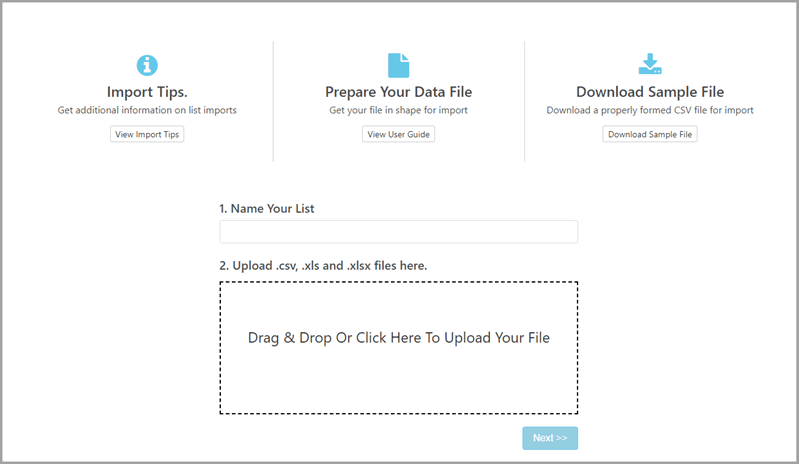
Importing .CSV files and spreadsheets can be really painful”
Credit: Everyone who has ever imported spreadsheet data
This was a quote that I wrote down during a recent call with a customer. We’ve all experienced difficulty in the process of uploading spreadsheets into systems and mapping data. It can be really frustrating to get the columns & data setup exactly the way they need to be structured in order to proceed with your campaign.
It also sums up the reason why “list import” related customer support issues are by far & away the top reason why clients reach out when they’re trying to setup their campaigns.
Don’t get us wrong. We love talking with you. But we also know that you don’t want to talk to us when you’re trying to get things done.
Lists are central to the deliverability and response of most direct mail campaigns (learn more from our comprehensive direct mailing list overview). We’ve invested heavily in this new workflow to make sure the import gets done the right way.
Spreadsheets Can Be Problematic – For Many Reasons
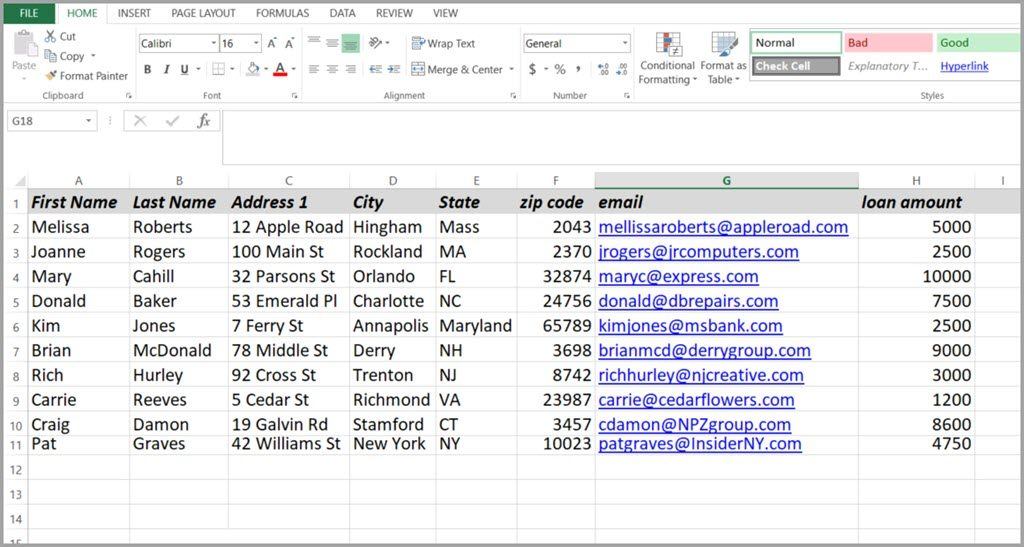
Many customers use spreadsheets to manage mailing lists. Spreadsheets have a nasty habit of manipulating numbers that start with zeros. They turn things like the valid zip code “02370” into “2370”, which of course, cannot be used for mailing.
Spreadsheets also get populated with data from many, many sources. Often the original data source is not setup in the right structure to be used in mailing. So, things like empty column headers, hidden data, formatting, HTML and other goodies end up being dropped into the spreadsheet. Unfortunately, these are all things that file importing software HATES!
So, We Built An Importer That Understands Common Spreadsheet Issues
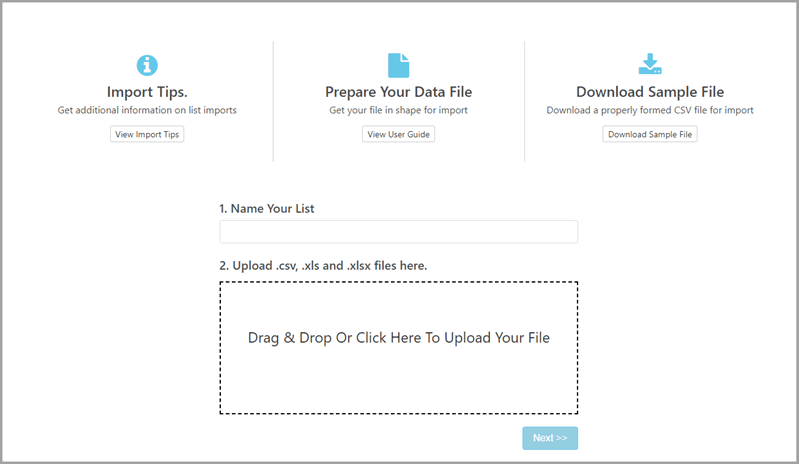
The new importing software is designed to deal with the most common problems we’ve seen in the thousands of spreadsheets that have been used to import data into Postalytics.
- It fixes zip codes that are missing “leading zeros”
- It throws out file issues like formatting, special characters and empty columns
- It gives users many more tips and info on how to build a good data file for mailing
We Also Upgraded Our File Mapping Process
In order to send out a mailing in an automated way, we need certain data fields mapped into Postalytics. At a minimum, we need a name to send the mailer to (First and Last and/or Company), along with a full address. If we don’t get this data mapped into Postalytics, we can’t send a mailpiece out.
The new mapping process makes this super clear. Here’s how it works:
First, We Show You Your Raw Data
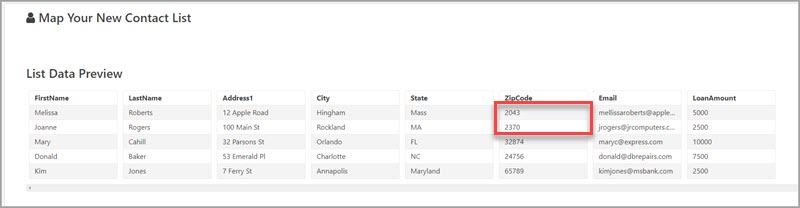
The “List Preview Data” will show you what your data looks like before the importer gets a hold of it. Here, if you see any egregious issues (I forgot to add a City column!), you can go back and fix your data file before you spend more time on the import.
Next, The Required Mapping Fields Are Broken Out For You
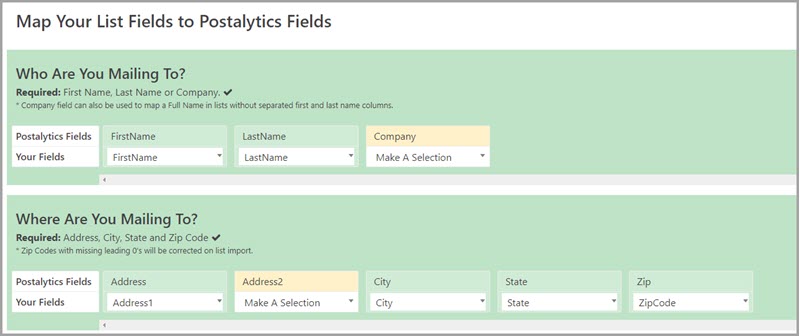
Rather than including the required mapping fields in a long string of other fields, we now make it abundantly clear exactly which fields you need to map to in order to send a direct mail campaign. You can’t proceed until these fields are properly mapped.
The required fields will also turn from red to green when they’ve been mapped. Required fields that are not mapped remain in red.
Cool Tool #1: Select & Deselect Fields – Eliminating Room For Error
When you select a field to be mapped, it will be grayed out in the list and no longer available to be selected. Change your mind? Just “Deselect” the field and scroll or search for the field you want to use.
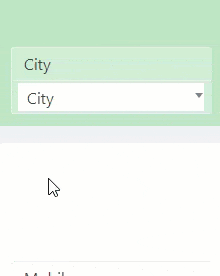
Cool Tool #2: Search For Your Mapping Fields
When mapping any field into Postalytics, you can now just start typing in the search box to quickly navigate to the correct field to map.
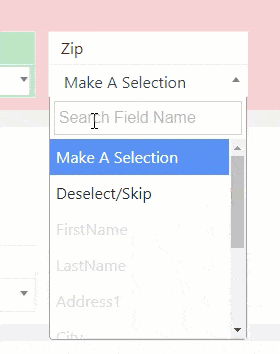
Personalization & Other Common Mappings
After you’ve mapped your required fields, you can map other common data fields that are standard in Postalytics such as Email, Phone, Occupation, etc. as well as up to 35 additional User Defined Personalization Fields.
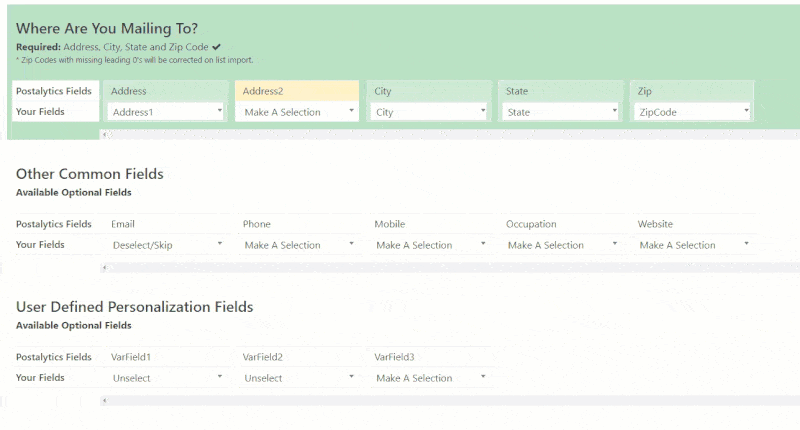
Remember, ANY of the fields that you map into Postalytics can be used in the Variable Data and Variable Logic personalization tools in our direct mail editor.
Last, Verify Your Field Mappings
Finally, you’ll get a sneak preview to see what your data will look like once it has been imported. If you want to change anything, you can just go back and fix your mappings. If you’re all set, click Import Now.
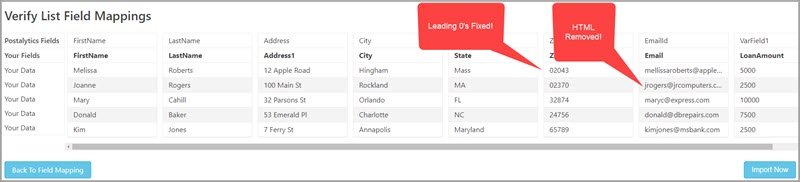
Your List Health Report – Important List Data
While we’re working on your list, you’ll see a quick snapshot of the “health” of your list.
We break out the valid contacts (who we can mail to) from the Invalid contacts (who we set aside with an Invalid status).
You’ll also see if we had to “truncate” any fields because the data in them was too long for Postalytics to process.
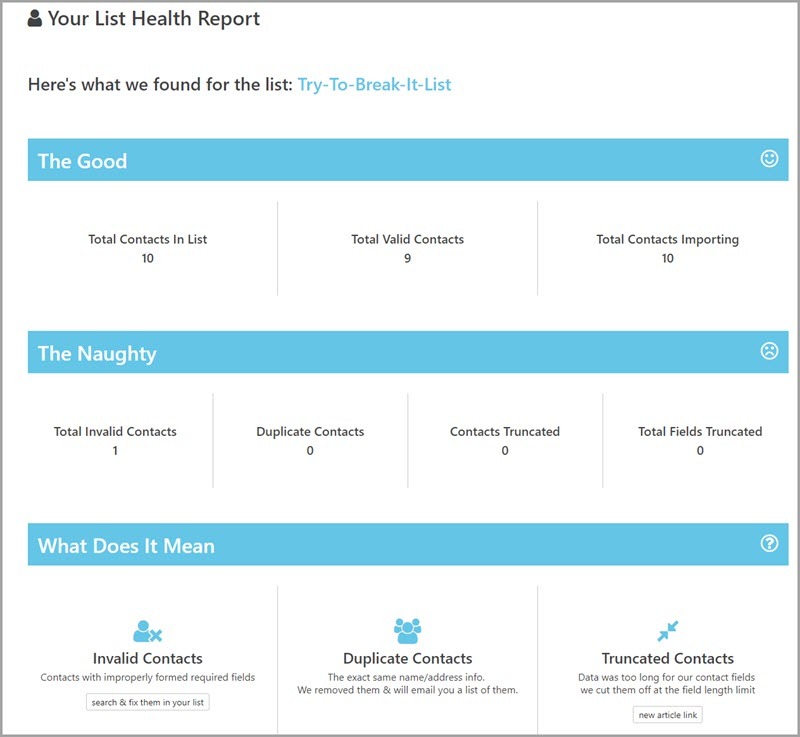
You’ll Get An Email Confirmation
When your list is fully imported and mapped, you’ll get an email confirming that the process is completed, along with a .CSV file attachment with any duplicate records we find and remove for you – you’d be surprised how many we find!
Big Deal #2 – New Mail Delivery Data For Your Campaign Dashboards
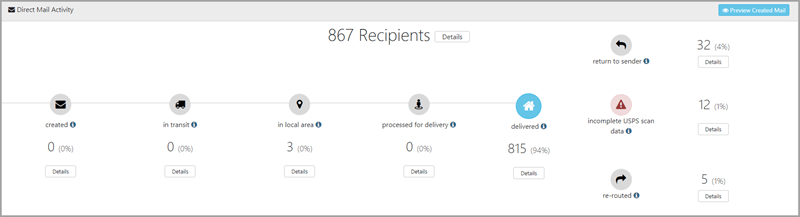
In the old days, marketers had little to no data to help them understand what happened after they sent a direct mail campaign. Large teams of people would spend weeks pulling a campaign together, only keep their fingers crossed when their printer/mailer delivered the campaign to the USPS.
Our goal is to use data, software and automation to deliver as much transparency as possible about the status of your mailpieces. Postalytics includes detailed information gathered from the USPS Intelligent Mail Bar Code system (IMB).
Our first generation Campaign Dashboard gave never before seen information about delivery, return to sender scans and more.
We’ve Processed Millions Of Mail Delivery Scans…And Learned A Bit Along The Way
Our previous dashboard would display the most recent scan from the USPS. It was a logical way to structure it, assuming that the USPS would scan each piece in a logical way.
For the most part, the assumption is true. The vast majority of mail gets scanned the way that it is supposed to.
However, we learned that often 1-5% of a First Class campaign and even greater numbers of a Standard Class campaign receive IMB scans that make no sense.
We Built A Dashboard That Better Handles Funky IMB Scan Data.
Just like the way our new file importer can handle problems and issues in spreadsheets much more effectively, the new Campaign Dashboard is designed to take into account poor or incomplete scan data from the USPS IMB system, and give you a clear picture of what’s going on. Here are some examples.
Use Case #1 – New Delivery Scans After Return To Sender Scans
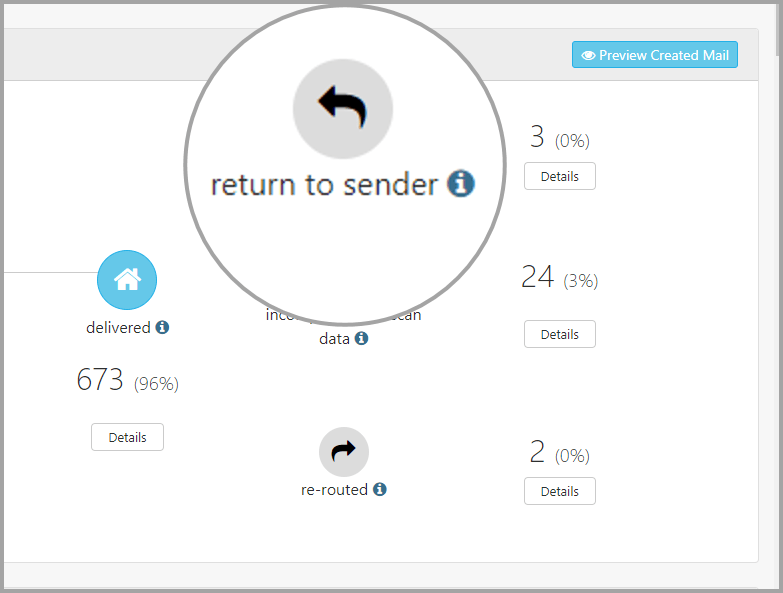
When the USPS determines that the address on the mailpiece is incorrect, they deliver a Return To Sender or a Re-Routed scan. One would think that would be the end of it. However, sometimes these mailpieces receive additional scans in the “In Local Area” or “In Transit” categories, thus distorting the detailed and aggregate reporting in the original Postalytics Campaign Dashboard.
Marketers want to know when they have bad addresses. So they don’t send to them again. Additional “In Local Area” or “In Transit” scans are meaningless in this context.
The new Campaign Dashboard puts a stop on collecting any scan data once a contact has received a Return To Sender or Re-Routed scan. This way, regardless of when you look at the rolled up or contact level reporting, you’ll get accurate data on bad addresses.
Use Case #2 – Incomplete Scan Data From The USPS
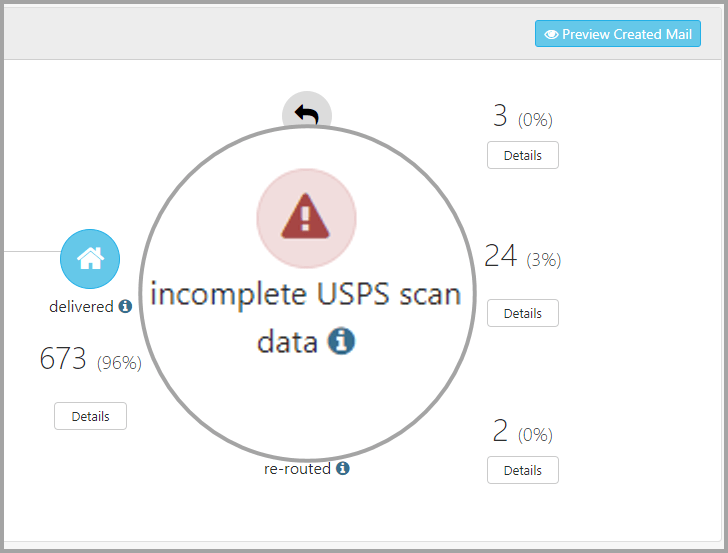
For some reason, some mailpieces prematurely stop receiving scan data mid stream. Occasionally, a mailpiece won’t ever receive any scan data.
In the first generation Campaign Dashboard, these mailpieces would appear to be “stuck” in the In Transit or In Local Area statuses. If they never received any scans, they would appear stuck in the “Mailpiece Created” status.
Interestingly, we learned that these “stuck” or “non scanned” mailpieces often end up being delivered!
The New Dashboard Clarifies What’s Going On!
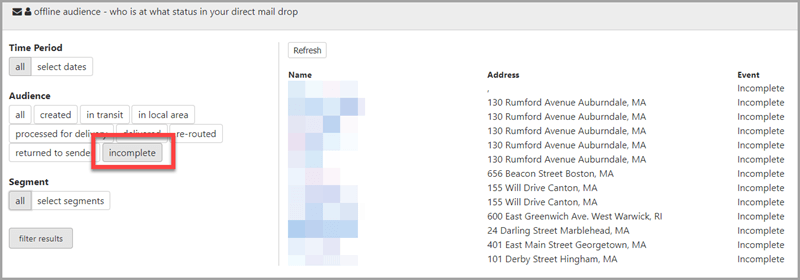
Now, when it is clear we won’t be receiving new scan data on these mailpieces, we move them to the new “Incomplete USPS Scan Data” status. By clicking the “Details” button, you can get an exportable list of contacts that have stopped receiving scan data.
Big Deal #3 – Lists Use Campaign Data Intelligently
Automation should drive more efficiency each time you send a direct mail campaign. Postalytics is designed to help you get super efficient.
We like to model our direct mail campaigns after the best of the email marketing world. One thing that good email marketing systems will do is automatically set aside “bounces” in a list so that marketers don’t continually send to bad addresses.
Return To Sender And Re-Routed Scans Now Flag Contacts As Invalid
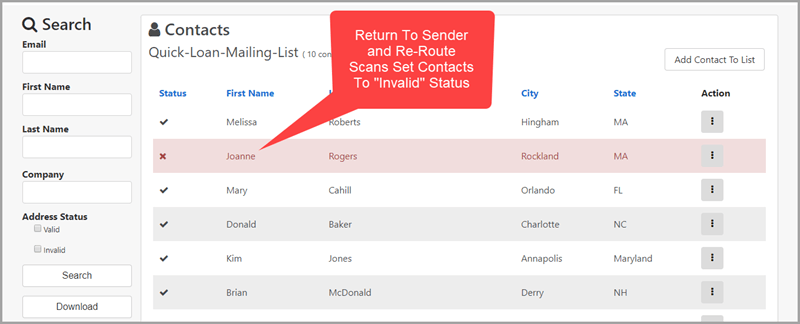
Because we’re capturing final Return To Sender and Re-Routed scan data in campaigns, and we’ve stopped receiving additional scans from that point forward, we now will automatically mark those contacts in your list as Invalid.
Why is this important? Because more and more clients are using the “Add Mail Drop” feature to touch the same list multiple times.
Nobody wants to waste money by sending to incorrect addresses.
With this update, each time you send to a list, you’ll be able to use all of the campaign data that you’ve accumulated to ensure you’re only sending to addresses that have the best chance of being delivered.
This Update Impacts All Postalytics Lists That Have Been Used In A Campaign
The great news is that lists and campaigns that were processed prior to the update will work the same way.
If you collected a Return To Sender scan in a campaign last year, the contact record in the list used in the campaign will be flagged as “Invalid” and won’t be mailed to again.
There’s Actually Even More….
The list of updates and fixes (including HubSpot, Salesforce and API Integrations) is even longer than what we’ve captured here. If you have any questions or would like to talk with us about these or any other enhancements please get in touch.
About the Author

Dennis Kelly
Dennis Kelly is CEO and co-founder of Postalytics, the leading direct mail automation platform for marketers to build, deploy and manage direct mail marketing campaigns. Postalytics is Dennis’ 6th startup. He has been involved in starting and growing early-stage technology ventures for over 30 years and has held senior management roles at a diverse set of large technology firms including Computer Associates, Palm Inc. and Achieve Healthcare Information Systems.
