We’ve just updated Postalytics with a major refresh of the Home Dashboard and have added a powerful new Zoho CRM integration among other improvements to Postalytics.
If you’re familiar with Postalytics, you know that we’re focused on solving 3 big problems with traditional direct mail:
- Speed/Time
- Integration
- Analytics
This new release builds on our commitment to solving these problems with software tools that empower marketers to use direct mail to effectively communicate their messages to their audiences.
The Home Dashboard Just Got A Lot More….Useful
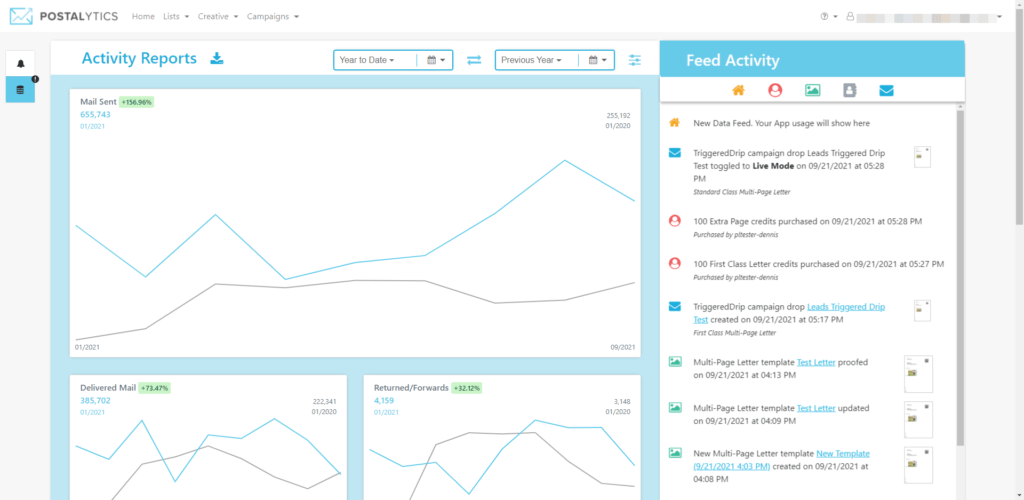
The original Home Dashboard that launched with Postalytics was a revolutionary piece of software. In an instant, marketers were able to quickly get a read on their direct mail sending and response activity. Direct mail automation was born, and marketers were no longer wondering “what happens after I send” direct mail campaigns.
The thing about data is that once you get a taste of it, you want more! While the original Home Dashboard was a great start, for many of our users, it didn’t provide enough “Account Level” data to truly help them.
We’ve spent a lot of time speaking with customers about what they’d like in the Home Dashboard, and we’re excited to introduce a full revamp. The next time you log into your Postalytics account, you’ll be exposed to a completely new Home Dashboard.
The Activity Reports
The first thing that you’ll see on the left 2/3rds of your page is a completely new set of charts, data and controls that we call the Activity Reports. Rather than just displaying data from the most recent 10 campaigns like the old Home Dashboard, you now have access to the data for all campaign activity for the time periods selected. The Activity Reports show you a detailed breakdown of your campaign activity for the following metrics:
- Mail Sent
- Mail Delivered
- Returned/Forwarded Mail
- Responses
- Conversions
- Media/Formats
Date Controls
Additionally, you now have the ability to select from a wide range of dates to see the most important metrics surrounding your direct mail campaigns, and you can compare the data to a previous period that you can choose. This way, you can see trends (did I send more or less mail this week, month, quarter, etc.) and have a better understanding of whether you’ve received more
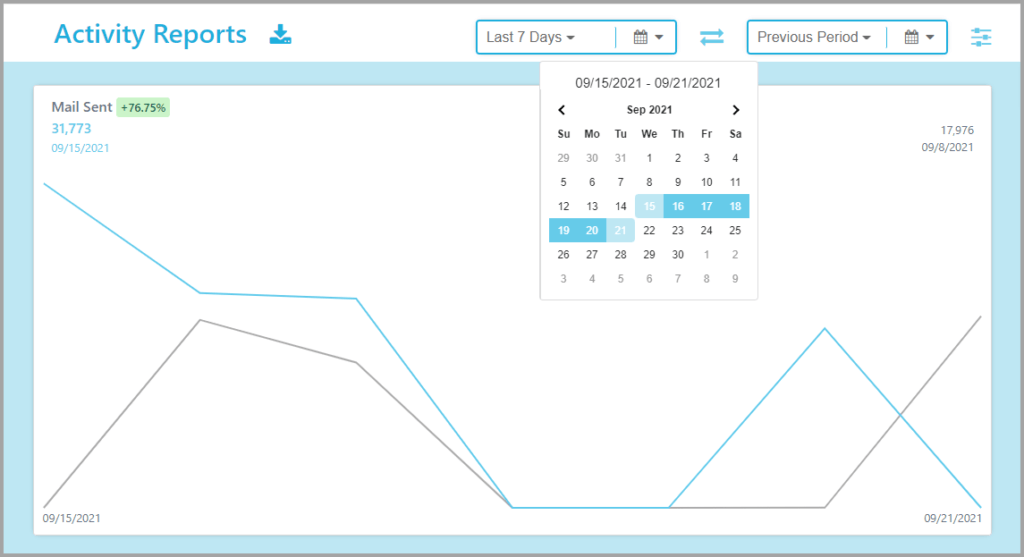
Filters
You can also control the data that is displayed with new filtering tools. After you’ve selected the time periods you want to measure, you can deselect/select and change your data based on:
- Campaign Type (Smart Send/Triggered Drip)
- Postage Type
- Media/Format
- Online Response Type
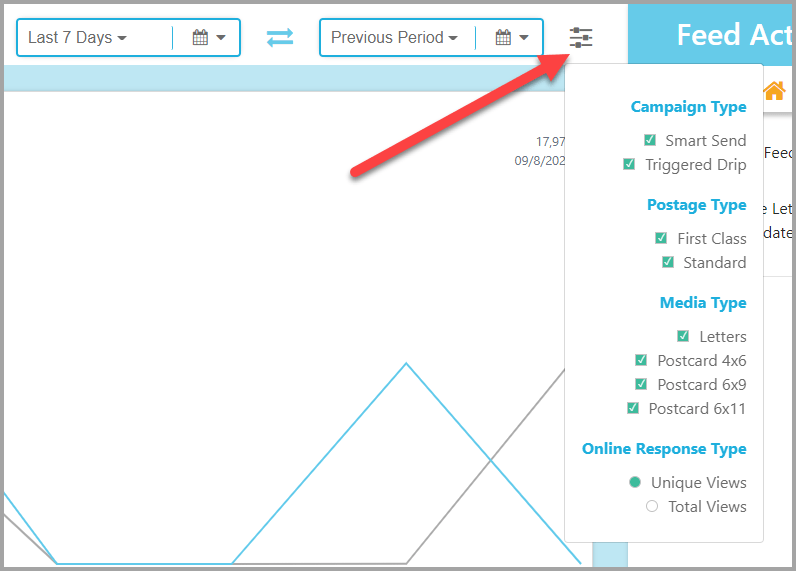
Download Your Account Activity Reports
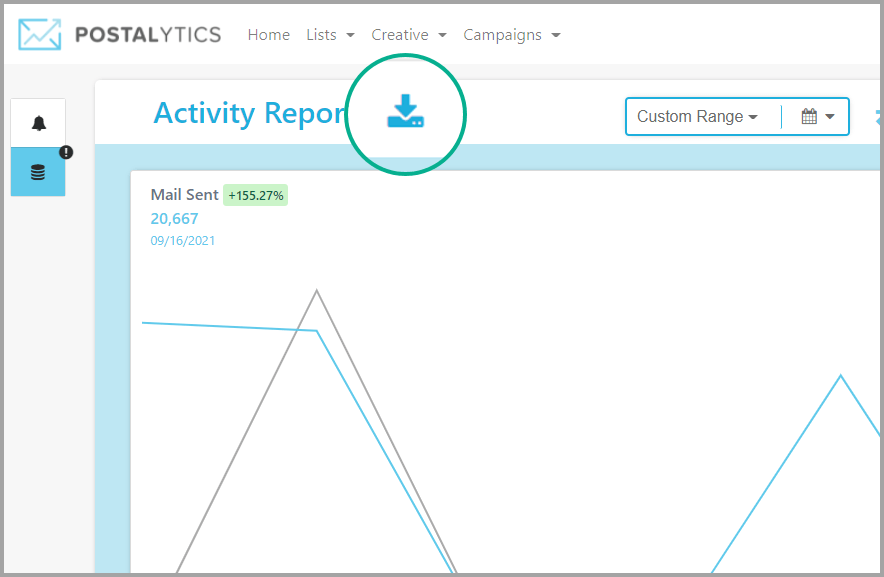
In addition to measuring your account level activity and displaying information visually, you can now download this data instantly. The new download feature will display the totals for each campaign that make up the totals for each of the periods selected (primary and comparison).
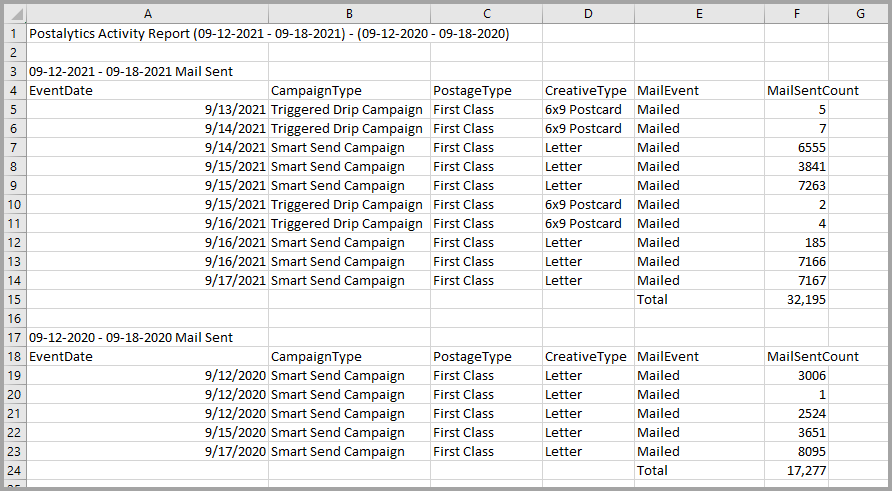
Each of the above metrics are highlighted and compared based upon the date and filtering criteria you’ve selected. Since the report is downloaded in .CSV format, you can easily use it in any offline reporting that you need to prepare for presentations or updates.
Activity Feed
The other main change to the Home Dashboard is the addition of the “Activity Feed”. This section is designed to give you a quick chronological summary of all of the recent happenings in your account. For items that are in process or editable, there are quick links to enable you to bypass the menus and listings and get to work directly on what’s important.
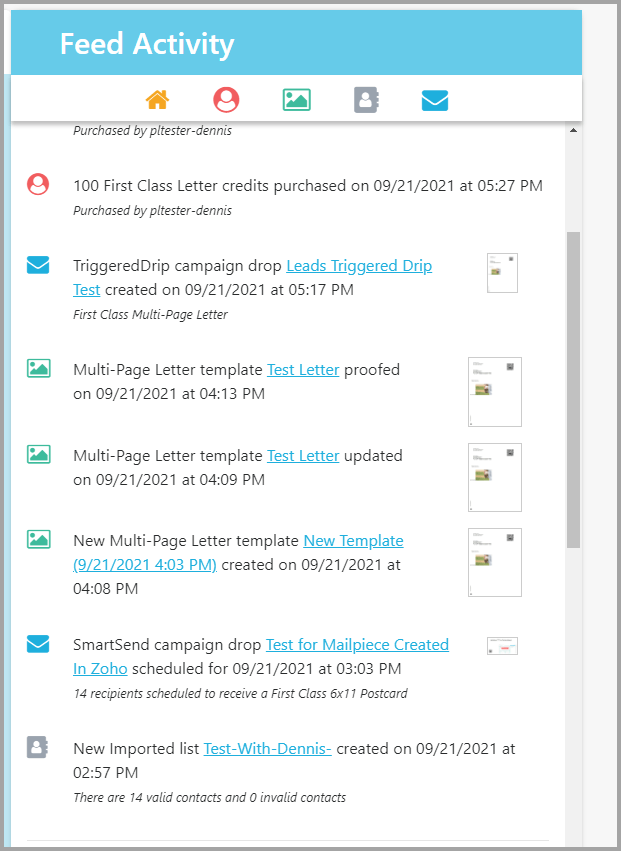
The icons at the top of the Activity Feed identify the categories of activity that can be displayed, and can act as filters by selecting or deselecting them.
The Activity Feed categories/filters, from left to right are App, Account, Templates, Lists, and Campaigns.
Since the Activity Feed is a new feature, it won’t be populated with past activity. As you start building templates, uploading lists, and launching campaigns, you’ll find that it will fill up quickly!
Zoho CRM Integration And Integrations Marketplace
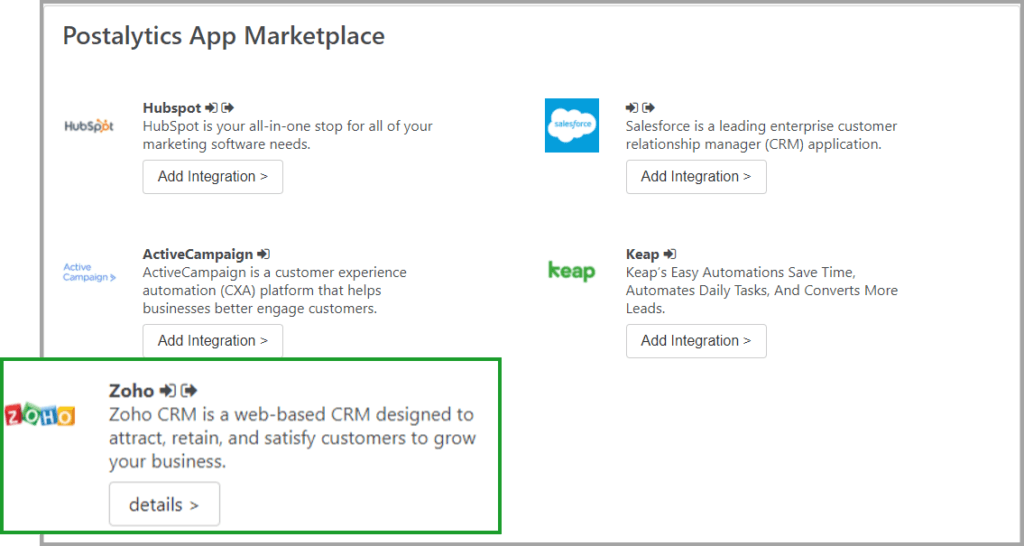
Our commitment to making direct mail a fully integrated marketing channel continues. With this release, we’ve overhauled the way that Postalytics builds integrations as well as the way that we manage them in the application. We’ve built a whole new integrations infrastructure that will enable us to accelerate the number of native integrations that we offer.
Zoho CRM joins HubSpot, Salesforce, ActiveCampaign and Keap (along with Zapier and our full direct mail API) as powerful CRM and Marketing Automation tools that we’ve created deep integrations with.
The new Zoho CRM integration is a native, 2-way integration that enables Zoho CRM users to quickly import lists for use with Smart Send Campaigns, connect to Zoho Automations for use with Triggered Drip Campaigns, AND sync recipient level Postalytics delivery and response “events” for use with multi-channel campaigns and other automated workflows.
Zoho CRM integration is currently available in all versions of Postalytics. It does require the Zoho CRM “Professional” level or higher (at the time of this update), as the integration uses the Zoho webhook functionality.
Other New Features
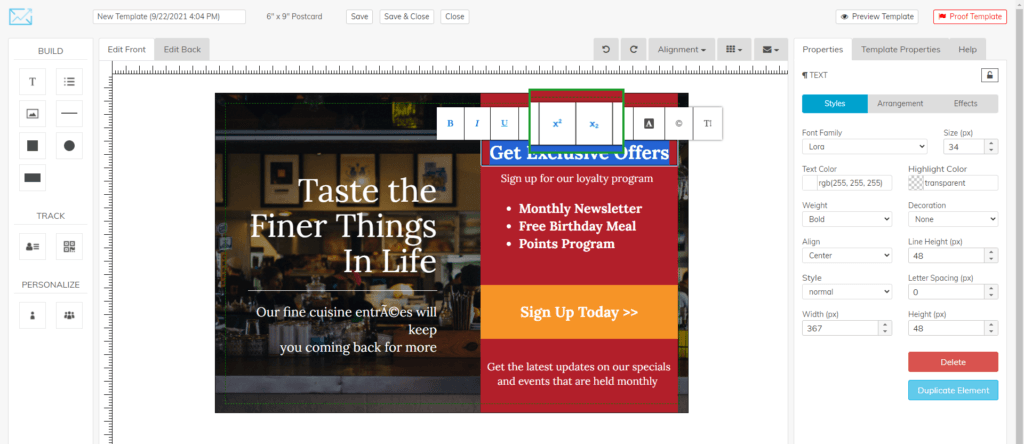
There are a plethora of other, smaller changes that are designed to improve the user experience of Postalytics customers. Some of these include:
- Editor support for subscript/superscript (highlight text box in editor)
- Triggered Drip Campaign option to turn off address deduplication logic (Campaign Settings)
- Improved validation for pURLs currently in use (Proofer and Campaign Wizards)
- Improved Campaign Delete logic (prevents deleting campaigns in process)
- Improved credit card failure workflows
Your Ideas Really Help!
Thanks to everyone for their great suggestions on how we can improve Postalytics. We love to hear from you, and we’re excited to continue to find ways to reduce the friction associated with direct mail marketing.
If you have any thoughts or ideas you’d like to share — please do! Your feedback has been a very important part of the way we’ve shaped our product roadmap. You’ll be seeing many more updates in the coming months as a result of user input.
About the Author

Dennis Kelly
Dennis Kelly is CEO and co-founder of Postalytics, the leading direct mail automation platform for marketers to build, deploy and manage direct mail marketing campaigns. Postalytics is Dennis’ 6th startup. He has been involved in starting and growing early-stage technology ventures for over 30 years and has held senior management roles at a diverse set of large technology firms including Computer Associates, Palm Inc. and Achieve Healthcare Information Systems.
