
ActiveCampaign is a marketing platform that focuses on automation. It has hundreds of integrations that allow you to automate many parts of your workflow and processes.
For example, direct mail marketers can integrate the tool with Postalytics to automate campaign sending and tracking.
But how do you deploy these automations? Is there a process you need to follow? Which kind of automation can you use?
We answer these questions and more in this article.
Table of Contents
- What is ActiveCampaign Automation?
- Benefits of ActiveCampaign Automation
- How to Use Automations in ActiveCampaign?
- 5 Common ActiveCampaign Automation Use Cases
- Use ActiveCampaign Direct Mail Automation With Postalytics
- Ready to Implement ActiveCampaign Automation?
What is ActiveCampaign Automation?
ActiveCampaign automation is a feature within their platform that enables users to create action sequences triggered by specific events or conditions. These automations can respond to various user interactions. Popular ones include email opens, clicks, form submissions, or website visits.
For instance, if a user subscribes to a newsletter, an automation sequence can be triggered to send a welcome email. This can be followed by a series of informative emails over the next few days. Say a subscriber clicks on a link within one of these emails. Another action might then be triggered, such as sending a special offer or adding the subscriber to a different email list.
There are many types of marketing automation available. Some of the most popular include email marketing sequences, lead scoring, and CRM updates. Additionally, ActiveCampaign integrates with Postalytics for direct mail automation, allowing users to send personalized postcards or letters triggered by digital interactions. This can be useful for re-engaging inactive customers.
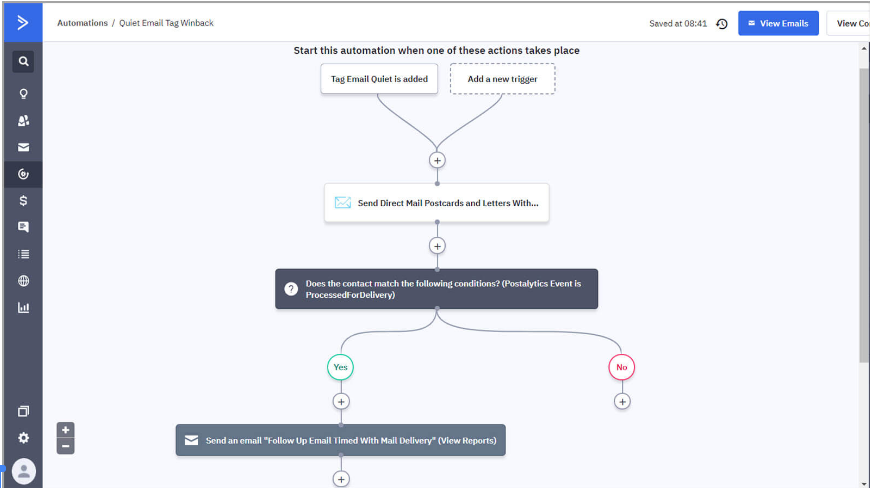
Benefits of ActiveCampaign Automation
ActiveCampaign automation offers numerous benefits that enhance marketing efficiency and effectiveness. Here are six key benefits.
- Personalize communication: By leveraging user data and behavior, businesses can send tailored messages. These resonate more with their audience, improving engagement and conversion rates.
- Save time and money: Automate repetitive tasks to free up time for strategic activities and reduce operational costs. This is particularly useful for businesses with large customer bases.
- Analyze customer behavior: Track interactions like email opens, clicks, and website visits to gain insights into customer preferences and engagement patterns.
- Keep data in sync across tools: Integrates with various platforms to ensure customer information is consistently updated and accurate across all systems.
- Is scalable: As businesses grow, their marketing efforts can scale without a proportional increase in manual workload. Automated systems handle larger volumes of interactions effortlessly.
- Maintain consistency: Standardized workflows and messaging maintain a uniform brand voice and quality. This ensures that every customer interaction meets the company’s standards.
How to Use Automations in ActiveCampaign?
Automations in ActiveCampaign are easy to set up and quick to implement. Here’s a step-by-step process:
- Access the automation tab: Log in to ActiveCampaign and navigate to the ‘Automations’ tab.
- Create automation: Click on ‘New Automation’ to start creating a new sequence.
- Choose trigger: Select a trigger for your automation, such as email opens, link clicks, form submissions, or website visits.
- Add actions: Add actions like sending an email, updating a contact, or integrating with other tools—for example, Postalytics for direct mail.
- Set conditions: Use ‘If/Else’ conditions to create branches in your automation based on specific criteria or behaviors.
- Test the automation: Before activating, test the automation to ensure it works as expected.
- Activate Automation: Once tested, activate your automation to start running.
5 Common ActiveCampaign Automation Use Cases
ActiveCampaign automation can be used across various industries because of the platform’s flexibility. Here are five use cases from which you can take inspiration.
1. Direct Mail Delivery
You can leverage triggered direct mail by combining ActiveCampaign automation with Postalytics. This enables businesses to send physical mail to new subscribers based on specific digital actions. For instance, if an email is opened but not responded to or is undelivered, a direct mail campaign can be triggered.
This process enhances lead nurturing, customer engagement, and onboarding. For example, say an email is sent and opened but not responded to. An automated sequence can be set up to send a direct mail postcard via Postalytics after a certain number of days. This multi-channel approach ensures the message reaches the customer through another medium, reinforcing the marketing effort.
Goodman Manufacturing sends direct mail to the U.S. and Canada using triggered direct mail with Postalytics. This helps them save time and money and get better analytics.

2. Abandoned Cart Recovery
High cart abandonment rates average around 70% for online retailers. This means a significant portion of potential sales are lost at the final purchase stage.
ActiveCampaign automation helps by triggering targeted emails to nudge prospects toward completing their purchases. For instance, if a customer abandons their cart without purchase, an automated email can be sent after a day, offering a discount code as an incentive.
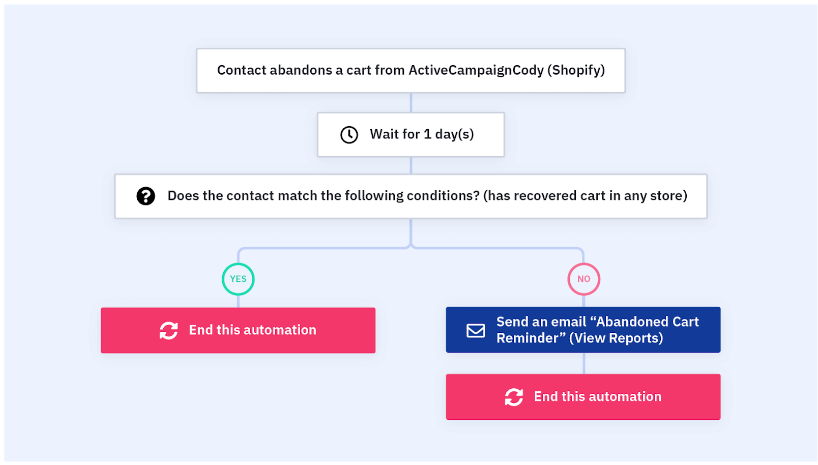
This personalized follow-up can significantly increase conversion rates by reminding customers of their intended purchase and providing an added motivation to finalize the transaction. This helps in recovering potential lost revenue and boosts overall sales.
3. Lead Magnet Delivery
Lead magnet delivery is designed to capture prospect information and build an email list. A lead magnet, such as a PDF, checklist, or webinar, is a valuable resource offered for free in exchange for contact details.

To implement this, you first set up a landing page where prospects can sign up to receive the lead magnet. Once they sign up, ActiveCampaign automation triggers a drip sequence that includes a welcome email delivering the lead magnet and a series of nurturing emails providing additional value.
Optional text messages can be sent for reminders or updates. Tasks can also be assigned to sales team members to follow up. The automation can create a deal in the CRM and use webhooks to send data to other platforms for further processing.
4. Lead Scoring and Segmentation
This use case enables businesses to prioritize and tailor their marketing efforts based on prospect engagement. In lead scoring, contacts are assigned points for specific actions. Contacts could earn 20 points for visiting the pricing page or 10 points for opening an email. These scores help gauge a prospect’s interest and readiness to purchase.
For example, say a contact accumulates 50 points. Automation can trigger an email offering a personalized demo. At 100 points, a task might be created for a sales representative to follow up with a call. Different point thresholds can also trigger direct mail sequences, such as sending a brochure or special offer to new subscribers via Postalytics. This targeted approach ensures that highly engaged prospects receive timely and relevant communication.
Here’s an example flow of how this looks like.
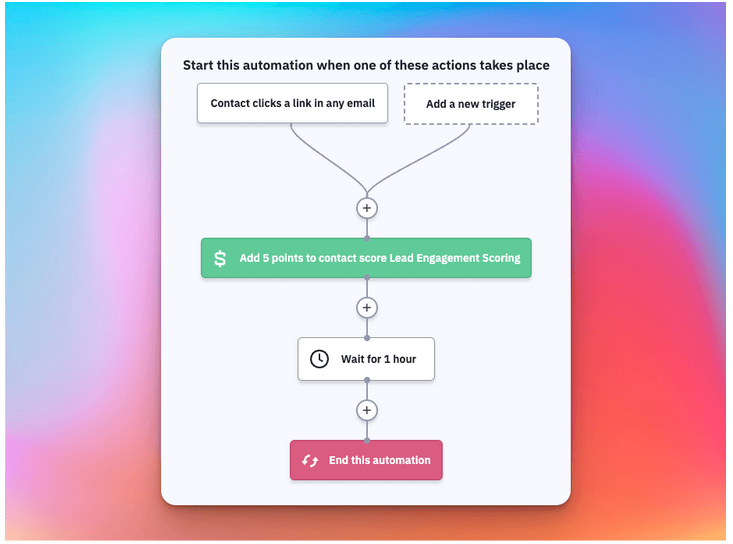
5. Feedbacks and Surveys
Feedback and surveys are crucial for improving products and enhancing customer satisfaction. They provide valuable insights into customer experiences, preferences, and areas needing improvement.
ActiveCampaign automation can streamline this process by automatically sending surveys or feedback requests following a purchase or interaction. For instance, after a customer completes a purchase, a start trigger can send a survey link, asking for their feedback on the product and shopping experience. Similarly, post-support interaction surveys can gauge satisfaction with customer service.
Automated feedback loops allow businesses to refine their offerings and improve customer satisfaction.
Use ActiveCampaign Direct Mail Automation With Postalytics
ActiveCampaign’s integration with Postalytics enables seamless direct mail automation, enhancing multi-channel marketing strategies. This integration allows businesses to set up triggered direct mail workflows, such as sending postcards or letters automatically based on specific actions like cart abandonment or email engagement.
The biggest advantage comes in the form of precise targeting. Direct mail can be customized based on customer data from ActiveCampaign. Additionally, data tracking capabilities in Postalytics let businesses monitor the effectiveness of their direct mail campaigns with detailed analytics on delivery and response rates.
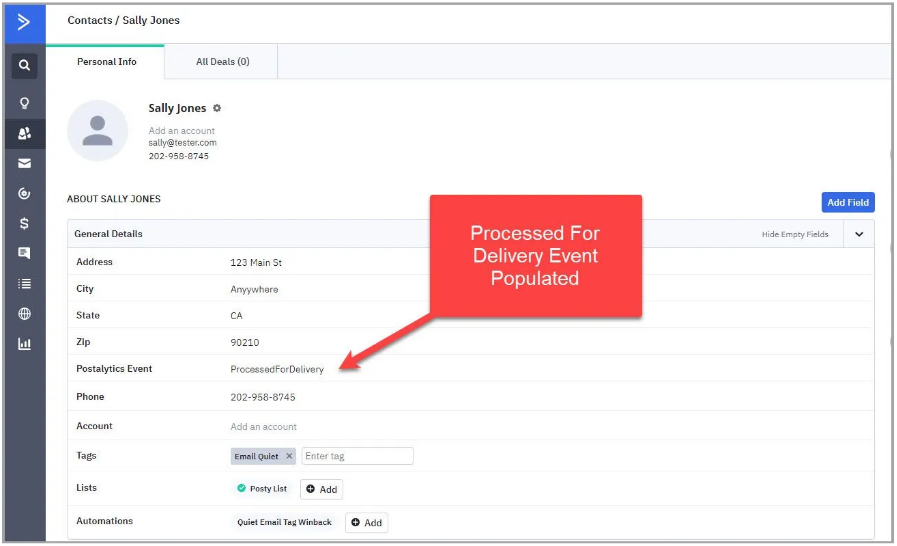
Ready to Implement ActiveCampaign Automation?
ActiveCampaign automation provides businesses with powerful tools to streamline marketing and sales processes.
Businesses can ensure timely, personalized communication with their audience by automating tasks like email marketing, lead scoring, and direct mail campaigns.
You can start with direct mail automation by combining the powers of Postalytics and ActiveCampaign. Talk to our integration expert to find out more about how you can implement it for your business.
About the Author

Dennis Kelly
Dennis Kelly is CEO and co-founder of Postalytics. Dennis joined Boingnet, the predecessor to Postalytics, in 2013. Boingnet was focused on providing print and direct mail marketing service providers the ability to add digital marketing channels to their direct mail campaigns. Postalytics is Dennis’ 6th startup. He has been involved in starting and growing early-stage technology ventures for over 30 years and has held senior management roles at a diverse set of large technology firms including Computer Associates, Palm Inc. and Achieve Healthcare Information Systems.
