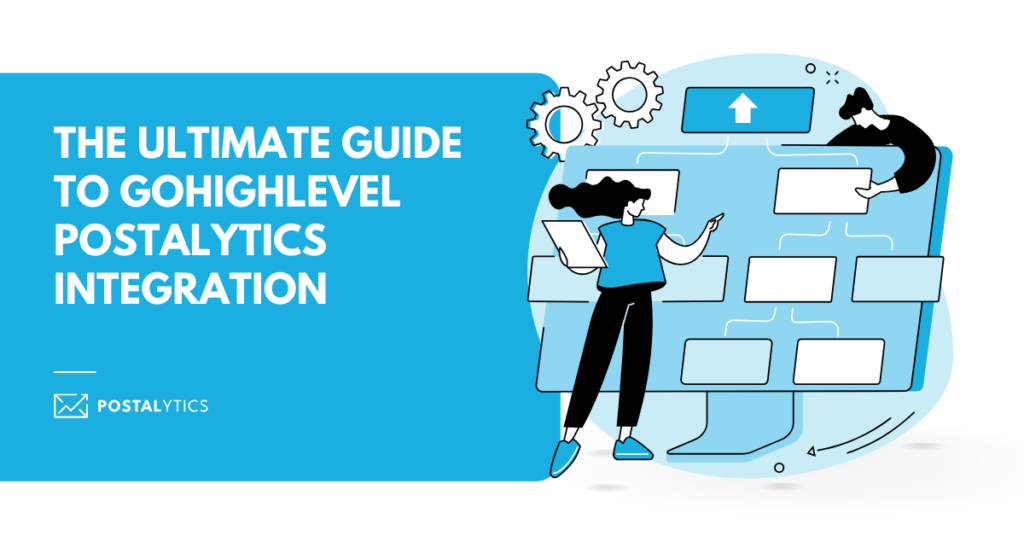
Are you running a direct mail campaign or planning to start with one? You’ll need the right tools to ensure the process is easy and seamless and delivers high ROI.
One such integration we provide is the Postalytics-GoHighLevel integration.
This integration combines the power of direct automation with sales and marketing automation to give you the best of both worlds. Let’s learn more about this integration and how you can use it for your business.
Table of contents
Core Features of GoHighLevel
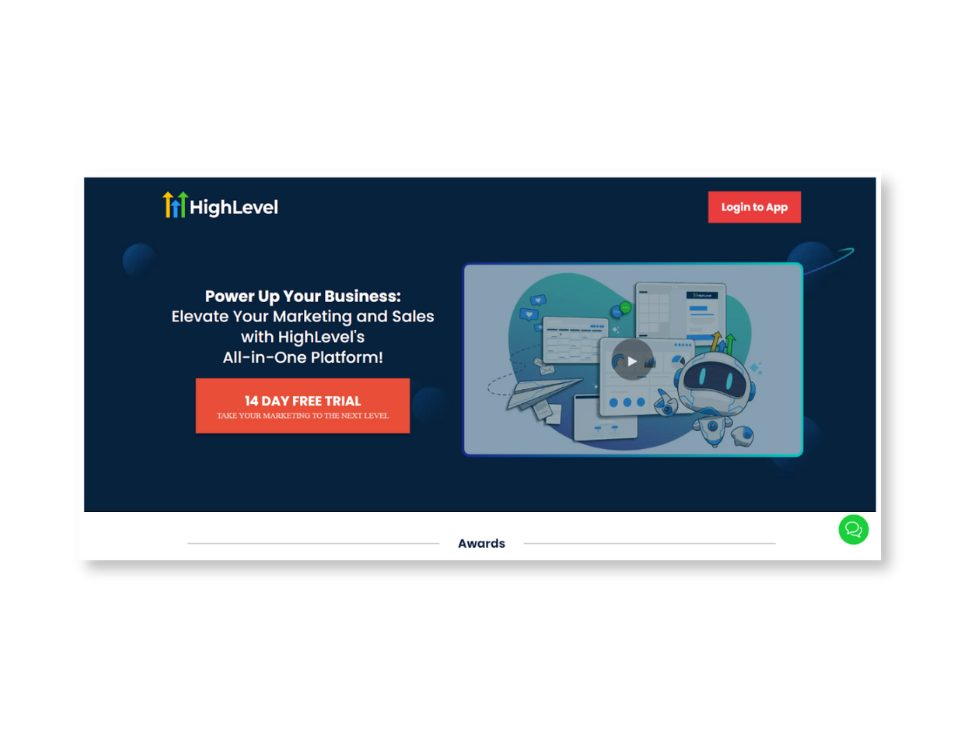
GoHighLevel is an all-in-one marketing and sales platform. It’s designed to help businesses streamline their operations and boost productivity.
Here are its core features:
- CRM (Customer Relationship Management): Store and manage customer information in one centralized database. You can track contacts, leads, and deals in one place.
- Marketing automation: Automate your marketing efforts across email, SMS, and social media.
- Website builder: Provides a user-friendly drag-and-drop interface, customizable templates, and mobile-responsive designs. You can create professional-looking websites without coding knowledge.
- Sales pipeline management: Track your sales pipeline, manage leads, and forecast deals.
- Appointment scheduling: Features an online booking system, automated reminders, and integration with popular calendar apps.
- Task management: Stay organized with task assignments, priority setting, and deadline management.
- Surveys and forms: Capture customer data and feedback with a customizable survey and form builder.
Workflow automation: Automate repetitive tasks, trigger actions based on specific events, and streamline workflows.
Core Features of Postalytics
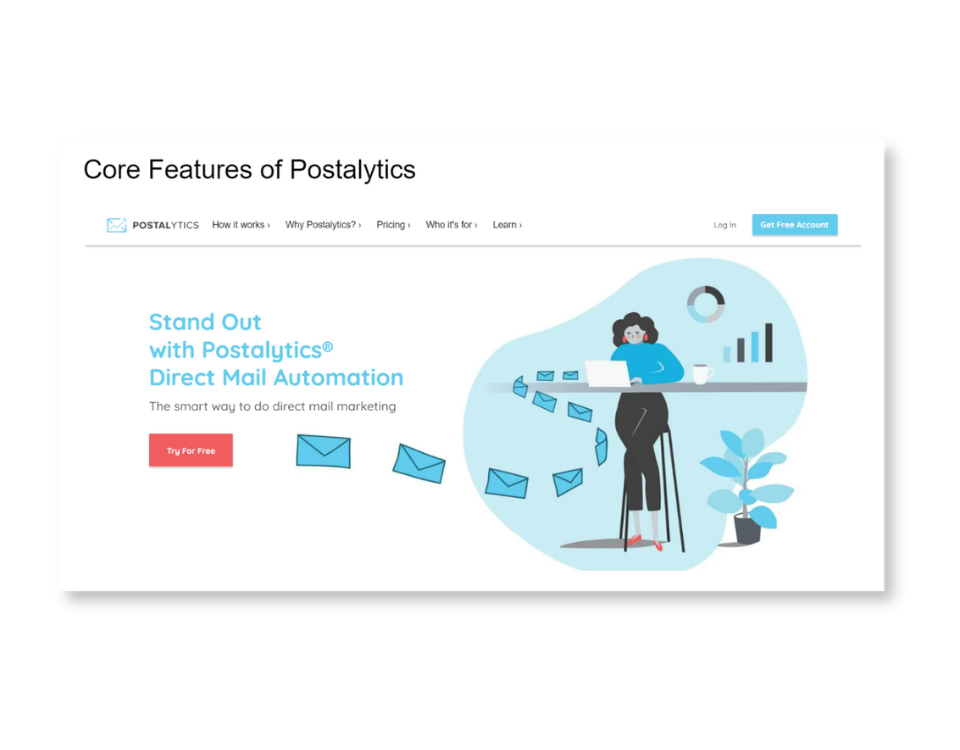
Postalytics is a direct mail automation platform. It combines traditional direct mail marketing with modern digital tools to enhance campaign efficiency and effectiveness.
Here are its core features:
- Direct mail automation: Schedule and send physical mail at scale without manual intervention.
- Direct mail editor: Design direct mail pieces using templates or custom designs from scratch.
- Tracking and analytics: Comprehensive tracking and analytics tools enable users to monitor the performance of their direct mail campaign in real-time.
- Triggered campaigns: Trigger direct mail campaigns based on actions or events like website visits or email interactions.
- Direct mail workflows: Streamline the direct mail process from design to delivery.
- pURLs and QR codes: Add pURLs and QR codes to your direct mail to send recipients to personalized landing pages or online content.
Personalization: Customize each direct mail piece with recipient-specific information.
How Does GoHighLevel and Postalytics Integration Work?
Before you can activate the GoHighLevel and Postalytics integration, you will need accounts on both platforms and API access.
Here’s how the integration works and its benefits:
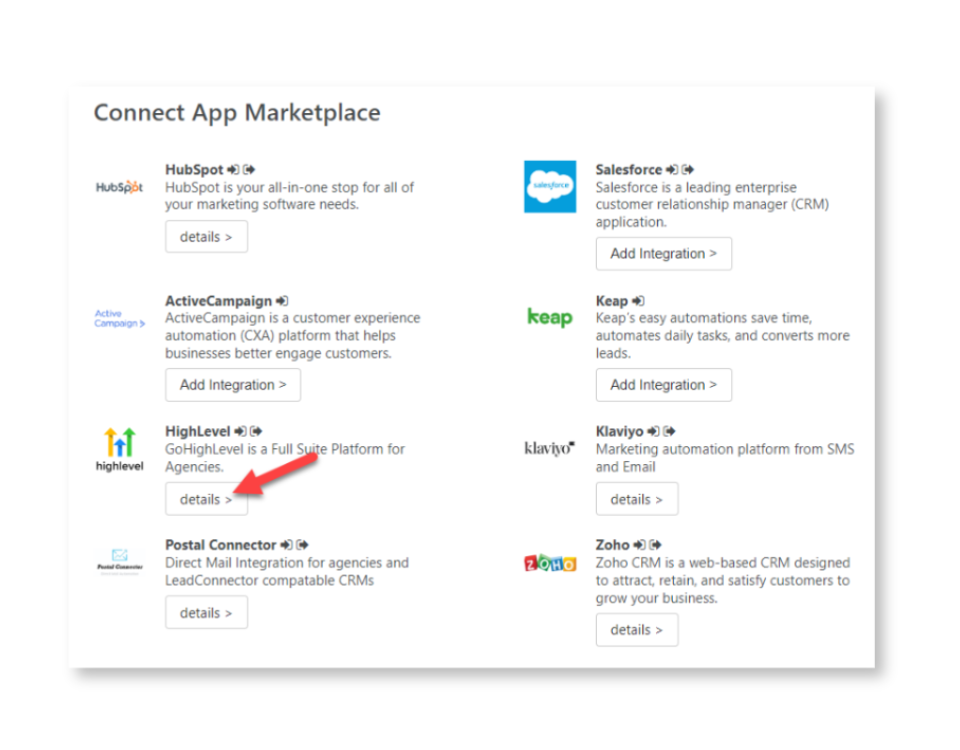
- Activation Requirements
- GoHighLevel and Postalytics accounts
- API access and setup configuration
- Integration Capabilities
- Trigger postcards and letters automatically from GoHighLevel
- Track mailers’ delivery and response status
- Sync customer data between platforms for seamless automation
Here’s a detailed guide on how to set up Postalytics-GoHighLevel integration.
Benefits of GoHighLevel and Postalytics Integration
By integrating GoHighLevel and Postalytics, businesses can streamline their campaigns and marketing efforts. Here are four key benefits.
1. Unified Campaign Management
Businesses can manage their direct mail alongside their digital marketing efforts.
Coordinate and track multiple marketing channels by combining GoHighLevel’s CRM and marketing automation capabilities with Postalytics’ direct mail automation. This unified approach provides a comprehensive view of campaign activities and performance metrics.
You can create cohesive, multi-channel campaigns that ensure consistent messaging and timing. For example, AZ Nutrition Center used Postalytics and integration tools to target email non-responders and boost ROI by 30%.
2. Advanced Personalization
Businesses can leverage sophisticated personalization features to create customized marketing campaigns. For example, marketers can use the following features available in Postalytics;
- Variable Data and Logic: Customize mail pieces with individual names, addresses, and personalized messages using variable data printing.
- pURLs (Personalized URLs): Marketers can include unique URLs in their direct mail. These can lead recipients to personalized landing pages, tracking individual responses and interactions.
- Custom Content: Use dynamic content rules to tailor mail pieces based on specific customer data and behaviors stored in GoHighLevel.
Businesses can deliver targeted and engaging marketing materials by combining these capabilities.
3. Better Tracking and Analytics
Postalytics-GoHighLevel integration helps marketers better track and analyze their campaigns.
Marketers can track responses by syncing data from Postalytics with GoHighLevel. This provides a comprehensive view of customer responses across all platforms. Real-time tracking of mail delivery, open rates, and responses allows marketers to track campaign performance within GoHighLevel.
This data flow keeps marketers updated on campaign performance without switching platforms. As a result, they can make informed decisions, optimize campaigns quickly and improve marketing ROI.
4. Automated Workflows
Businesses can automate workflows and trigger direct mail based on specific customer behaviors or events captured in GoHighLevel.
For example, a customer abandons their shopping cart on an e-commerce site. GoHighLevel captures this behavior and triggers an automated workflow. This sends a personalized reminder postcard via Postalytics, offering a discount to complete the purchase.
Automated workflows ensure timely and relevant communication, enhancing customer engagement and conversion rates. They enable businesses to manage and execute multi-channel marketing strategies without manual intervention.
Best Practices for GoHighLevel and Postalytics Integration
Want to make the most out of your integration?
Here are five best practices you can adopt.
1. Define Your Integration Goals
Marketers should outline campaign objectives and identify their target audience before integration.
Understanding these goals allows marketers to design and execute campaigns that align with business objectives and reach the desired audience. For instance, take a real estate company. Its goal could be to increase lead conversions with personalized direct mailers; its audience is potential buyers. By defining the goal, they can tailor their integration to trigger mailers based on specific customer behaviors captured in GoHighLevel.
This goal-first approach ensures the integration delivers relevant, timely, and impactful marketing efforts.
2. Maintain Data Accuracy
Before integrating, it’s crucial to ensure that customer data in GoHighLevel’s CRM is accurate and up-to-date. Clean and precise data minimizes errors in direct mail and enhances deliverability rates.
Postalytics offers customized, clean, and privacy-compliant mailing lists. Accurate data means businesses can personalize messages, target demographics, and optimize campaign performance. This approach fosters stronger customer relationships and improves marketing ROI.
Here is a closer look at the different mailing lists Postalytics offers.
3. Make the Best Use of Automation
Automating tasks like data syncing, printing, and mailing offers two benefits to businesses;
- It can cut down on time and resources,
- It helps maintain consistency and accuracy.
With automation, customer data is seamlessly updated between platforms. Reducing the need for manual entry minimizes errors and enhances campaign efficiency. GoHighLevel can automatically trigger direct mail campaigns in Postalytics based on specific customer actions.
This integration allows for timely and relevant communication without your team having to create and send mails.
Utilizing these automation capabilities leads to more effective and cohesive marketing efforts.
4. Test Your Integration
Thorough testing is essential for a successful GoHighLevel and Postalytics integration. Before going live, conduct comprehensive tests to ensure the integration functions as intended. This step mitigates the risk of errors and ensures reliable performance.
For example, you can send test data from GoHighLevel to Postalytics, like a mock customer profile or a sample trigger event. Testing means you can;
- Verify the data syncs between both platforms,
- Check triggered actions, like sending direct mail, occur,
- Identify and resolve any issues or discrepancies, ensuring seamless operation.
5. Provide Training and Support
Providing training and support is crucial for maximizing the benefits of this integration. Teams should receive comprehensive training on both platforms’ features and how they interconnect.
Training should cover key areas such as;
- Setting up and managing automated workflows,
- Synchronizing customer data,
- Utilizing personalization features like tracking code variable data printing and pURLs,
- How to monitor and analyze campaign performance through integrated tracking and analytics tools.
For example, free account training sessions can demonstrate how to trigger direct mail from GoHighLevel based on specific customer behaviors. Or, they can explain how to use Postalytics’ design editor to create personalized mail pieces.
Leverage GoHighLevel-Postalytics Integration for Direct Marketing
The benefits of integrating GoHighLevel with Postalytics are clear. Now, it’s time to adopt it and start experimenting.
Setting up these integrations can take time. However, with the time and effort saved and the higher ROI from your direct mail marketing, it will be well worth it in the long run.
If you want an integration expert to guide you, reach out to our team. Or you can register for a free account on Postalytics to test things out yourself.
About the Author

Dennis Kelly
Dennis Kelly is CEO and co-founder of Postalytics. Dennis joined Boingnet, the predecessor to Postalytics, in 2013. Boingnet was focused on providing print and direct mail marketing service providers the ability to add digital marketing channels to their direct mail campaigns. Postalytics is Dennis’ 6th startup. He has been involved in starting and growing early-stage technology ventures for over 30 years and has held senior management roles at a diverse set of large technology firms including Computer Associates, Palm Inc. and Achieve Healthcare Information Systems.
