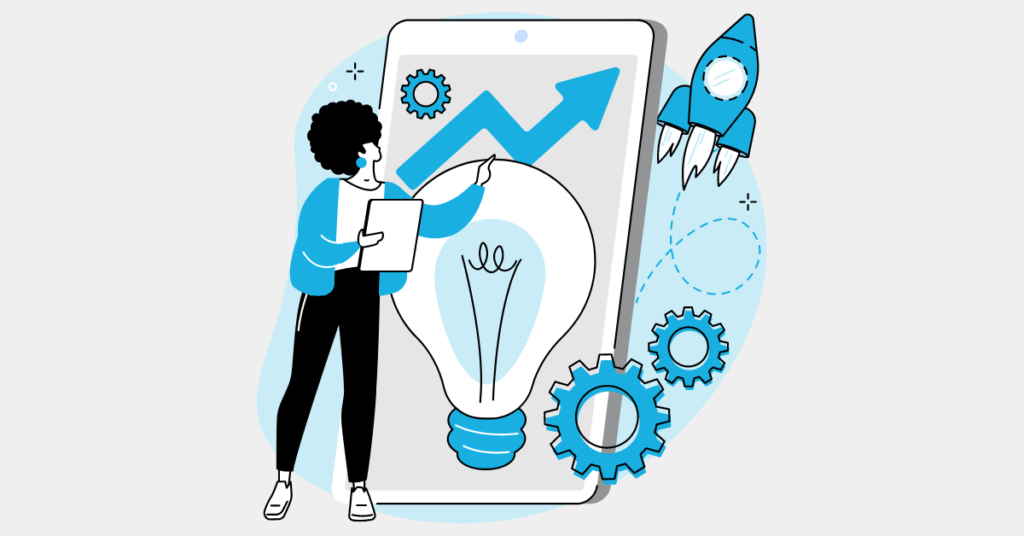
As digital marketing becomes more complicated, another channel has emerged as a new winner— direct mail marketing.
The majority of marketing professionals say that they need a simple way to measure and present returns on investment (ROI). Unfortunately, digital marketing channels, including SEM, PPC, and SMM, have been drifting into too expensive and confusing territory. Every new digital privacy law (either in Europe or the United States) has added an extra layer of complexity for marketers.
In addition to the policy changes, the bidding wars on a relatively limited digital ad inventory are inflating the price of a campaign. Why? Because scaling digital presence means upping the bid on already existing keywords.
Unlike digital marketing, direct mail has been around for much longer and offers tremendous opportunity for scale. The new technologies and features developed at Postalytics are making it easy for marketers to access direct mail tracking data, CRM integrations, and affordable costs per impression.
Let’s explore how Postalytics works and how to leverage features that help marketers generate more leads at the best prices in the United States and Canada.
Table of contents
- Quick Overview: Postalytics & Direct Mail Automation
- Postalytics Full Demo Video
- Set up your profile on Postalytics for the first time
- Create Direct Mail Templates
- Direct Mail Editor — A Glance Inside
- The Asset Manager
- Mail test samples
- Set up Your first direct mail campaign
- Analytics and the tracking code
- Final Thoughts
Quick Overview: Postalytics & Direct Mail Automation
We have built Postalytics to look like your everyday digital or email marketing tool. It just happens to print tangible marketing material after you decide to ship your campaign.
So, when you first create your account, you’ll land on a page with three options.

- Open the direct mail editor and start designing your first mail templates.
- Send sample postcards and letters to yourself, business partners, or co-workers.
- Jump into the action and create your first direct mail campaign.
Postalytics Full Demo Video
The below demo video explains how marketers can use the Postlaytics platform in detail.
Find out more about the revolutionary features and benefits that we will discuss in this post.
Set up your profile on Postalytics for the first time
First things first. Let’s set up the account profile. Locate your account in the main navigation. Then, select Profile.
Setting up your profile is an essential part of your account. Take out a couple of minutes to fill out all the fields because it will:
- Save time when creating and sending campaigns
- Ensure that all the stakeholders are up to date
- Make it easier to onboard others into Postalytics
The account Profile setting will look something like this:

You can then enter and change information about your username, passwords, email addresses to monitor changes, billing information email address, information about your business location and address, and more.
Check out the entire guide on setting up your account Profile on the link below.
Direct mail editor: create postcards and letters

Let’s talk about one of the best parts of the Postalytics experience — the direct mail editor. We’ve developed a series of free tools that make creating, designing, and proofing direct mail creatives quickly and easily. The direct mail editor eliminates the need for pricey design agencies and professionals.
Postalytics users can quickly turn their creative vision into reality.

Choose Start Designing in the Build Postcard or Letter tile. Then, you’ll find several choices to create reusable templates and creative assets. If you’re familiar with email marketing, this process will look very similar.
Next, you’ll see choices to start creating direct mail templates.
Create Direct Mail Templates
Before we dive into the different types of campaigns and how easy it is to start one today, let’s mention the underlying part of this process. Each template will automatically load in the “draft” mode.
Your work-in-progress templates will remain in draft mode until it has been proofed. All your drafts are available in the Asset Manager. Find more about the Asset Manager at the bottom of this section.
Now, let’s look at three ways to create your template.
- Pre-Built Templates
- Build Offline
- Create in Editor
Read more about creating direct mail templates.
Direct Mail Editor — A Glance Inside

At Postalytics, we strive to deliver value upfront. So no strings attached.
Our Direct Mail Editor is an ungated, free product experience. You can use the editor without even leaving the email address. No account is needed to start designing postcards and letters.
Marketing Personalizations: QR Codes and pURLs
Almost 40% of marketers think that personalizing a piece of mail is either too expensive or too complicated, according to Competiscan.
We aim to solve this problem and create a personalization revolution that will be simple to use and deliver great results. As a result, we have developed an easy way to use QR Codes and pURLs in direct mail marketing.
- You can deploy QR Codes in 2 different ways. Either create a unique QR code that takes recipients to a Personalized URL with your offer or upload a QR Code Image that will drive all recipients to the same URL.
- Create specialized landing pages using personalized URLs (pURLs). Each pURL can carry a unique offer for each of your recipients.
Visit Postalytics’ knowledge base to find detailed guides on how to use QR Codes and pURLs in your marketing campaigns.
The Asset Manager
Your drafts will be automatically stored in the Asset Manager. This is free-to-use storage, including the library of uploaded images and other drafts. The Postalytics Asset Manager was recently updated and refreshed, and will serve as a foundation to integrate Postalytics further with popular creative platforms from organizations like Canva and Adobe.
Read more about the recently refreshed Postalytics Asset Manager.
Mail test samples
Once you’ve designed and personalized your postcard or a letter, it’s time to see it in real life. You can send test samples to double-check the print quality, colors, and overall mail experience.
To send direct mail samples, open the Send Samples Wizard from the Campaigns menu or Getting Started section in the knowledge base. Then simply choose your creative template, and enter the quantity and shipping details.
Read more about how to send direct mail samples.
Set up Your first direct mail campaign
Setting up direct mail campaigns has never been easier. With Postalytics, you can start your direct mail campaign today even if you don’t have any previous direct mail experience.
We have designed a step-by-step checklist that will guide you through the entire process. Follow the steps below, and your campaign will be ready in no time.

To read an even more detailed walkthrough on creating your first campaign, visit our knowledge base.
Analytics and the tracking code
Our online tracking system is what truly brings direct mail to the digital age. You can set up tracking via pURLs and QR Codes. This will help you measure each response on the landing page, website, or e-commerce site in real-time.
If you’re interested to find out more, check the Direct Mail Analytics and Tracking section of our knowledge base.
Send your first direct mail campaign
Once you’re happy with the campaign setup, it’s time to reach your recipients and start generating leads.
First, make sure you have imported your mailing list to Postalytics. If you don’t have a list yet, reach out to our representatives because they can help you acquire a targeted list for a specific industry.
Once the list is ready, follow the steps in Smart Send or triggered drip campaign to launch your first campaign. We’ll print and mail your campaign to the recipients at the best prices in the United States and Canada.
Sit back and track your campaign results from the dashboard in your account. This can tell you all about your next move. For example, you may want to call your prospects.
Final Thoughts
Policy changes and cut-throat competition have reduced the possibility of scale in digital marketing channels. Too many players compete for the same stock of keywords, pumping the price to unaffordable levels for small and medium businesses.
On the other hand, direct mail marketing has become an ROI winner in almost any marketing mix.
Postalytics users can make the most from this shift to print marketing. Direct mail tracking, CRM integrations, and automated personalizations are just some of the features that can turn your direct mail campaign into a powerful lead generation engine.
If you haven’t yet, sign up for your free Postalytics account to print and mail in the United States and Canada.
About the Author

Dennis Kelly
Dennis Kelly is CEO and co-founder of Postalytics. Dennis joined Boingnet, the predecessor to Postalytics, in 2013. Boingnet was focused on providing print and direct mail marketing service providers the ability to add digital marketing channels to their direct mail campaigns. Postalytics is Dennis’ 6th startup. He has been involved in starting and growing early-stage technology ventures for over 30 years and has held senior management roles at a diverse set of large technology firms including Computer Associates, Palm Inc. and Achieve Healthcare Information Systems.
