
Did you know direct mail receives the highest ROI of 112% across all mediums? It outperforms SMS (102%), email (93%) and paid search (88%), and this return is why many companies have started adopting direct mail marketing alongside their online marketing initiatives.
But managing direct mail isn’t as easy as managing an email campaign. There are a lot of steps and processes you need to adhere to. Before you know it, you’re looking at a direct mail campaign that takes weeks to create and deploy.
Enter the savior: direct mail automation software.
Direct mail automation software streamlines the process from start to finish so your team can work on high-value activities instead of trivial tasks. Let’s first understand why direct mail has become so popular.
What We’ll Cover
Why Direct Mail?
Direct mail marketing is a strategy that involves sending physical mail like brochures, letters, postcards and catalogs to engage your existing or potential customers.
This has started gaining more popularity in recent times because:

- It gets better response rates: Automated direct mail gets better response rates as the audience feels it’s more personalized than other marketing strategies.
- It can be personalized and highly targeted: You can create different mailing lists so recipients receive personalized marketing campaigns that are highly relevant to them and meet their individual needs.
- It provides a range of formats and creative designs: With various formats like postcards, catalogs and brochures, your team can use their creativity to design campaigns that attract and engage the audience.
- There’s less competition than other online activities: Compared to email, direct mail is less competitive, so you can stand out from the competition by creating an effective direct mail strategy.
- It’s highly trackable: There’s a misconception that direct mail is not easy to monitor. You can track them easily by creating CTAs that bring your target audience online and help you track the actions they take.
Benefits of Direct Mail Automation Software
Direct mail automation software allows your business to automate the creating and sending of direct mail. You can even integrate direct mail with the rest of your trigger campaigns and automation tools.
Here are four key benefits of using direct mail automation software to devise your campaigns:
1. Increased efficiency
Instead of taking weeks to deploy campaigns, a direct mail platform helps you increase efficiency by providing various features and functionalities that cut down this time.
For example, you can use ready-made templates to design your direct mails or set up triggered drip campaigns for different stages in your sales process so you can cut back on the manual processes involved.
2. Enhanced sustainability
Poorly managed direct mail campaigns can lead to reprinting and excess paper usage, reducing sustainability.
For example, your team might have devised a design for the campaign. Unfortunately, they didn’t test this design with the printer, and the direct mail pieces printed out blurred. With direct mail automation tools like Postalytics, you can test your direct mail piece before sending it for printing.
This not only saves you costs but enhances your sustainability.
3. Cost savings
With direct mail tools, you can streamline all the campaign stages, leading to no errors and faster turnarounds that ultimately save costs.
It can also save you manpower costs if your payment method is hourly-based. For example, if you pay your designer an hourly fee to design your direct mail pieces, with direct mail tools that provide in-built elements and designs, this can cut back the time required to finalize a piece. This is especially important for small business owners that can’t hire a full-time team or need to move processes faster.
4. Greater insights into campaign performance
Tools like Postalytics enable you to track each direct mail campaign’s performance to optimize them in the future.
You can even integrate pURLs (personalized URLs) in your campaign and track everything that happens when your receiver clicks on this URL. Key metrics like response rates can be tracked and stored for each campaign, so your team can analyze and get proper insights on campaign performance.
Top Direct Mail Management Tools
When you opt for a direct mail automation software like Postalytics, you get access to many direct mail management tools that you can use to devise and automate direct mail. Here are the top 6.
Account Activity Dashboards
With account activity dashboards, marketers can quickly get an update on their direct mail sending and response activity.
With Activity reports now available on the dashboard in Postalytics, you can access charts, data and controls that help you quickly access important campaign data within the selected time periods.
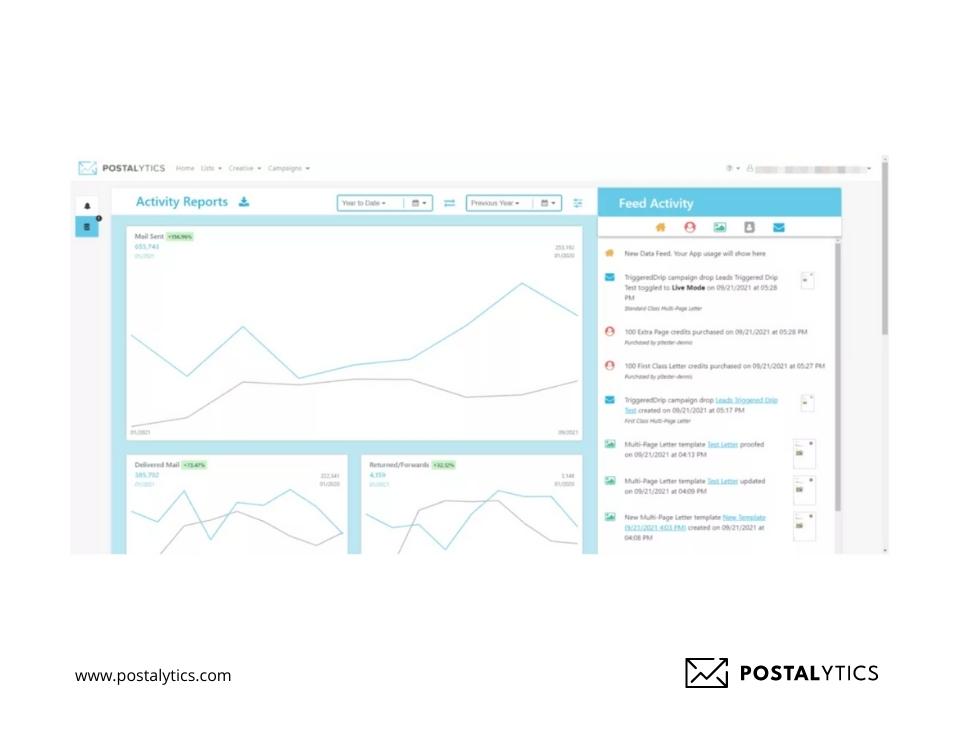
These reports show you the detailed breakdown for the below metrics:
- Mail sent
- Mail delivered
- Responses
- Conversions
- Returned/forwarded mail
- Media/formats
You can set relevant filters based on postage type, campaign type and online response type to analyze selected campaigns. You can also access the date controls feature to compare historical trends with current trends.
Delivery Tracking
If you have deployed a direct mail campaign without any tools, you know the most stressful part is tracking whether the mail has been delivered or not, especially if you have sent a large number of mailers.
Postalytics and its connected print partners use a USPS measurement tool called intelligent mail barcode. Real-time updates are sent to us whenever these barcodes are scanned in post offices.
This is synchronized to your CRM so you can track the delivery and the exact time when the piece of mail was delivered.
You can even export the delivered or returned mail list for further tracking.
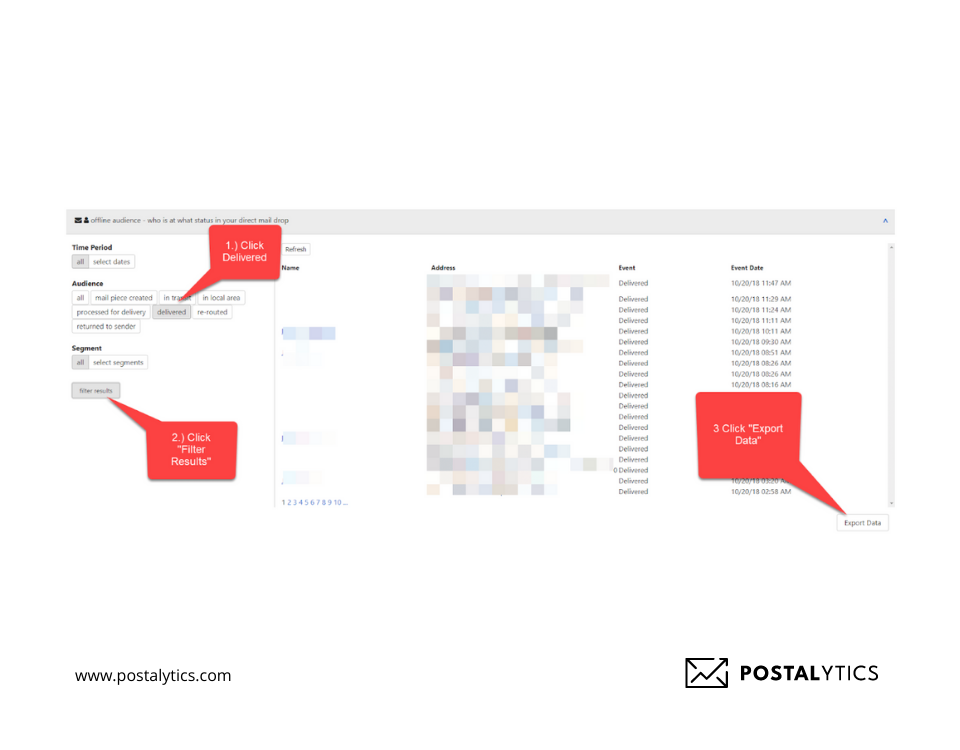
Event-Triggered Mailings
Sending direct mail at the right time in the customer journey can increase your response rates and conversions.
Postalytics offers triggered direct mail drip campaigns that automatically trigger postcards, letters and more to simplify this process.
These campaigns leverage the automated workflows in your CRM or marketing automation tool to send these mailers.
You can use variable data and variable logic to personalize these campaigns, even if you do not know complicated coding skills. This way, you can send mailers that are personalized and appear highly relevant as they are based on a trigger.
Here’s what a drip campaign may look like:
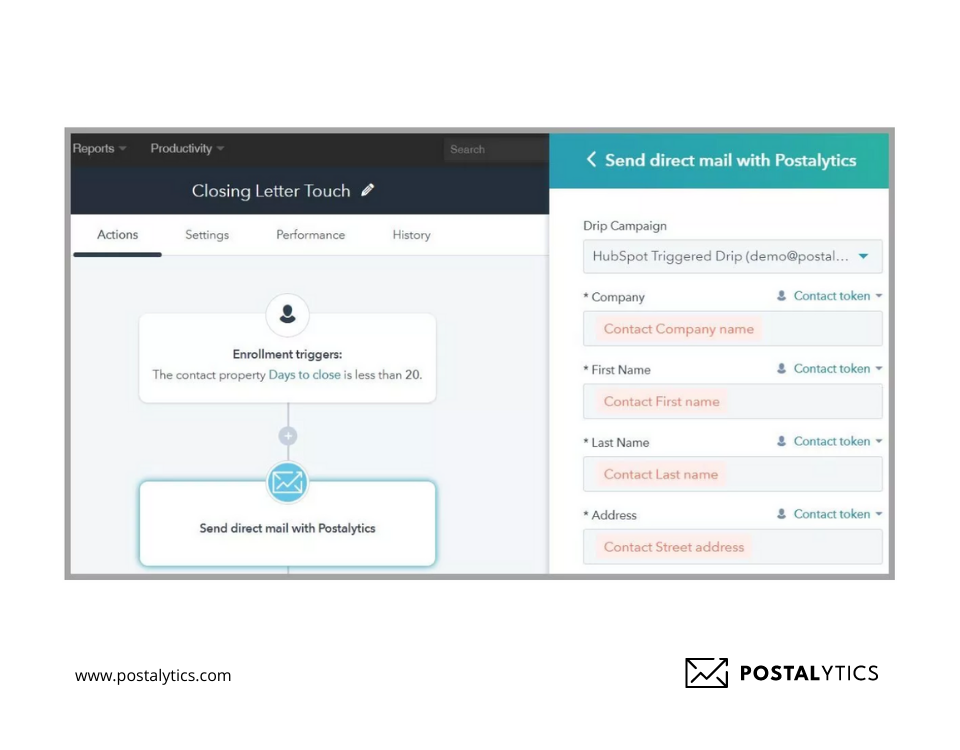
Template Design Management
Don’t want to start from scratch? Postalytics provides an editor that lets you create letters, postcards, and custom envelopes with ready-made templates that can be customized.
These templates can be saved in a library where they can be edited, copied, and managed continuously.
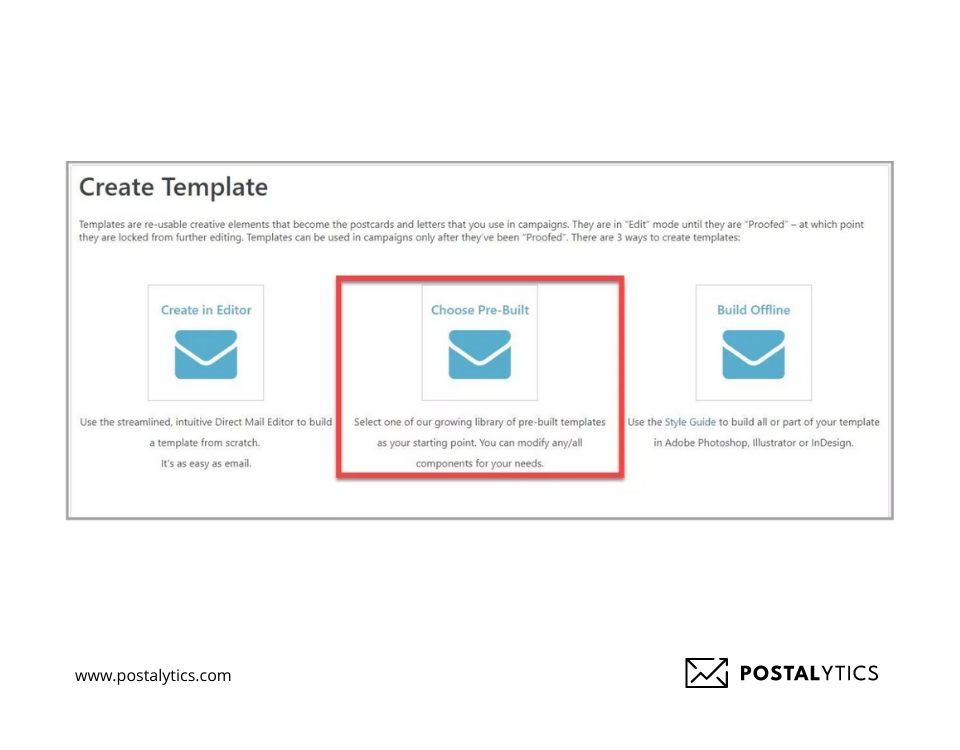
You can even improvise your proofing process by merging your template with data from a mailing list or sample data and generating a high-resolution PDF. You can download this PDF, email it for approval, and accept the proof in a few minutes.
Tools Integration for Marketing Automation
To create campaigns seamlessly, your direct mail tool should integrate with other marketing stacks like CRM tools, CDP tools, marketing automation tools, etc.
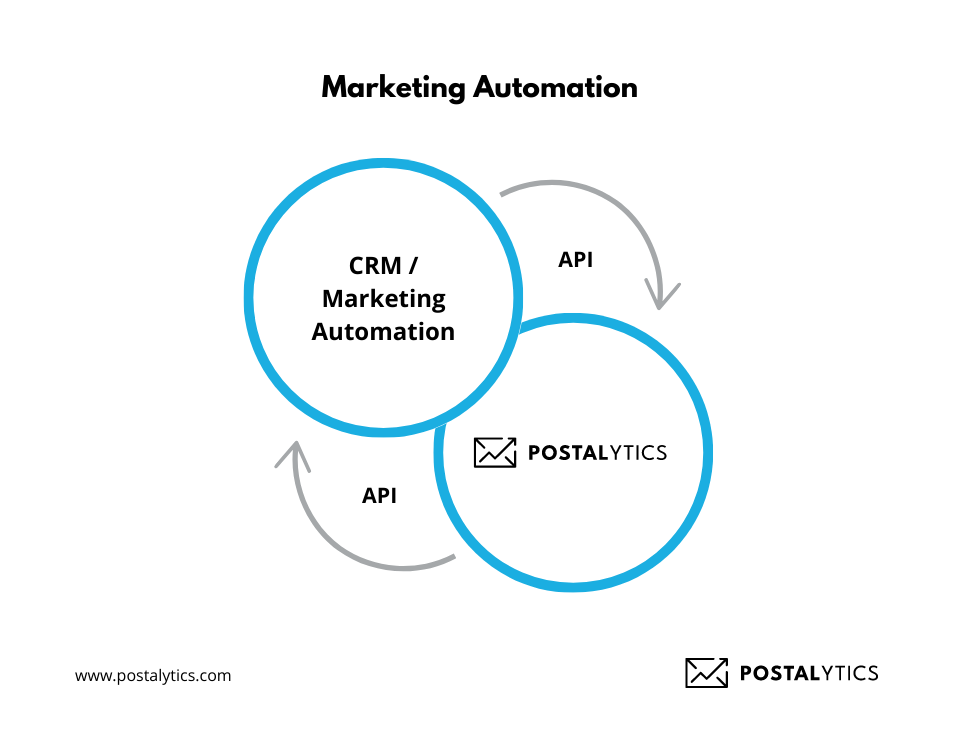
Postalytics provides out-of-the-box API integrations, easy point-and-click integrations with over 3000 applications with Zapier, easy webhook URL-based campaigns, etc.
Integrations
- HubSpot: Send triggered letters and postcards generated from HubSpot contacts, lists, and workflows. HubSpot workflows like onboarding, lead nurturing, abandoned cart, event workflow, re-engagement, etc., can be paired with trigger campaigns in Postalytics.
- Zapier: You can easily set up your triggered direct mail campaigns with Zapier. You can even design a multi-step workflow within Zapier for your campaigns.
- Salesforce: You can send personalized postcards and letters directly with Salesforce leads, contacts, campaigns, accounts & workflows. Everything gets tracked in Salesforce for easy multi-channel marketing.
- Klaviyo: Instead of exporting lists, you can export .CSV files from Klaviyo Lists and segments while your addresses get validated.
You can also integrate with ActiveCampaign, Marketo, Zoho, Redtail, etc.
How to Select the Best Direct Mail Automation Software for Your Business?
While various direct mail automation software is available, Postalytics is the best tactile automation solution because it provides you with all the tools you require for editing, creating, proofing, sending and tracking at a cost-effective price.
Here are some more tips that will help you choose the best direct mail automation software:
1. Identify Your Needs
What are you going to use the tool for? Is it majorly to create designs or to automate sending direct mail pieces?
Your need will define the features and functionalities you will require in your direct mail tool. For example, if you use the tool to create direct mailers, your tool should have ready-made templates and an editor that helps you move things around.
On the other hand, if you want to automate the entire process, the important features you should check out would be automated drip campaigns, instant tracking, etc.
2. Choose Software That Best Fits Your Needs
Once you have defined your needs, you can prioritize them to select the best tool. For example, if your priority is to save your team some time with automation, you should start by looking at each tool’s different automation features.
Before you make a final choice, check out all the tool’s features. You can even go through the use cases on their website to see what you will get when you subscribe to the tool. Most tools also offer free trials, so activating the free trial will help you decide better if you’re confused between a few tools.
3. Read Reviews and Case Studies
One way to know whether a tool is good is by listening to what the customers are saying about the tool.
Use third-party review sites like G2 and Capterra and read each tool’s reviews.
You can even visit the company’s website and check out its case studies section. Over here, you can see the kind of businesses that have used and benefited from the tool.
4. Request a Demo
Once you have finalized your choice, based on the reviews, features and other functionalities, you can request a demo to understand the tool better.
Investing in a tool requires considerable costs and time, so you must get everything checked and answered before taking the next step. It’s best to have some questions ready to ask the demo representative to ensure the tool will meet your needs.
Here are some questions that can get you started:
- For our use case, what kind of features does the tool provide?
- Which new features are you planning to add?
- Which kind of businesses are mostly associated with you? Which features are the most popular?
To get these questions answered and more, head over for your free demo of Postalytics.
5. Consider the Budget
While you may want all the essential features, selecting a tool depending on your budget is important.
The priorities that you set earlier will help you at this stage. For example, if your budget doesn’t accommodate a higher-priced tool, you can select one that meets most of your feature requirements. You can even opt for a lower-priced plan first and then move on to the higher version as and when you start getting results from your direct mail campaigns.
Final Thoughts
The direct mail marketing space will only get busier as more businesses become aware of its benefits. To stay ahead of your competition, opt for a direct mail management tool that helps streamline your processes and improves your output.
With Postalytics, you can create and deploy campaigns in less than a week, and you can personalize these campaigns for each segment with smart personalization features to ensure you get higher response rates and more conversions.
Hop over to this link to learn more about the different solutions that Postalytics offers.
About the Author

Dennis Kelly
Dennis Kelly is CEO and co-founder of Postalytics. Dennis joined Boingnet, the predecessor to Postalytics, in 2013. Boingnet was focused on providing print and direct mail marketing service providers the ability to add digital marketing channels to their direct mail campaigns. Postalytics is Dennis’ 6th startup. He has been involved in starting and growing early-stage technology ventures for over 30 years and has held senior management roles at a diverse set of large technology firms including Computer Associates, Palm Inc. and Achieve Healthcare Information Systems.
