
Many businesses are turning to direct mail marketing to escape the digital clutter caused by email marketing.
With an array of options to personalize a direct mail campaign for different segments, it can be your go-to choice whether you need to make announcements, provide any necessary information or send invitations for an event.
But, it can also take up much of your time if you don’t use relevant direct mail response tools or leverage direct mail automation.
Let’s first understand an ideal direct mail response rate and how to measure it.
What We’ll Cover:
What Is a Good Direct Mail Response Rate?
The average direct mail response rate typically runs from 0.5 to 2%. In practical terms, from every 100 direct mails you send, 2 to 4 people respond.
That said, a good direct mail response rate for your campaign depends on many factors. For example, the response rate may be higher than average if you target a specific and relevant audience or set a particular objective. You can also use your historical records as a benchmark to analyze your performance for direct mail campaigns.
How Do You Measure Direct Mail Response Rate?
To measure your response rate for direct mail marketing campaign, here are three steps you can follow:
- Gather data from your online response tracking tools or via manual response tracking initiatives.
- Find out the total quantity of mail you sent for a particular campaign.
- Divide the total responses you received by the total mail you sent.
For example, if you got 500 responses from sending 5000 pieces of mail, your direct mail response rate becomes 10%.
5 Factors That Drive Direct Mail Response Rates
Many factors decide whether your direct mail response rate will be average or exceptional. Here are five of them you can closely monitor and seek to improve.
1. How Targeted is Your Audience?
When it comes to direct mail, creating mailing lists is a science; use the wrong equation, and you might not get the desired result.
Think about it. Would you get good response rates if you promoted your event on social media marketing to people who don’t even have social profiles? No, right?
That’s why you need to narrow down your target audience. One way to do that is by understanding the goal of your campaign and then figuring out who the ideal audience should be. For example, in the above example, you could send these invites to social media marketers and businesses who want to grow on social media.
2. The Offer
Whether you’re trying to boost brand awareness or generate leads, there should be a clear offer that your audience can act on.
This Call-to-Action (CTA) should be visible when someone scans your direct mail and as actionable as possible. For example, you can use QR codes to take the receiver to your website quickly by scanning instead of inserting your URL.
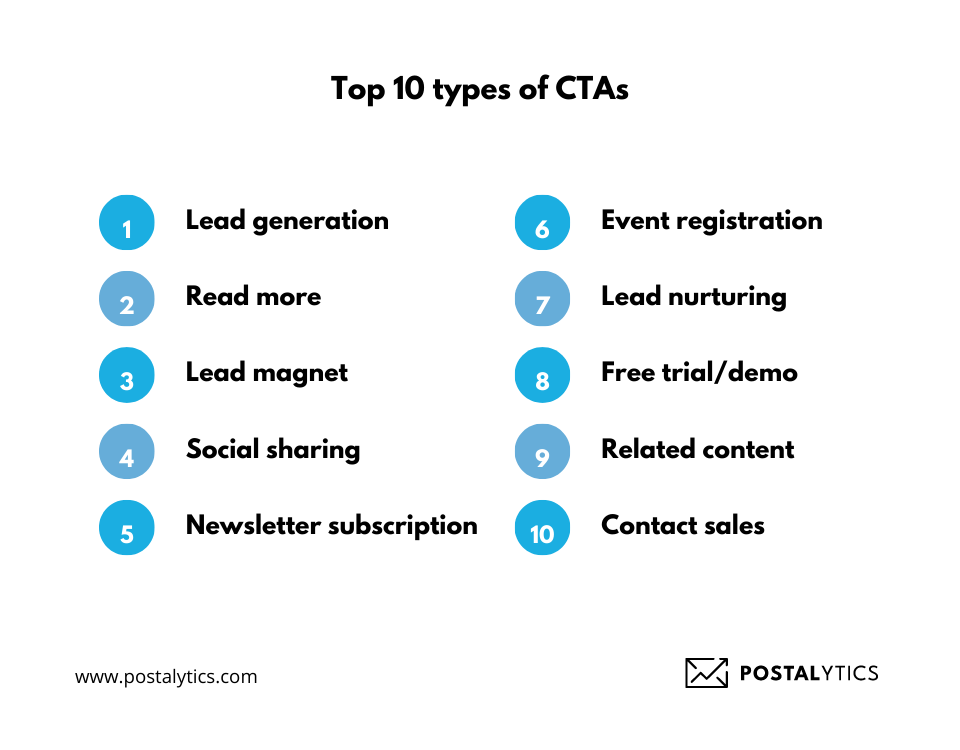
The more incentives you provide, the better the chances of getting more responses. But it’s important to note that if you want to bring leads with a long-term outlook, don’t just rely on these incentives.
3. Your Messaging
The most powerful part of your direct mail campaign is the way you present your message with clear content, copy, and creative execution.
Your copy needs to persuade receivers to take the intended action. It helps to highlight benefits for the reader/customer, be specific, target their emotions, and leverage any testimonials you have received.
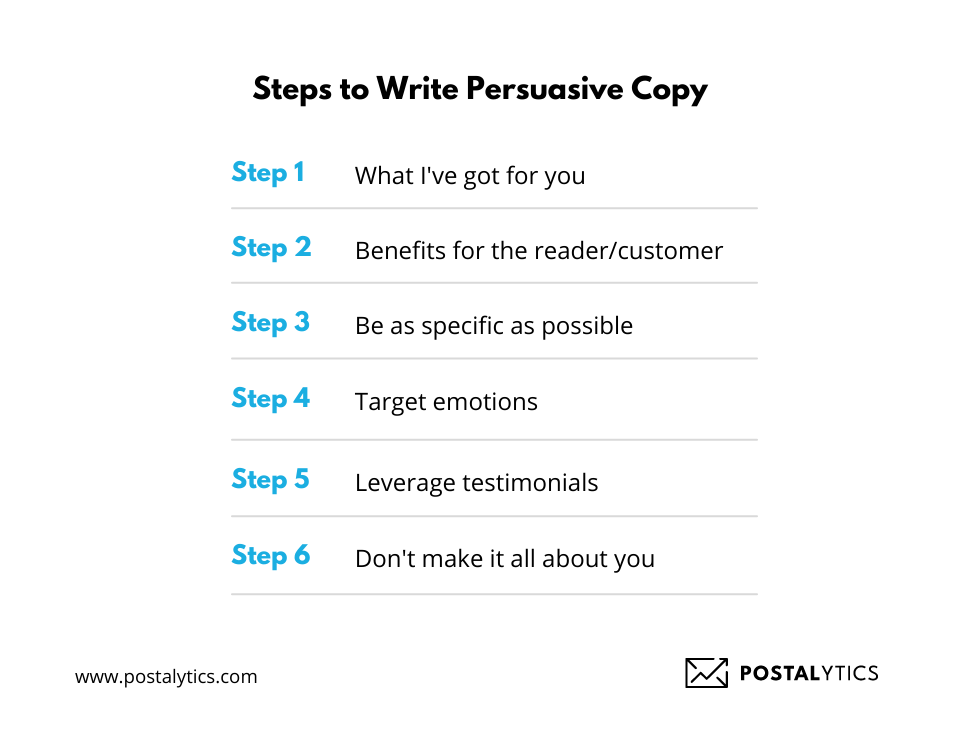
You can go one step further and personalize the content based on data points to engage the readers better and improve your response rate. Postalytics makes that possible with templates you can quickly set up.
Here are some personalized direct mail marketing strategies you can get started with:
- User attributes: basic details like the contact’s details.
- Event data: activity-based information about your customers.
- Data feed: sending structured and up-to-date information from one source to another.
- Metadata: descriptive data about products and services that make your brand stand out from your competitors.
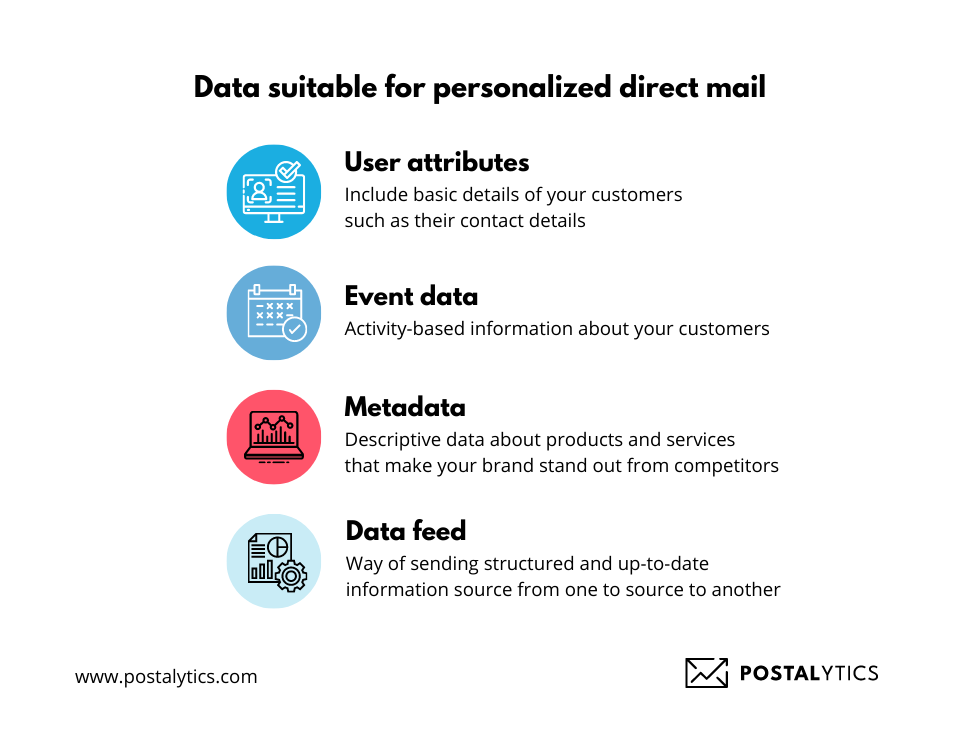
4. Selected Format
Direct mail can be sent in many forms: direct mail postcards, letters, catalogs, flyers, etc. Along with the proper format, you need to design it aesthetically so that receivers will be attracted to it.
There’s a trade-off here because the more effort you put into its design, the costlier it will get to develop and print. Depending on your product and mail, this could be worth it. For example, if you create a great branded calendar, you can get 365 days’ worth of free advertising in that person’s home or office.
You can also customize the outside of the mailers to display your brand and start building awareness.
5. Touchpoint and Channels Used
Multi-touch and multi-channel campaigns get better responses as your prospects or customers get acquainted with your business multiple times.
This is more effective because sometimes customers need second or third mailers before being encouraged to take action.
The reason is simple. If a sales representative contacts you, leaves a message, and never calls back, would you be motivated to get back to them? Probably not.
You can even integrate your direct mailing campaigns with other digital campaigns to increase conversions and bring those customers/prospects online.
Benefits of Using Direct Mail Response Tools
Direct mail response tools help you save time on manual work and automate many tasks. Here are four main benefits that it can bring to your business.
1. Increased Response Rates
Direct mail marketing tools help you across many fronts, such as creating direct mails with readymade templates, getting you analytics on your direct mail campaigns in the past and helping you create personalized emails.
Direct mail response tools like Postalytics integrate easily with your different tools like CRM, ecommerce, marketing and other software so you can draw on your customer/lead data and enhance your mailing campaigns with customization based on the data.
All of these functionalities help you create better campaigns and increase response rates.
2. Enhanced Targeting and Personalization
Targeting and personalizing your direct mail campaigns is easier when you have all the data you need on one platform.
With Postalytics, you can create different mailing lists for different segments and build triggered drip mail campaigns based on a person’s actions. The best part is you don’t need to be a pro at coding to design these campaigns. The tool provides you templates that can be customized by inserting variable data and variable logic to personalize for each customer/prospect.
You can send these campaigns from the tool of your choice, like HubSpot, Salesforce, Zapier, ActiveCampaign, or any other automation tool.
3. Increased Cost-Efficiency
You can save a lot of your team’s time by automating various stages of the direct mailing process. For example, instead of hiring designers, you can recruit freelancers who can work with these templates and create postcards and newsletters for you.
This way, you save manpower costs.
Direct response tools allow you to conduct everything from designing to printing and even posting these mails, so you can get everything done in less time and at lower costs than going through all these steps manually at your end.
4. Improved ROI
With lower costs and the ability to personalize each direct mail, you can see higher response rates, which may also result in higher conversions.
This improves your ROI for each campaign. With direct mail response tools, you can easily track past campaigns to determine the response rates for each campaign and replicate the best campaigns to get even better ROI in the future.
Postalytics Direct Mail Response Tools
Postalytics offers a combination of direct mail response tools that help you track responses and improve your response rate.
1. Native pURL Generation
pURLs mean personalized URLs that give recipients a quick and easy way to respond to your direct mailers online.
This unique URL is printed on your direct mailers and can be personalized for each recipient. You can experiment with different pURL formats and styles based on the type of campaign you’re running.
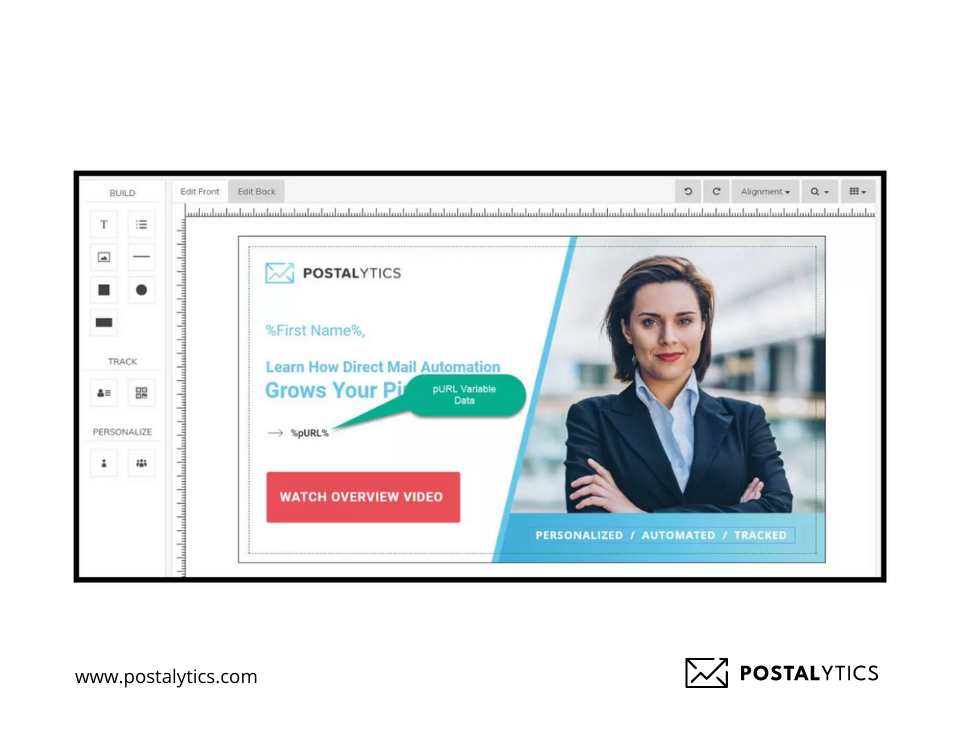
You can track individual responses and their online activity on these URLs via the Campaign dashboard feature.
2. Native QR Code Generation
QR codes are an easy way to get your mail recipients to perform an action online. For example, the recipient can scan the QR code to submit their details for the event.
Postalytics helps you deploy QR codes by either creating unique QR codes to drive recipients to pURLs or uploading a QR code image that drives everyone to the same link.
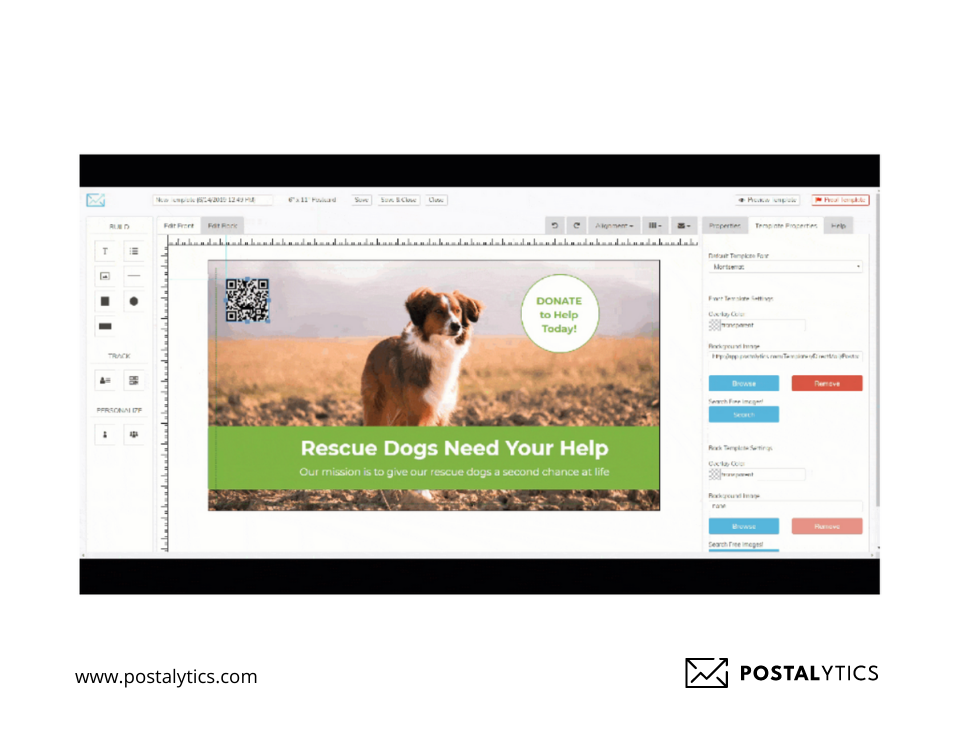
You can test these QR codes before printing to avoid any problems once it’s too late to fix.
Pro-tip: Add a small CTA for the QR codes, so the recipient knows what they will get upon scanning.
3. Vanity Domain Purchase/Management
Vanity domains are a means to facilitate the redirect process, which enables you to use your own landing pages with your direct mail campaign. You can configure vanity domains from the Postalytics platform.
You can easily search, purchase and manage these domains for your marketing campaigns.
This can be done in four simple steps:
- Go to the domains section on the Home page.
- Search for the domain you want in the search box
- If it is available, check the terms and conditions and click register domain
- Pay for the domain and click Continue.
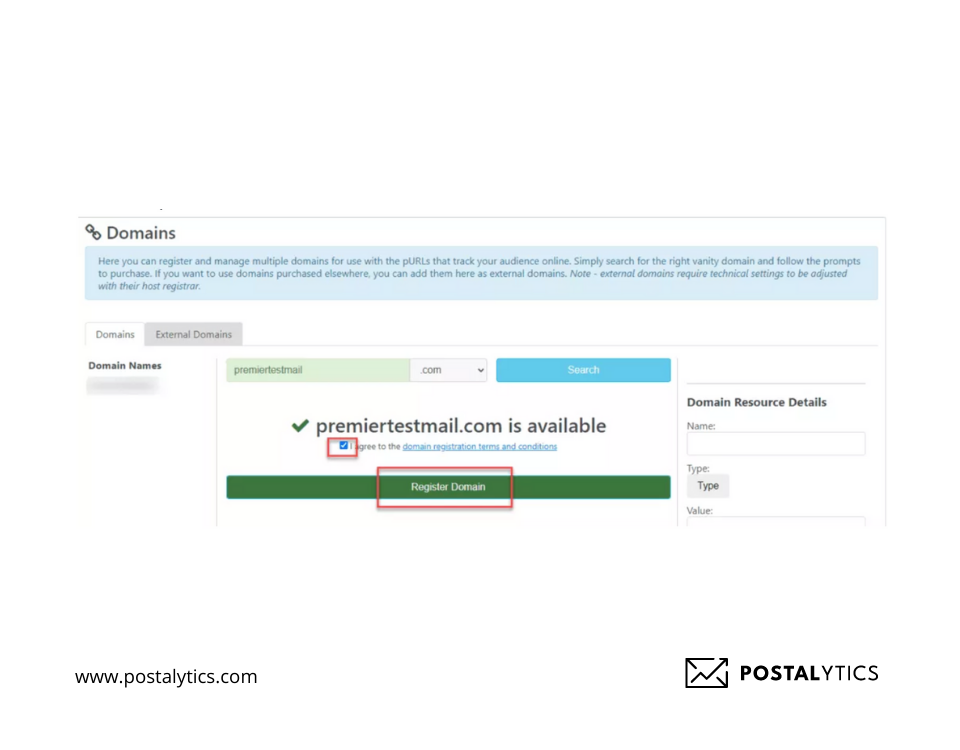
4. Landing Page Personalization Tools
With Postalytics Landing Page Personalization Tools, you can make several tweaks to personalize a page based on the data you have collected:
- Pre-fill all or parts of a landing page form
- Greet the recipient by its name on the landing page
- Suggest donation amounts or purchase items
- Varying calls to action for prospects vs. customers
- Varying offers for different personas
- Varying imagery for different audience segments
All you need to do is load the data into Postalytics Contact lists. To understand how you can do this, hop on over to our guide.
Best Practices for Using Direct Mail Response Tools
To make the most of direct mail response tools, here are four best practices you can implement:
1. Keep it Simple and Clear
Instead of doing too much at once, start small and follow a set process for your direct mail campaigns. If you’re just starting your direct mail journey, begin with one simple campaign and focus on getting your content and design clear.
Don’t cram too many things on your postcards or use more than one CTA.
2. Make it Visually Appealing
Your direct mail should attract readers. One way to do that is by making the direct mail and the cover visually appealing.
For example, Netflix used bright red envelopes when it started out. These envelopes caught people’s attention, even when it was in your mailbox or on your table.
Instead of using bright colors, you can use muted tones and minimalistic designs if that’s what your brand follows on other mediums.
3. Test and Measure Campaigns
You don’t want to waste your money printing the wrong designs. Choosing the right direct mail response tool will allow you to test your designs and see if it’s in the correct printing format.
You can even measure the results of your campaigns, like the response rate, conversion rate, online activity, etc., to optimize your campaigns in the future.
4. Integrate With Your Digital Marketing Efforts
You can bring your recipients online by integrating your direct mail and digital marketing efforts. Instead of choosing offline over online, you can reap the benefits of both by combining them.
For example, you can create landing pages for your direct mail campaigns where you can capture data and encourage users to take further action.
Final Thoughts
Faced with the overload of digital clutter, many businesses have adopted direct mail alongside their other online marketing initiatives.
While direct mail can bring extraordinary results, using the correct direct mail response tools is essential to make your campaigns actionable and effective.
With Postalytics, you can create and deploy direct mail campaigns within a few days instead of weeks. Try it out for free today.
About the Author

Dennis Kelly
Dennis Kelly is CEO and co-founder of Postalytics. Dennis joined Boingnet, the predecessor to Postalytics, in 2013. Boingnet was focused on providing print and direct mail marketing service providers the ability to add digital marketing channels to their direct mail campaigns. Postalytics is Dennis’ 6th startup. He has been involved in starting and growing early-stage technology ventures for over 30 years and has held senior management roles at a diverse set of large technology firms including Computer Associates, Palm Inc. and Achieve Healthcare Information Systems.
