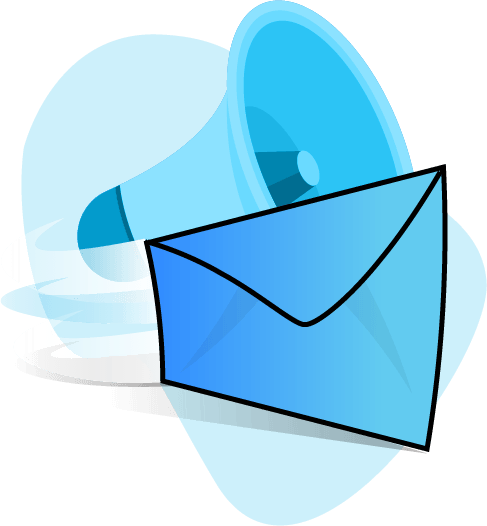Businesses are constantly trying to find new ways to reach their audience. Despite the prominence of digital advertising, one of the methods gaining popularity is direct mail marketing.
There’s more to this medium than just widely sending pieces of mail to everyone and anyone. You need to drive a high direct mail response rate to maximize your direct mail campaigns. The best way to achieve this is by using advanced personalization tools that make your communications more relevant and personal.
Direct automation tools like Postalytics allow you to experiment with different direct mail formats and personalization tools to create campaigns that hit the mark.
Let’s learn how to use these tools to increase your response rate.
What We’ll Cover:
What is Direct Mail Response Rate?
A direct mail response rate measures the percentage of people that respond to your direct mail marketing campaign. Paying attention to these numbers is important – it shows how engaged your target audience is.
With the advent of features like pURLs and QR codes, measuring the response rates of direct mail campaigns has become as easy as measuring the rates for email campaigns.
What is a Good Response Rate from a Direct Mail?
A good direct mail response rate varies from industry to industry and campaign to campaign. For example, while many think the average response rate of 2% is reasonable, some companies aim for a response rate of 5% or higher.
Many marketers also emphasize response quality instead of just looking at the numbers.
Take a look at the following example:
Campaign A:
- Sent: 1000 mail pieces
- Response rate: 5% (50 leads)
- Conversion rate: 10% (5 customers)
Campaign B:
- Sent: 1000 mail pieces
- Response rate: 2% (20 leads)
- Conversion rate: 40% (8 customers)
As these campaigns illustrate, response quality matters greatly and can be the difference between a highly successful and a moderate campaign.
How to Measure Direct Mail Response Rate?
Here are three simple steps to measure your response rate for a direct mail campaign:
- Add up all your responses: You can get this data from your online or offline response tracking tools.
- Add up the quantity of the mail sent: Many direct mail service providers like Postalytics help you gather this data from a real-time dashboard.
- Divide the total responses by the total quantity of mail sent: Ensure you use the response metrics, not the sales one, as that is a different calculation altogether. For example, if you sent 300 mail pieces and got 30 responses, that’s a response rate of 10%.
How to Increase Direct Mail Response Rate?
Here are six steps to increase the response rate of your direct mail:
Define Your Audience
Instead of sending direct mail to everyone on your list, narrow your audience and create a targeted list for each campaign. This helps you get better response rates as your content or offer will likely be relevant to them.
For example, if you’re sending coupon codes for your new arrival of pet products, it’s better to include those who have pets at home and have purchased similar products.
You can even consider past behavioral or demographic data to define your target audience for the campaign. Here are some questions you can ask.

Customize Your Creative
What’s the first thing a person sees when they open a direct mail piece?
Do they immediately start reading the content? Or do they view the imagery or the overall creative design and then browse the information?
Most of us do the latter. That’s why customizing your creative and using the right visuals can make a lot of difference.
While using imagery, pay attention to three key points:
- The imagery should fit the direct mail format you choose.
- It should be clear and sharp.
- It should not overshadow the content or other visual elements. Instead, it should complement the two.
Provide Tailored Offers
While some of your customers may appreciate discounts, others may like getting the option of freebies instead.
You can experiment with different offers for different target segments and see what works best.
You can even perform A/B testing to finalize the offers that hit the right mark.
Here are three tips to get you started with devising the right offer:
- Your offer should be clear and concise not to confuse the receiver.
- It should be easily visible when someone opens your direct mail piece and scans through.
- Don’t make your offer so good that you attract prospects who aren’t great for your business.
Segment Your Messaging
The more you customize your campaign for different segments, the more likely you’ll generate higher response rates.
To do this, you should note down specific characteristics of each segment and the kind of messaging that appeals to them.
In Postalytics, you can quickly set up templates for different segments that you can customize and edit to create quick campaigns.
For example, if you regularly send coupon codes to your customers, you can create a template you can replicate instead of starting from scratch every time.
Use Multiple Channels
Multi-touch campaigns get better response rates than single-touch campaigns. The reason is simple. When you approach people from different platforms, you stand a better chance of getting recognized and nudging people to act on your CTA.
With tools like Postalytics, you can easily bring people online to your website or store and create a personalized experience.
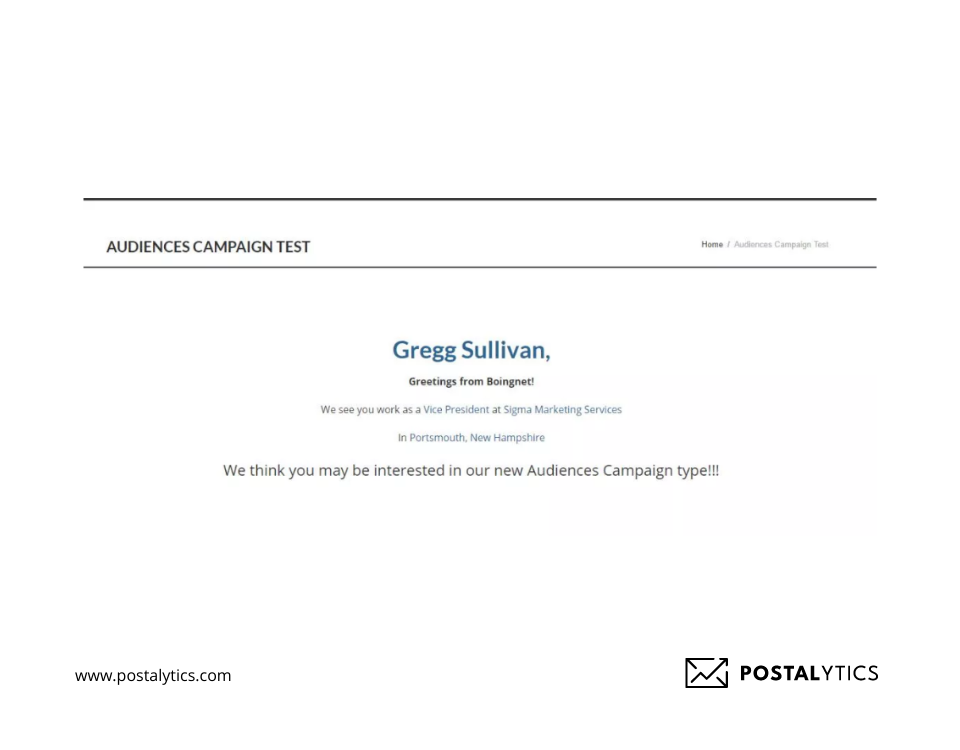
This is possible by using pURLs and QR codes on your direct mail pieces. It also helps you track your audience’s online activity and create a better follow-through campaign based on these actions.
Track and Measure Results
Instead of getting overwhelmed with a lot of data, narrow down the metrics that matter most to your business and measure those with each campaign.
For example, if your goal is to increase revenue, you should track how your direct mail activities impact sales.
Measuring these results will give you an idea of the different campaigns that are working the best and how you can replicate them in the future.
The Best Direct Mail Tools to Increase the Response Rates
Below are six direct mail tools you can use to increase the effectiveness of your campaigns.
Personalized URLs (pURLs)
A personalized URL (pURL) is a unique URL printed on the direct mail and used to track each recipient’s online response.
In Postalytics, you can create these URLs for free and redirect them to a landing page of your choice.
You can set this up on the platform in five simple steps:
- Set up a domain to host your pURLs.
- Copy the tracking code onto your landing pages.
- Drop the pURL into your creative.
- Configure them for printing in the Campaign wizard.
- Test them with the in-built “test mode” tools.
You can even personalize the URLs with the recipient’s name to make the experience more engaging.
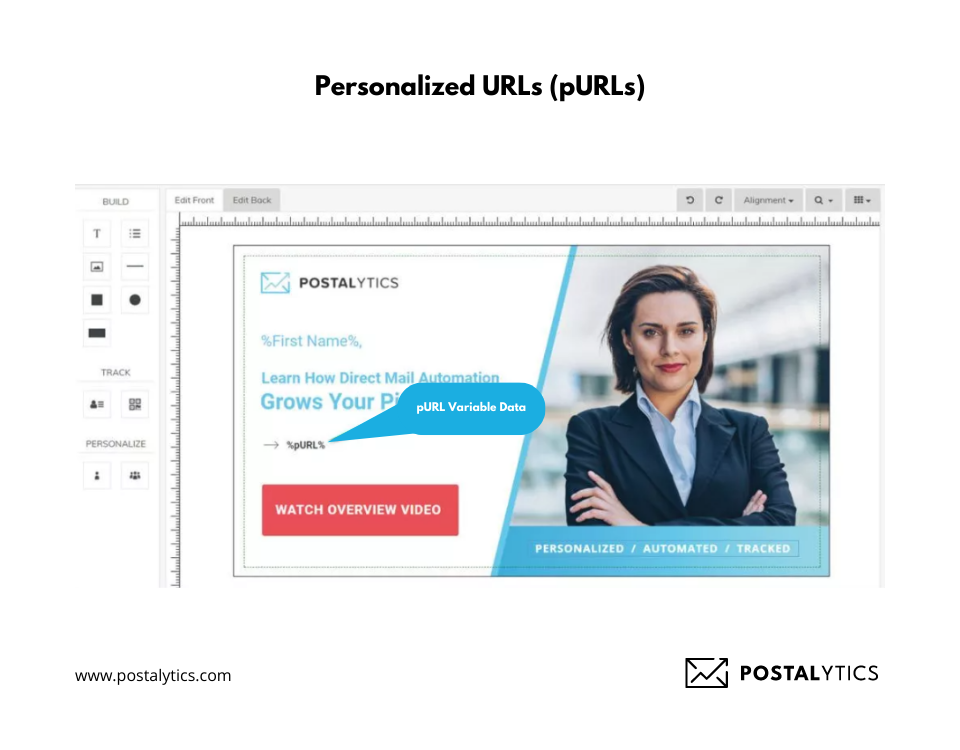
Add QR Codes
QR codes can help you create interactive experiences. With a simple scan on a smartphone, your recipient can take action online. For example, scan the QR code to arrive on a product page instead of manually searching for the product on your ecommerce store.
These codes also help you track user activity, capture their preferences and contact information, create new customer segments, and improve response rates.
Postalytics provides an easy drag-and-drop editor that helps you create and place these QR codes on your mailers.
Here’s how you can get started with them.
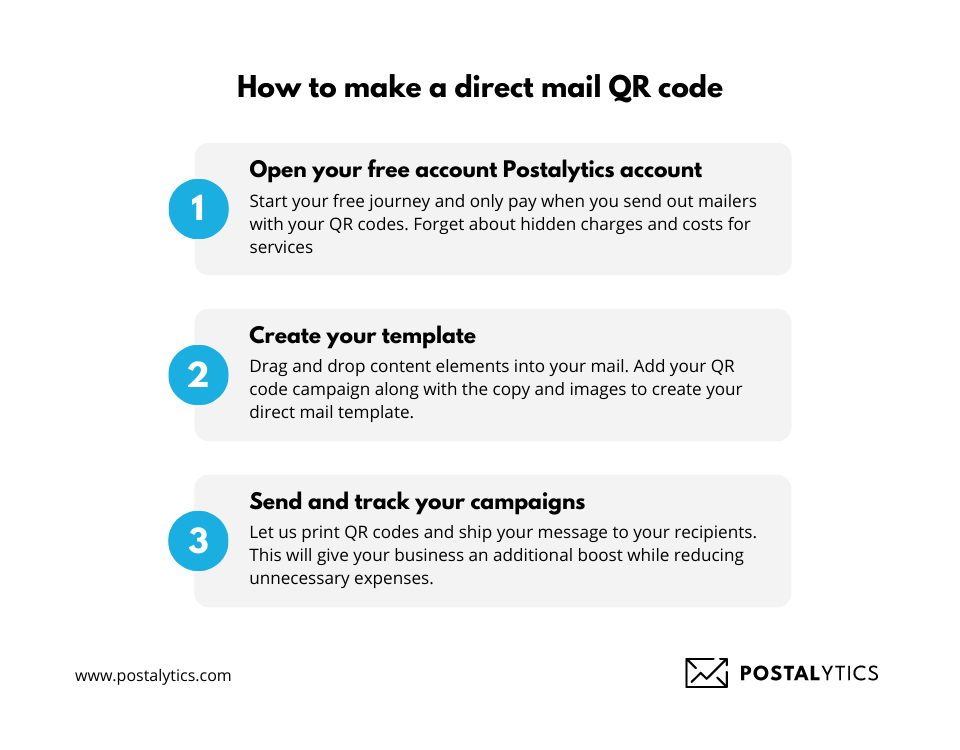
Acquire the Correct Mailing List
A targeted mailing list is the key to getting a great response rate.
You may not have access to much data if you’re just starting. But that does not have to deter you from utilizing direct mail marketing. Postalytics offers top-quality data sources where you can buy lists and get accurate and relevant contacts.
Our list solutions include business lists, saturation lists, and specialty lists which can be instantly sourced from the platform. You can even use filters like income, geographic data, homeownership, age, etc., to find people matching your criteria.
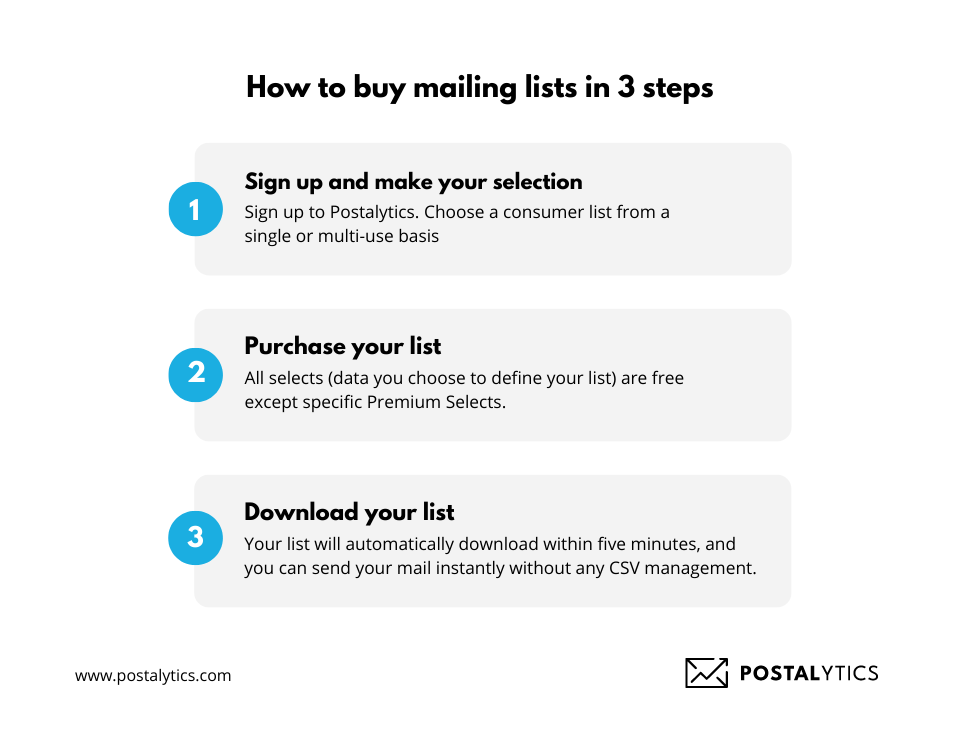
Personalize with Variable Data
Variable data is an advanced personalization technique that uses data collected in your lists or CRMs to personalize your direct mail pieces without any extra effort.
Here are three ways businesses use the variable data and variable logic features in Postalytics:
- Add a person’s name and job title to the postcard or letter.
- Use geographic information to showcase relevant listings if you’re a realtor or a construction agency.
- Display different images to different target segments.

With this feature, you can quickly create personalized, triggered drip campaigns.
Grow with Omnichannel
Omnichannel marketing allows businesses to reach their customers where they are by sending them the right message at the right time. This gives you the ability to provide a unified experience to your customer.
With Postalytics, you can combine email and direct mail to reach your customers on multiple channels and get more conversions. For example, if you send an event invite via direct mail, you can follow up with an email just before the event to ensure they remember to attend.
You can utilize omnichannel marketing to give your recipients the nudge to act on your CTA.
Add CTAs
Your CTAs should create a sense of urgency and encourage your recipient to take immediate action.
You can create these CTAs easily in the Postalytics editor.
Here are three things you need to keep in mind while creating them:
- Use striking colors that complement your overall theme for your CTA so it draws the reader’s attention.
- Use a larger font size than the rest of your text.
- Stick to a short but powerful copy.
- Create a sense of urgency with limited-time deals and offers.
- Include supporting text before the CTA to provide a natural transition.
Final Thoughts
Advanced personalization can take your direct mail campaigns to the next level and drive higher response rates and conversions.
Unless you want to spend copious amounts of time manually working through the personalization process, it’s best to use tools like Postalytics.
From creating these campaigns to testing the design and deploying your printed direct mail pieces, our tool does it all. To find out more about how you can use Postalytics, get in touch with us.
About the Author

Dennis Kelly
Dennis Kelly is CEO and co-founder of Postalytics. Dennis joined Boingnet, the predecessor to Postalytics, in 2013. Boingnet was focused on providing print and direct mail marketing service providers the ability to add digital marketing channels to their direct mail campaigns. Postalytics is Dennis’ 6th startup. He has been involved in starting and growing early-stage technology ventures for over 30 years and has held senior management roles at a diverse set of large technology firms including Computer Associates, Palm Inc. and Achieve Healthcare Information Systems.