
Since the launch of Postalytics, we’ve seen a lot of direct mail postcards from thousands of campaigns. When we analyze winning postcard marketing campaigns, we’ve found some consistent themes that every marketer and designer can benefit from. Following these guidelines can help make sure you create direct mail postcards that produce.
Watch A Postcard Automation Demo
Tip #1 – Use Stunning Visuals On The Postcard Front
The best direct mail postcards use the front space to grab the recipient. Think about it. Your audience receives a pile of mail at home, or has mail brought to their desk at work. In both B2C and B2B campaigns, the job of the front of the marketing postcard is to STAND OUT in a pile of paper.
How do you stand out? Not by playing it safe:
- Use large images or color blocks with lots of contrast to highlight your key message
- Use fonts that are different than every other piece of printed material in the pile
- Keep the copy short, and the message simple but powerful!

Tip #2 – Always, Always Personalize The Postcard
It used to be (and still is with old-school, traditional direct mailers) that personalization added significant cost to a direct mail campaign. It cost more, took more time, required lots of extra data work & more. This resulted in a lot of spray & pray, junk mail being sent.
This is no longer the case.
Direct mail automation tools collapse the process of personalization into brain dead, simple steps that cost not a single penny more, and might take an additional 5 minutes in the postcard design phase.
It is well worth it. Like, 50% higher response rate worth it!
Its so easy to personally greet your recipients, and to use any data that you have in your list to target your message. New tools like Variable Logic even let you show different content to different segments of your audience. In a matter of minutes. Without the need to have a planning meeting with the pre-press operator of your favorite printer!
Tip #3 – Make The Call To Action Super Clear
Direct mail postcards that fail often have a common problem. The Call To Action is buried, confusing or not clear.
Postcards are not the right media to tell long stories. Or to pitch multiple things. The Call To Action is an incredibly important part of postcard design. Simple, clear Calls To Action help people respond.
Compare the below marketing postcards. Which is more likely to compel you to take an action?
Marketing Postcard #1. Please help us find the Call To Action.
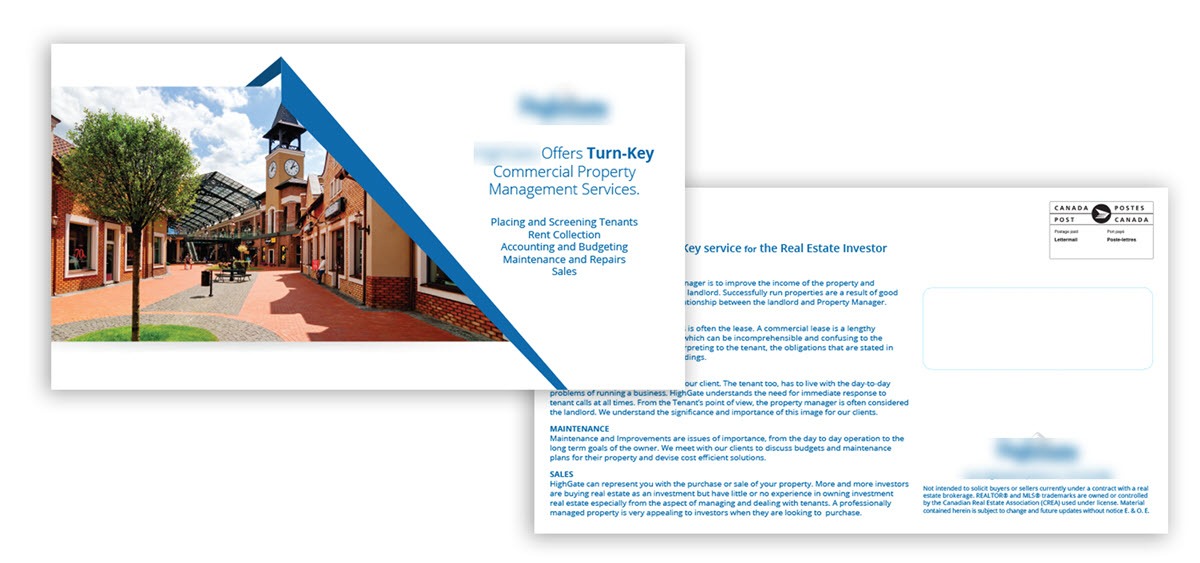
Marketing Postcard #2. I think I will watch a video.
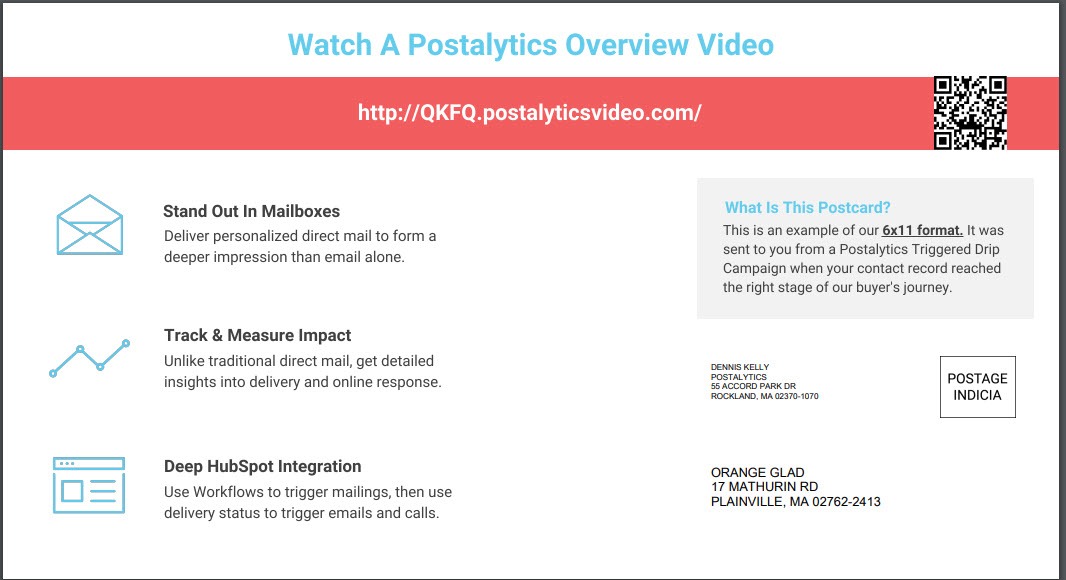
Tip #4 – Use a pURL and a QR Code To Track Online Response
Direct mail response rates and attribution have always been challenges for marketers. Some marketers even say “I know that direct mail works. When I stop sending, sales go down.”
That doesn’t cut it. Today’s marketers demand measurable results from every channel.
pURLs and QR Codes create an easy way for recipients to go online to respond to your offer or to act on your Call To Action. It used to be that pURLs required extra cost and extra time to build customized landing pages. They were viewed as a luxury that only large direct mailers could afford.
Newer, more modern software lets you use pURLs and QR Codes with any landing page and are freely distributed as a part of automated direct mail tools. They’re also getting easier and easier for the audience to use, with Google and Apple’s latest updates.
Tip #5 – Track The Delivery With USPS Intelligent Mail Barcode
The USPS has an amazing tool that will track your postcard marketing and let you know exactly where it is in their delivery process. Intelligent Mail Barcode, or IMB, is a system that your mailer can tap into in order to receive scans from the USPS as postcards move from postal facility to postal facility.
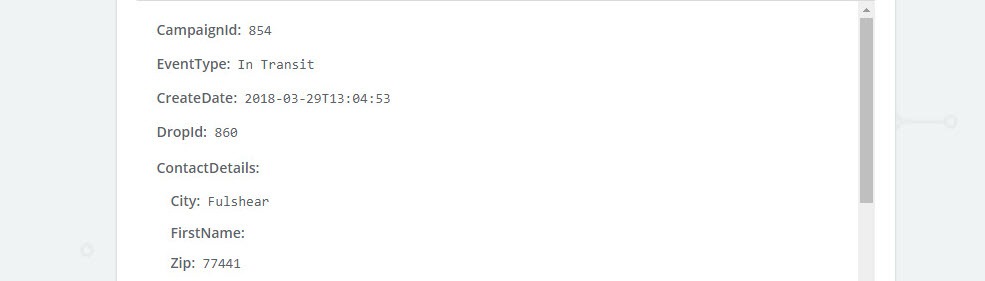
Automation software can take these scans and associate them back to specific direct mail postcards that you send, and the individual contact records that originated from your CRM or Marketing Automation tools. Why do this? So that delivery information can be used in automated workflows! Imagine a workflow triggering on mail delivery that sends an automated email to your recipients and triggers a call from a sales rep on the same day. IMB scans can be the triggers for fully automated multi-channel outreach.
What are the scans that you receive from the IMB system? Well, there are hundreds of them that are sent out about every 6 hours. Most of them are irrelevant, or repetitive. Your mailer should be able to bubble up the scans that are most important. Here’s the most common set of information that mailers bubble up from the scans:
In Transit – The mailpiece is being processed at the entry/origin facility.
In Local Area – The mailpiece is being processed at the destination facility.
Processed for Delivery – The postcard has been greenlit for delivery at the recipient’s nearest postal facility. The postcard should reach the mailbox within 1 to 2 business days of this scan event. Our experience is that the majority of deliveries occur within 1 day of this scan.
**Note** Use this status code to trigger other actions based on mail delivery. For example, you can use the Processed For Delivery event, with a 2 day “Wait” in an automation sequence, to send automated messages out to coincide with postcard delivery.
Re-routed – The mailpiece is re-routed due to recipient change of address, address errors, or USPS relabeling of barcode/ID tag area.
Returned to Sender – The mailpiece is being returned to sender due to barcode, ID tag area, or address errors.
Tip #6 – Touch Your Direct Mail List Multiple Times
It is commonly accepted wisdom that for marketing campaigns to be effective, you need to touch your audience several times. Most direct mail experts say that postcard marketing campaigns should touch a prospect between 3-9 times in order to maximize effectiveness.
Imagine if your sales team attempted one outbound touch to a potential client and then gave up. You’d probably fire your sales team. If you just send a single mailing out to your audience and expect amazing results, you’re bound to be disappointed with the results.
Learn why multi-touch direct mail campaigns outperform single touch campaigns.
Even better, combine multiple touches with multiple channels. Email and direct mail postcards work incredibly well together. We’ve put together some easy to use multi-touch Direct mail/Email marketing workflows for marketers to build from:
Direct mail automation tools can make multi-touch campaigns easy and smart. You can instantly segment your audience into those who have not yet responded online, those who have responded but not converted and those who have converted. Continue to mail to your non-responders – they need to hear from you more! Your responders that haven’t converted might need another nudge, or a slight change in offer to bring them over the finish line. Touch them multiple times with some slight variations in creative.
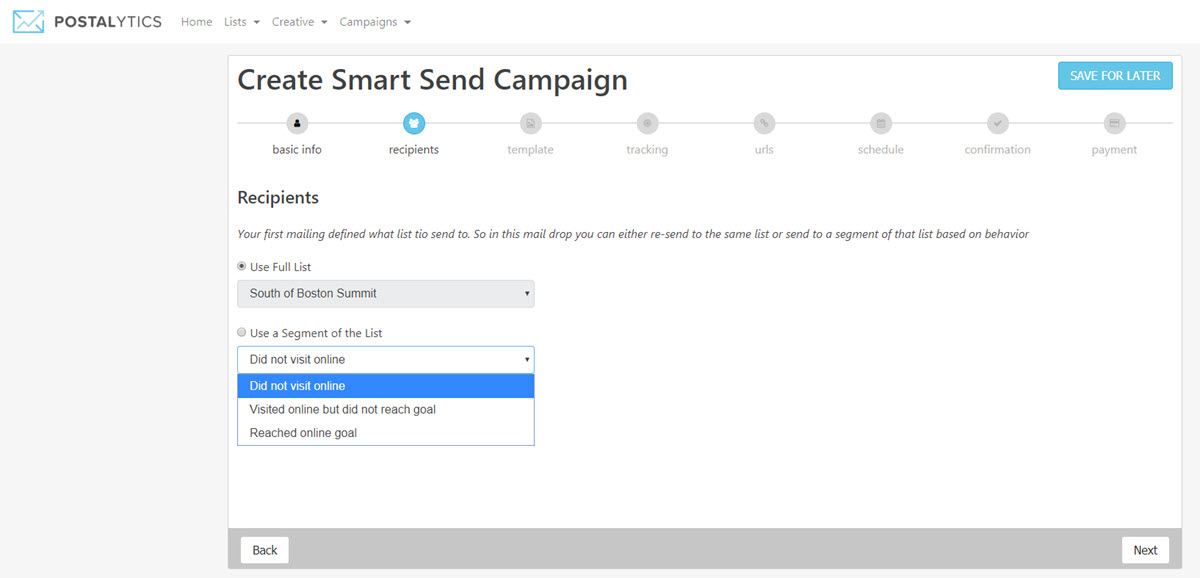
Tip #7 – Bigger Is Better If You Want To Stand Out
You’ve designed an amazing postcard with stunning visuals, personalization, incredibly clear copy. So what format gives you the best chance for your postcard marketing to stand out?
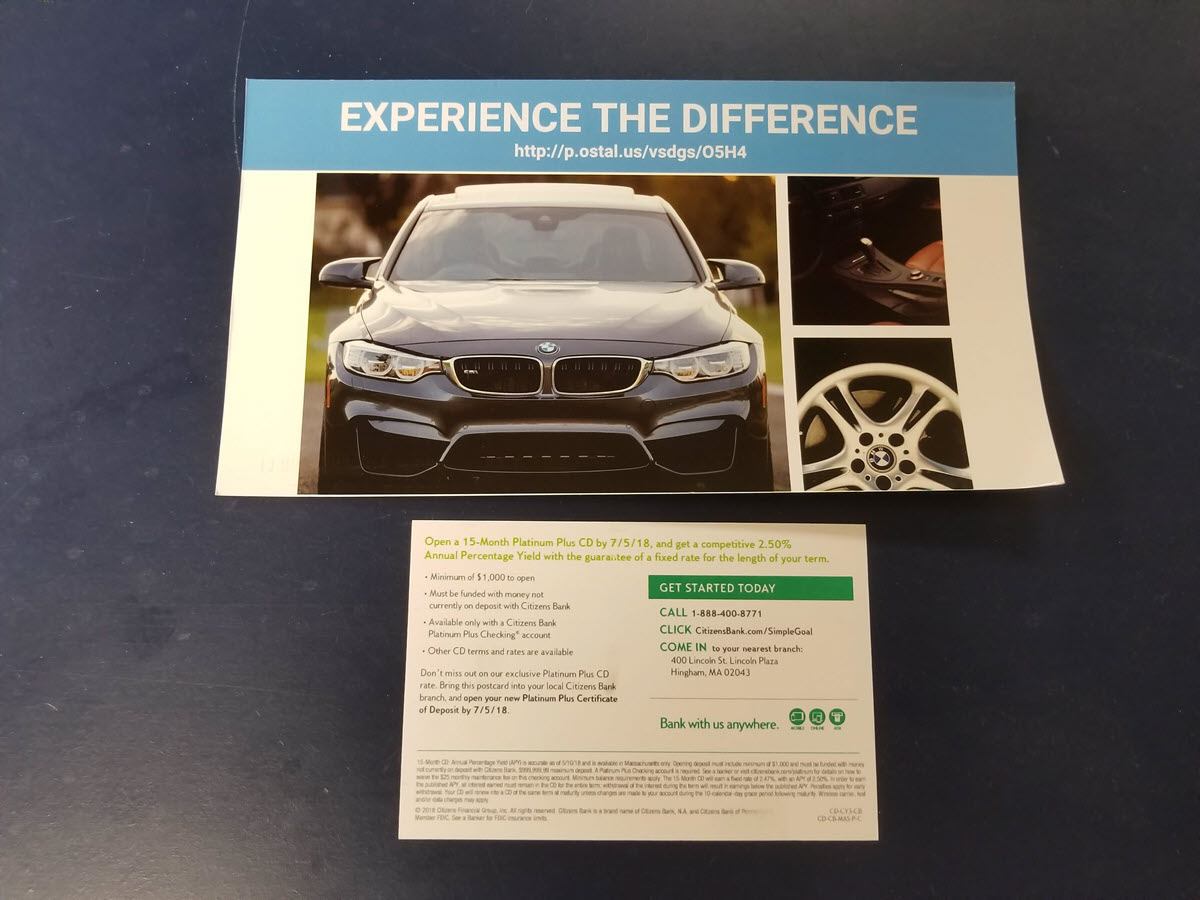
Bigger direct mail postcards give you a much better chance at standing out. Compare the standard 4×6 postcard to the 6×11 postcard above.
Larger postcard formats give you:
- Bigger Headlines
- Larger, more powerful images
- The opportunity to use larger fonts
Too many marketers choose the standard 4×6 direct mail postcard simply because it costs less per piece. If you really want to move the needle, test larger formats over several touches. You may find that the larger format will deliver your message more strongly and with greater clarity.
Direct Mail Postcards Are Easy To Get Started With
Postcards are ideally suited to today’s marketing, as they’re visual, fast and easy to send. Especially when used with the latest direct mail automation tools. To learn more about how to deploy postcards as a part of multi-touch, multi-channel campaigns:
Watch A Postcard Automation Demo
About the Author

Dennis Kelly
Dennis Kelly is CEO and co-founder of Postalytics, the leading direct mail automation platform for marketers to build, deploy and manage direct mail marketing campaigns. Postalytics is Dennis’ 6th startup. He has been involved in starting and growing early-stage technology ventures for over 30 years and has held senior management roles at a diverse set of large technology firms including Computer Associates, Palm Inc. and Achieve Healthcare Information Systems.
