![[POSTALYTICS] The Complete Guide to Direct Mail Analytics](https://www.postalytics.com/wp-content/uploads/2023/05/POSTALYTICS-The-Complete-Guide-to-Direct-Mail-Analytics-1024x536.png)
Direct mail went out of fashion a few decades ago because of the inability to track how the campaigns were performing. Without direct mail analytics, many businesses stopped using it altogether, favoring digital advertising that offered more statistical data.
Enter the 2020s and the fundamental introduction of direct mail tools. Now, tracking the analytics of each postcard or letter you send is as easy as tracking your email marketing campaigns.
As a direct mail platform, we offer real-time metrics that you can use to optimize your campaigns and increase conversions. In this guide, we’ll share everything you’ll need to analyze your direct mail campaigns better and supercharge your growth.
What We’ll Cover:
- What are Direct Mail Analytics?
- How Do Direct Mail Analytics Work?
- Direct Mail Analytics Tools
- USPS IMB Mail Tracking
- Contact List Health Details
- Address Validation & Verification Savings Analysis
- Campaign Dashboards
- Printing/Delivery Status Timeline & Details
- Printing/Delivery Status Details Export
- Campaign Response Timeline & Details
- Campaign Response Details Export
- Campaign Response Website Pages Visited Details
- Account Level Dashboard & Analytics
- Notifications – Change of Campaign Status
- Notifications – Goal Conversions
- 5 Questions to Ask For Successful Direct Mail Campaign Analytics
- Direct Mail Analytics Final Thoughts
What are Direct Mail Analytics?
Imagine knowing precisely the delivery and response status of each postcard or letter you send? That’s the benefit of direct mail analytics. It lets you see what’s happening in real-time after sending your mail.
It involves using metrics like response rates, delivery rates, the percentage of people acting on your CTAs and key milestones to track how your campaigns are performing and the results you’re generating from them.
How Do Direct Mail Analytics Work?
The three important direct mail performance metrics that make up the basis of your direct mail analytics efforts are:
Simple Response Rate
Creating and sending direct mail is only the start; you need to track the response rate of your campaigns. This could be done simply by creating personalized CTAs for every recipient. For example, by creating personalized offers for your target audience, you can monitor who redeemed the offer and their subsequent actions on your website.
Personalized URLs (pURLs)
A more effective way to achieve a higher conversion rate is by utilizing pURLs. These personalized URLs can be created within minutes in Postalytics. The best part is that you can use the recipient information to have personalized landing pages when the user accesses that URL. This helps you track every action and get more conversions by making the recipient feel special.
QR Codes
QR codes are an easy way for users to make payments and access marketing material and special offers. You can use these QR codes and actionable CTAs in your direct mail piece to get users online and analyze their activity on your website or landing page.
Direct Mail Analytics Tools
Postalytics provides a range of direct mail analytics tools that you can use for your campaigns. Here are 12 such tools.
USPS IMB Mail Tracking
The Intelligent Mail Barcode (IMB) system includes a unique 65-bar postal barcode assigned to individual mailers. This helps you track the mail at different postal locations and know where it is currently.
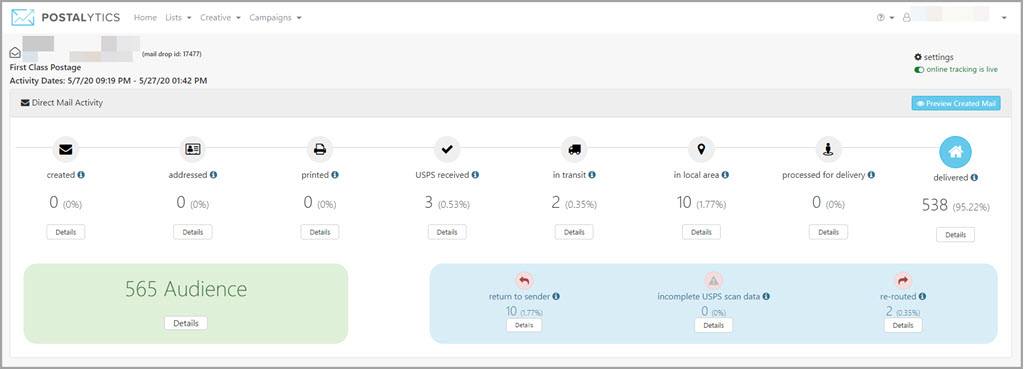
While the set-up procedures for this include a lot of documents and make the process really complex, with Postlaytics, you can accurately see essential data without getting a lot of useless notifications.
Contact List Health Details
The Contact List Health Panel in Postalytics provides detailed information about the mailing status of contact data used in the campaign.
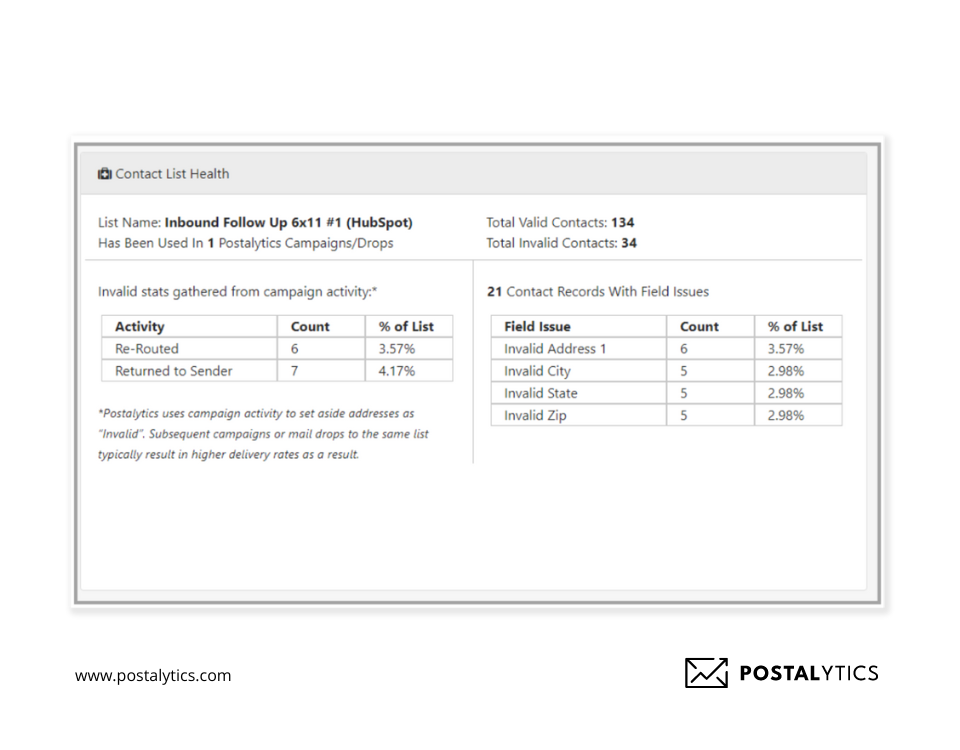
In addition to the number of campaigns the list has been used, you can get a quick overview of total valid and invalid contacts, contact records with field issues, and invalid stats gathered from the campaign activity.
Address Validation & Verification Savings Analysis
How often has your direct mail returned because of a mismatch in the address? This erodes your costs and wastes your team’s time.
Within Postalytics, three address verification processes occur: contact import validation, CASS, and NCOA address verification. For each address with any issues, the contact record is shown as “invalid.” The platform calculates the cost per piece of mail multiplied by the number of invalid contacts. This amount shows the savings in your campaign.
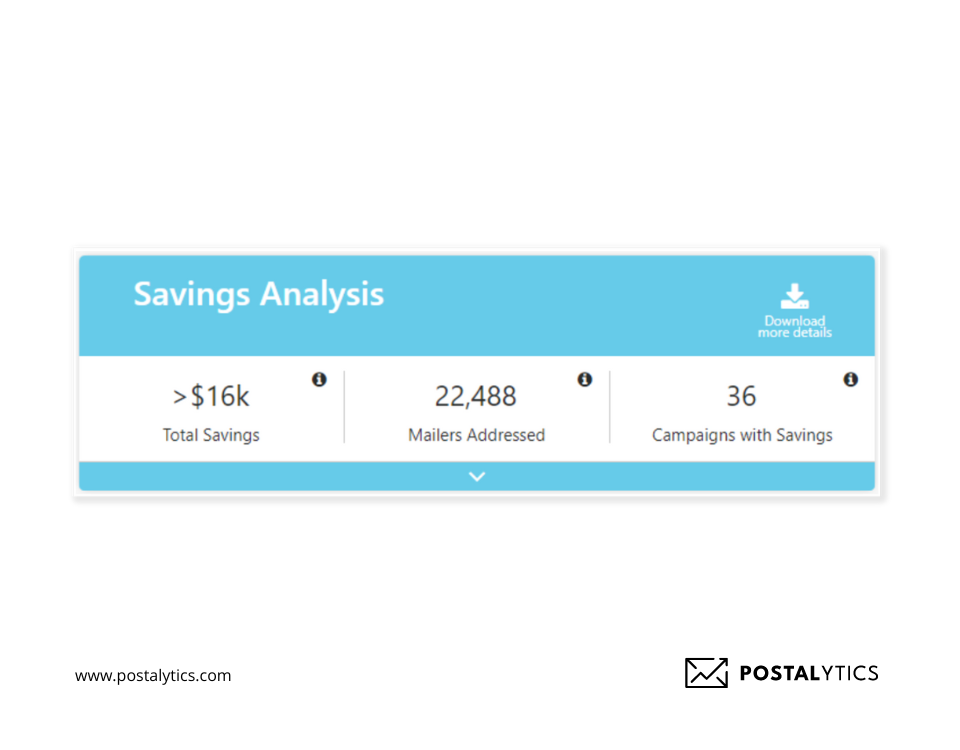
Campaign Dashboards
Want to get a quick overview of your direct mail campaign? With campaign dashboards in Postalytics, you can view and manage all the elements of your campaign, including visitor and page reports, campaign events and goals, and downloads of pURLs.
To view this dashboard, click the dashboard icon on the right side of the campaign.
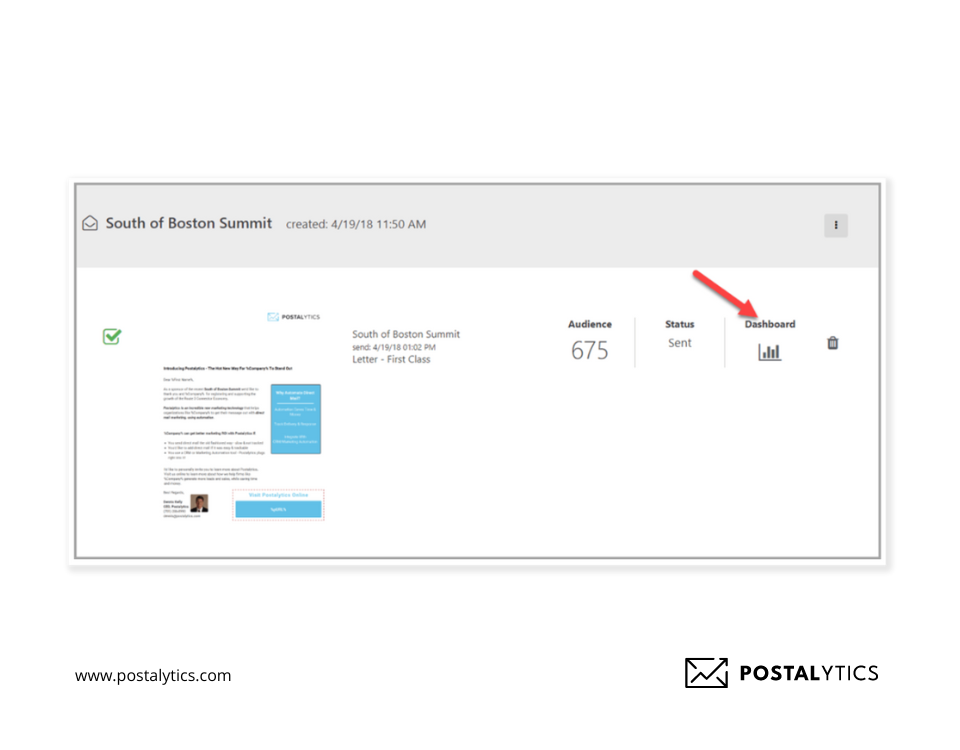
Printing/Delivery Status Timeline & Details
While the estimated delivery time is within 5-7 business days in most of Canada, this timeline varies in the U.S., as shown below.
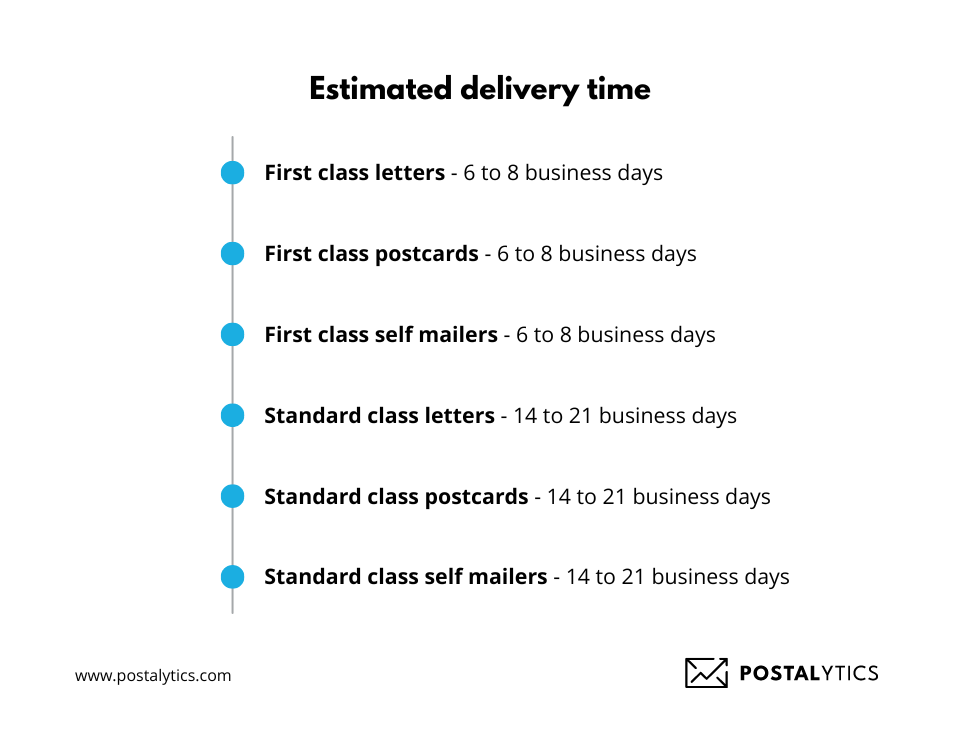
The tracking events in Postalytics start appearing at the earliest 3 mailing days after submitting your campaign for deployment.
While USPS does not guarantee tracking scans, we see scans on over 99% of our mailings.
Printing/Delivery Status Details Export
If you’re an agency, the printing/delivery status details report can come in handy as you can share these reports easily with your clients.
You can go to your Campaigns dashboard and download individual reports from each mail status and online activity category. Then, you just need to click the details button for any status and click “Export data” in the bottom right corner of the detail area.
Campaign Response Timeline & Details
The top panel of the campaign dashboard gives you an overview of all important details like the status of the scans received from USPS or Canadian Post, toggles to turn on or off online tracking for pURLs, and the current delivery status for each of your mail pieces.
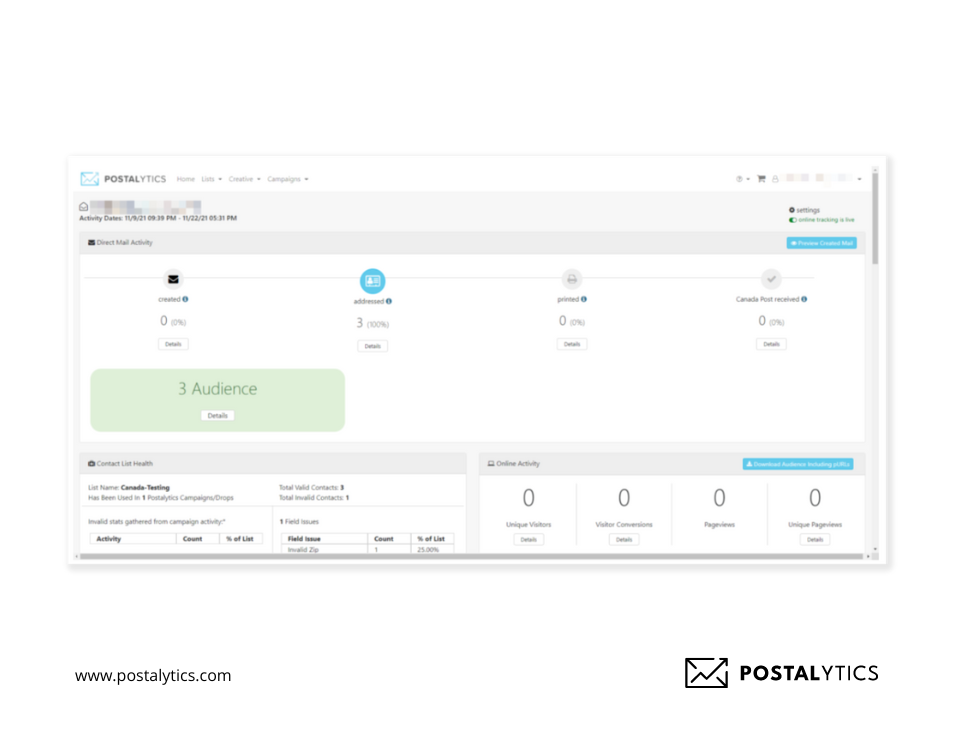
Campaign Response Details Export
Direct mail automation platforms like Postalytics allow you to export all important data like page views, unique visitors, visitor conversions, download audience for pURLs, segmentation for different audiences and their analytics, etc. All these data can be exported into a .CSV file that you can use for offline analysis or sharing.
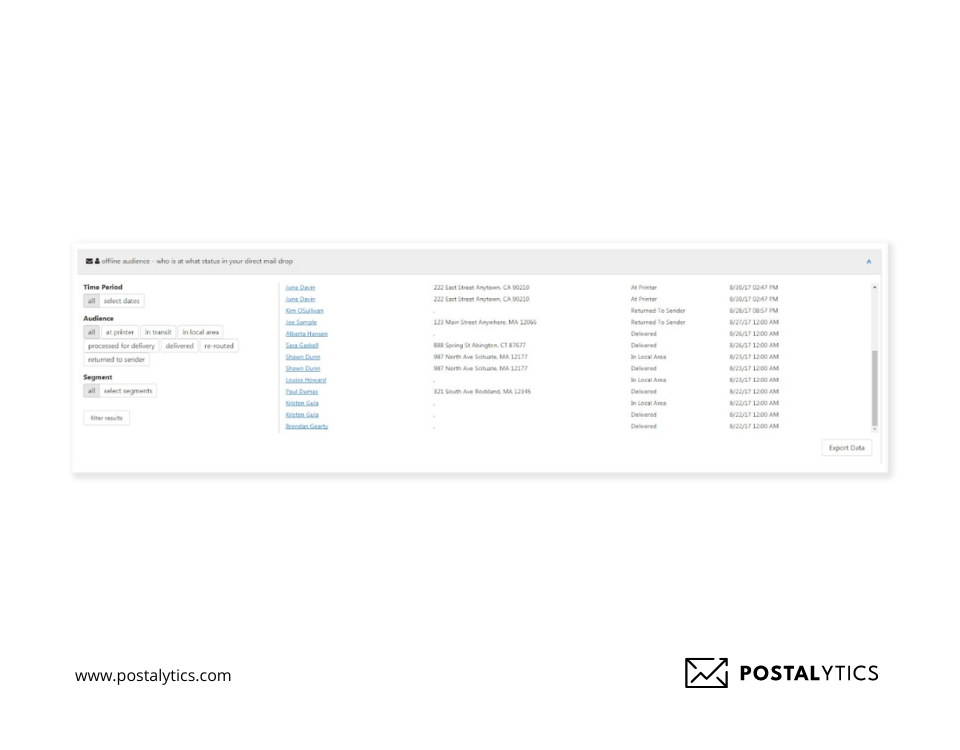
Campaign Response Website Pages Visited Details
The campaign mail events report in Postalytics shows you the events that have occurred in your campaigns over a period of time that you define. This helps you understand the status of your campaigns till the point of delivery. You can even use this functionality to analyze your triggered drip campaigns.
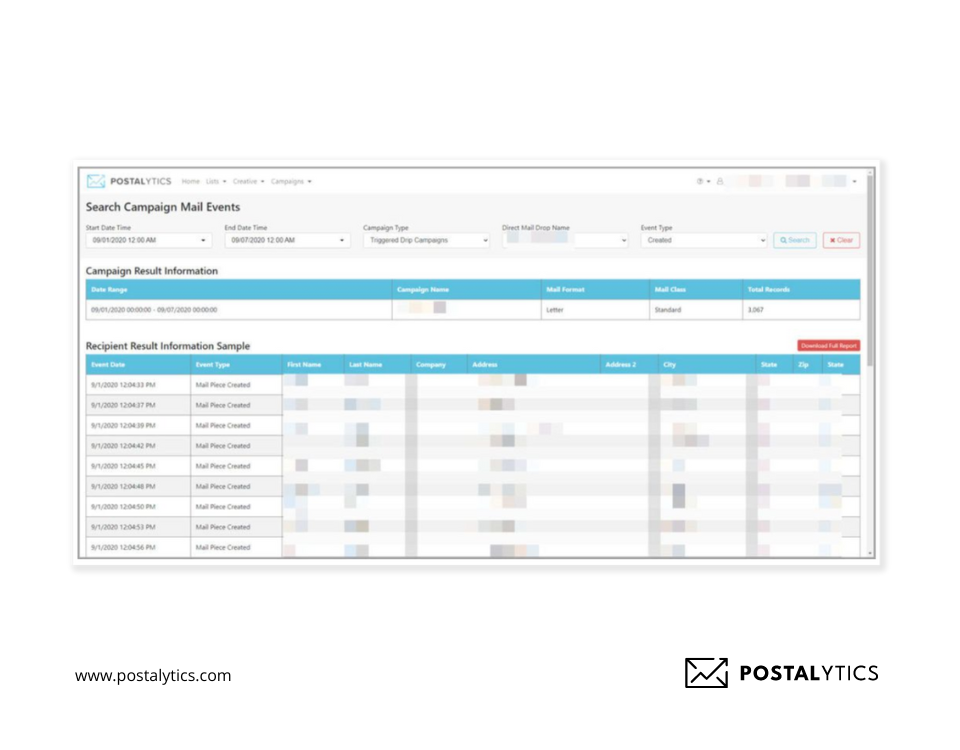
Account Level Dashboard & Analytics
You can analyze your campaigns at the account level and see granular details of the charts, graphs, and report listings to get insights into what has happened after the mail has been sent to a particular account. This gives you valuable insights into the behavior and actions recipients take.
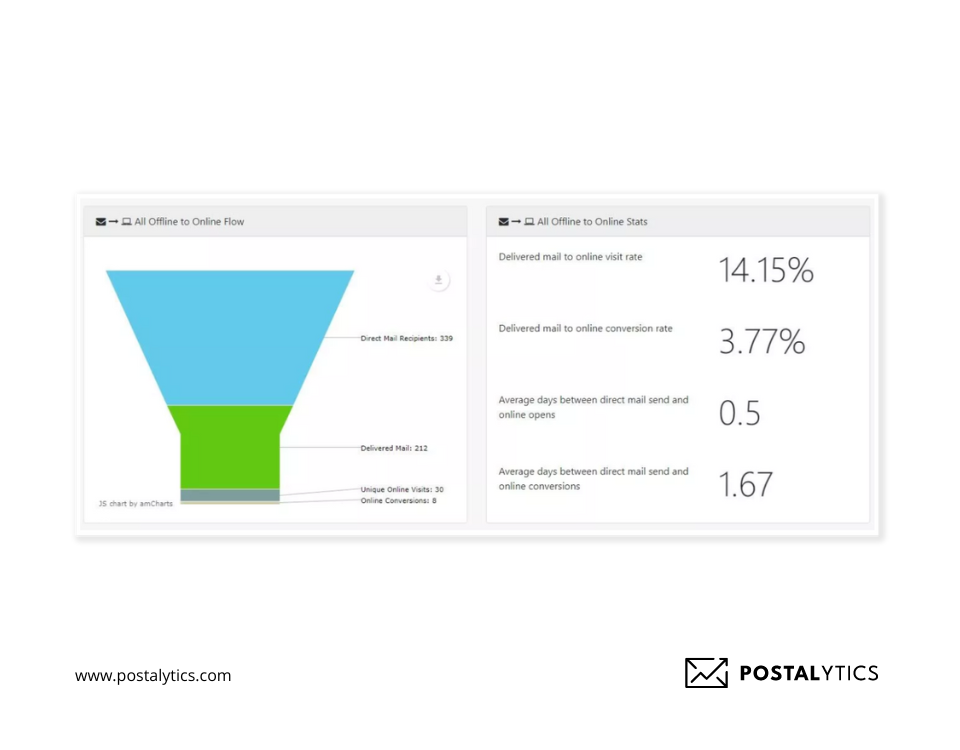
Notifications – Change of Campaign Status
You might want to pay close attention to certain stages in your campaign, like when your mail piece is about to be delivered. Instead of checking the status daily, Postalytics sends you email notifications when a mail delivery status changes. You can even choose to get these notifications delivered to more than one email.

Notifications – Goal Conversions
You can also select to get notifications for goal conversions so you can be aware of the different goals your campaign is meeting. You (or multiple team members) will get email notifications whenever your campaign meets a specific goal like the mail being deployed or delivered to the recipient’s address.

5 Questions to Ask For Successful Direct Mail Campaign Analytics
To select the right direct mail campaign analytics for your brand, here are five questions you can ask:
What are the main KPIs for your brand?
Each brand or business will have different direct mail KPIs (key performance indicators) at different stages. To find the right analytics metrics, list the KPIs that matter the most. For example, to garner more brand engagement, you should focus on metrics like response rate for your direct mail campaigns.
How are your other response channels impacted?
Most businesses track direct mail activity via directly attributable elements like response rates, coupon code redemptions, landing page activity and QR codes. But your direct mail campaigns also influence paid and organic branded search, website traffic, etc. You should measure these factors in the period when you deployed the campaign while removing all other variables.
What are your expectations for your direct mail program?
You should set realistic expectations for your direct mail campaign performance. For example, setting targets based on your past email campaigns won’t work as direct mail campaigns are different, and they will get you responses and conversions gradually. It’s important that you don’t compare different marketing strategies with direct mail marketing.
Are you reporting analytics or are you analyzing analytics?
Just getting access to analytics and creating reports from it won’t work. You’ll have to analyze your metrics if you want to correct your mistakes and do more of what brought you success. For example, if a campaign worked well compared to the rest, dig deep into what changes you had made in the particular campaign and how you can replicate these changes in the future for all campaigns.
Are your results valid?
You may get a high response rate with a recent campaign, but if the size of that list was small compared to your other campaigns, comparing this rate won’t work well. Similarly, you should check for other statistically valid results to ensure you’re drawing the correct insights.
Direct Mail Analytics Final Thoughts
Direct mail analytics is a powerful way to track your current campaigns and optimize them for the future. With direct mail automation software, you can get all the tools required to perform detailed analytics.
Postalytics provides a range of analytics tools and other tools that can help you manage all direct mail activities in a single platform.
Get in touch with our team to know more.
About the Author

Dennis Kelly
Dennis Kelly is CEO and co-founder of Postalytics. Dennis joined Boingnet, the predecessor to Postalytics, in 2013. Boingnet was focused on providing print and direct mail marketing service providers the ability to add digital marketing channels to their direct mail campaigns. Postalytics is Dennis’ 6th startup. He has been involved in starting and growing early-stage technology ventures for over 30 years and has held senior management roles at a diverse set of large technology firms including Computer Associates, Palm Inc. and Achieve Healthcare Information Systems.
