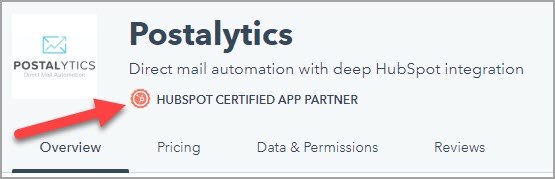Are you looking for free HubSpot tools that can leverage your investment in HubSpot’s Marketing, Sales or Service Hubs?
Here’s the good news: there’s a large, growing ecosystem of free HubSpot tools that can help you solve a wide range of problems with powerful, integrated software solutions.
The great news is that HubSpot has done a great job selecting partners to list in their app directory only when they’ve proven to the HubSpot partner team that the app works well and provides a good customer experience. You don’t need to worry about being the “beta tester” for some app that is not proven to work.
In fact, the HubSpot team has created the “HubSpot Certified App Partner” designation for those who’ve submitted their apps for an even higher level of review by HubSpot’s developer team. Here’s what it looks like:
How To Find Free HubSpot Tools In The App Partner Directory
It’s easy to access the App Partner Directory and discover the free HubSpot tools that can boost the productivity of your team.
Start by clicking the “Marketplace” icon located in the top right corner of your HubSpot portal between the Search and Settings icons and then click “App Marketplace”:
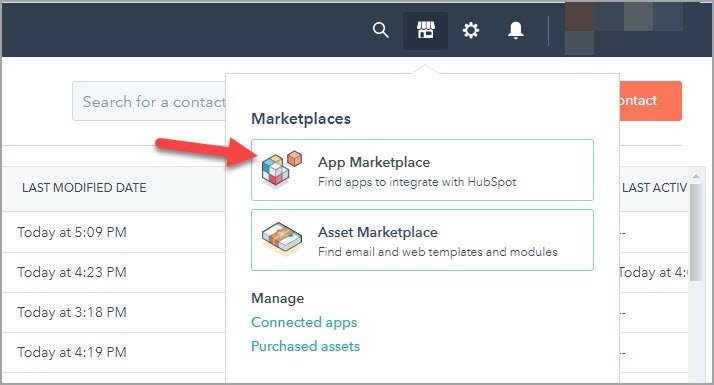
You’ll then launch into the app directory, which has several ways to search and discover the apps and tools that are designed to extend the value of your HubSpot investment:
Now that you’ve got access to the App Partner Directory, here’s our list of the top 8 free HubSpot tools.
In this list, we’ll break down some of the best free tools in the most important HubSpot integration categories. Some of these tools offer completely free for life options, others offer free trials so that you can give the software a test run before subscribing.
1. Image Design: Canva

Do you need to create images regularly for your website and social media, but don’t have enough work in this area to invest in a full-time graphic designer? Or don’t want to spend nearly a thousand dollars on Adobe Photoshop or other similar software?
There are many companies in this situation. When your graphic design needs are sporadic, it doesn’t always make sense to hire a freelancer.
Canva offers a perfect free HubSpot tool for companies in this predicament. Canva is a simple, drag-and-drop web image creation tool. It comes complete with many pre-built templates in many popular formats. With Canva, creating images and using them on your website and in marketing campaigns through HubSpot is simple.
Even better — Canva is completely free to use, and the free features are more than enough for most small businesses that are just looking for a little boost in the quality of their imagery.
You can subscribe to canva for a monthly fee, which gives you access to features like:
- Create your brand’s visual identity with logos, colors and fonts in 1 Brand Kit
- One-click design resizing to create images for different channels
- Access to 60,000+ templates
- Access to 60+ million premium stock images, photos, videos and graphics
- Custom templates
Canva is an excellent addition to any HubSpot team that needs help with creating images.
With Canva, you can empower your teammates that lack design skills to create simple, beautiful web images that match your company branding, easily.
2. Direct Mail Marketing: Postalytics
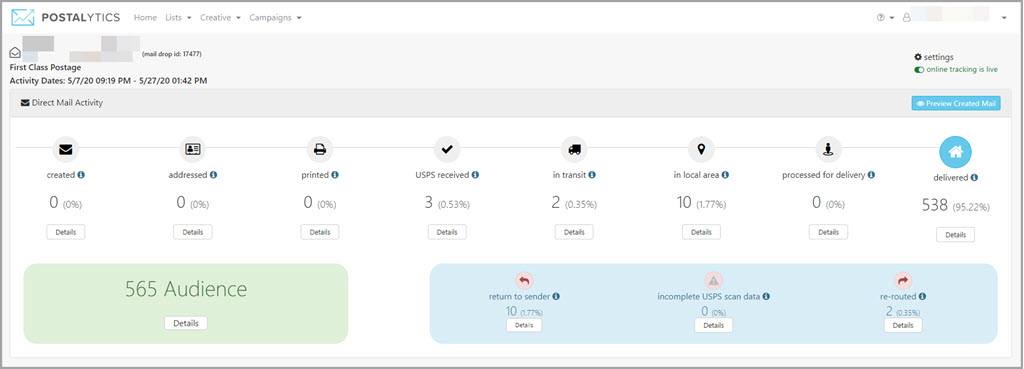
One of the fast growing free HubSpot tools is actually automating an older marketing channel.
In modern marketing, companies are always looking to expand the number of channels that they engage with prospects and customers through. A multi-channel approach is seen as one that gives the prospect the ability to decide where they are most comfortable engaging with a company through and empowering them to dictate the route that their experience takes.
Companies that typically use the HubSpot CRM and surrounding platforms typically tend to be companies that are more digitally inclined.
As more companies flock to digital channels to reach their customers, that has opened up an opportunity for forward-thinking companies to expand their operations to more traditional marketing channels. Often, direct mail marketing is a simple and direct choice.
Postalytics delivers a complete direct mail marketing suite with full HubSpot integration for $0 per month, for their base plan.
Using Postalytics, you can:
- Fully integrate your direct mail marketing campaigns with HubSpot
- Use Pre-Built direct mail campaign templates and designs
- Automatically generate direct mail lists
- Create triggered follow ups to customer actions in HubSpot
- Full direct mail tracking and analytics
Postalytics plugs right into your HubSpot Contacts, Lists and Workflows to make launching direct mail campaigns easy.
Because of this integration, you can add triggered direct mail campaigns that launch throughout your marketing funnel. Direct mail doesn’t have to be a standalone campaign, apart from your other activities.
3. Data Cleaning and Management: Insycle
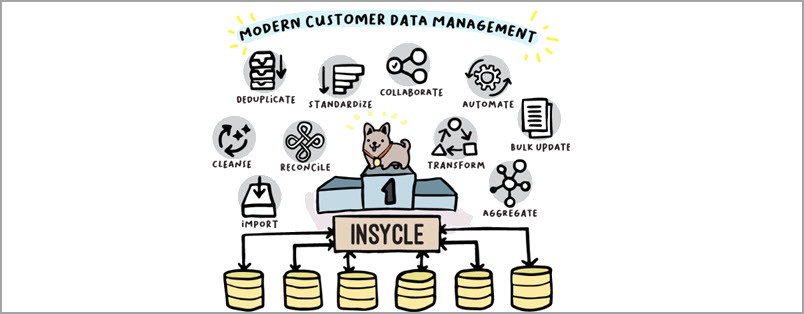
If you’ve ever gone to send a campaign in HubSpot, but couldn’t because you had messy data that was making it difficult to personalize your communications and use customer data in your campaigns — Insycle might just be the right tool for you.
Insycle is a complete HubSpot data management tool that allows you to fix many of the most common problems that you typically find in customer databases.
With this free HubSpot tool, you can:
- Identify duplicate records and fix them in bulk
- Standardize data fields for consistency
- Fix problems in your data (fix first name capitalization, remove numbers from names, etc.)
- Use pre-built templates to find common HubSpot data problems
- Automate those templates to run on a consistent basis
Insycle is a very powerful tool. It allows you to do all that, not just for your HubSpot contact data, but for companies and deals too.
Insycle offers a free 7-day trial, where you can try out the full functionality of their platform.
As companies grow, so does the amount of data that they collect. Over time, it’s easy for low-quality, problematic data to start impeding your ability to personalize communications and maintain your email sender reputation. Insycle makes solving complex data problems simple.
4. Analytics & Reporting: Databox

To make data-backed decisions within your business, you have to collect, report, and analyze your customer and visitor data in smart ways.
But sifting through an endless amount of this data can be daunting. How do you even begin to derive actionable strategies from your data? How do you keep track of what is important?
These are problems that Databox tackles with its free HubSpot tool.
HubSpot does offer some basic reporting features. But in all likelihood, HubSpot is one of a number of platforms that your company is using. That means that all of your key insights may be split up among those platforms. If that data is never connected into one coherent analysis — you’ll never be able to come up with any actionable steps to take from it.
Databox is a complete data unification suite.
It allows you to pull all of your data together for disparate platforms — HubSpot, Salesforce, Google Analytics, etc. — into one coherent platform. This helps you to analyze your data and build advanced dashboards using data from all of your different systems.
Source: Databox
Giving yourself a central hub for analyzing all of your business data makes making data-backed decisions within your business easier, and helps to increase the agility of your teams.
Databox is completely free to use, up to three sources of data. The free version of their software also offers daily data refreshes, as opposed to the hourly refreshes of their paid subscription plans.
If you want to unify all of your data in once place so that you can make data-influenced decisions more regularly, Databox is a must-have for HubSpot users.
5. Email Validation: DeBounce
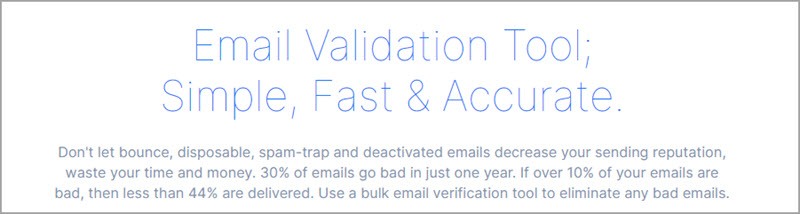
DeBounce is an email validation tool that integrates directly with HubSpot.
If you’ve ever sent out an email campaign only to find that you had dozens of bounced emails, DeBounce is the tool that you need.
Bounced emails can be a huge problem. There are typically two types of bounced emails, soft bounces, and hard bounces.
- Hard bounces. Emails that bounce for a permanent reason, such as the email or domain not existing.
- Soft bounces. Emails that bounce for a temporary reason, such as if the email server were temporarily down.
The issue with bounces is that they have a huge impact on the sender reputation of your domain. A lower sender reputation affects the deliverability of all of your email marketing campaigns and all emails sent by your internal teams. Maintaining a high sender reputation is critical for the long-term health of your email marketing efforts.
And a big part of that comes from reducing bounced emails.
DeBounce is a simple solution to a complex problem. It connects directly to HubSpot and analyzes all of your contact emails to determine which emails are likely to bounce and remove them from your email list.
DeBounce offers up to 100 credits for free, then charges a set rate per email validation attempt after that.
If you’d like to protect your email reputation and limit bounced emails, DeBounce can be a great choice.
6. Behavior Analytics: HotJar
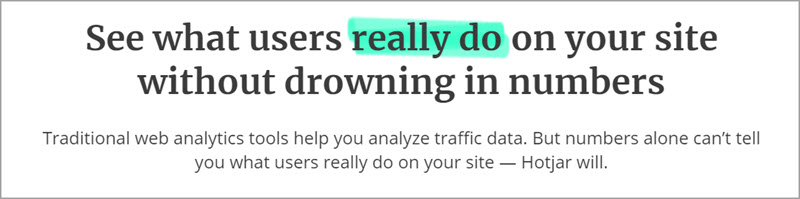
Data is great at telling us what our website visitors do, but it isn’t always great for identifying why they do it.
That’s where HotJar comes in with its free HubSpot tool.
HotJar allows you to analyze your website visitors and the actions that they take in a visual way and integrates directly with HubSpot.
There are three main features that HotJar delivers:
1. Heatmaps
HeatMaps show you where the “hot spots” on your website are. If your users tend to click somewhere, or hover over that area of your website with your mouse, HotJar will tell you where. This is great for identifying “reading workflows” — as in, where and what order your website visitors tend to read the different areas of your website in.
This is also great for identifying which areas of your page are underperforming. Maybe a certain piece of copy just isn’t hitting home with your audience. You would never know that from looking at your analytics alone.
2. Visitor Recordings
When it comes to understanding your users, there are few things more useful than actively watching them browse your website or use your product.
HotJar allows you to record visitors, watching every action that they take on your webpage.
While analyzing visitor records can be a very time-intensive way to identify areas for improvement, it adds a new layer of depth to understanding what your customers want most.
3. Conversion Funnels
Hotjar also helps you to identify hangups in your customer experience through funnel visualization. It’s a simple, but effective way to see where your prospects are dropping out of your funnel and work to make improvements at those touchpoints.
7. Sales Calls: CallPage
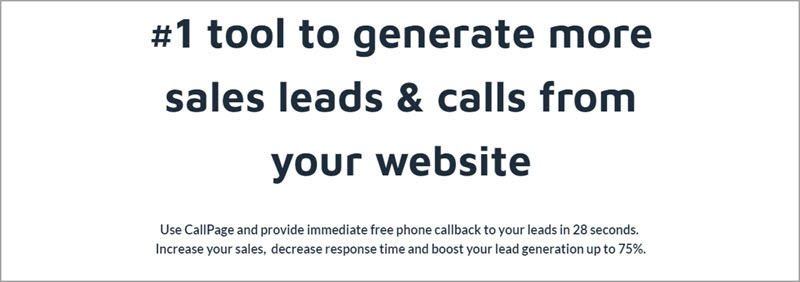
Often, our effectiveness is limited by our ability to unite our disparate systems in our business.
Even though you may use HubSpot as our CRM, you probably have a wide variety of different tools — for pipeline, prospecting, lead enrichment, and calling — that all house their own customer data outside of your CRM. For many, this is a necessary way of going about things, particularly when these disconnected systems don’t offer native integration with one another.
CallPage is a simple free HubSpot tool that unites all of your Sales tasks under the HubSpot roof. Instead of using a different tool for calling, CallPage makes it possible for your sales team to make calls directly from your HubSpot CRM, with just the click of a button.
Using CallPage you can:
- Make inbound sales calls directly from HubSpot
- Create HubSpot contacts automatically with all available information
- Keep a full history on each customer for accurate context during sales calls
- Access recordings of all calls across reps
- Keep all of your sales lead data in one central location
8. Lead Scoring: Mad Kudu

One of the most important features within HubSpot is its lead scoring feature. It has a huge impact on the effectiveness of your sales teams, helping them to identify and prioritize the right prospects and leads in order to generate the best opportunities for your business.
The problem is that maintaining a lead scoring system is…difficult. First of all, your lead scoring is only as good as the data that you collect. If you are missing critical information that you use to score leads, you can’t expect that the final score will be accurate.
Mad Kudu aims to fix this by making it easy to build, implement, and maintain a lead score in HubSpot. They do this by enriching the data that you collect, implementing powerful lead scoring systems, and using historical data to accurately predict which accounts are more likely to convert than others.
MadKudu is a system that can help you to completely reshape the way you handle the prioritization of accounts in B2B sales. Additionally, MadKudu offers a lot of features for customization as well, making it easy for companies to adapt the way that they score leads as their company grows.
MadKudu’s plans usually start at $999 per month. But, they offer a free HubSpot tool to HubSpot customers. To access the free plan, you just have to activate through the HubSpot marketplace, and then you can score up to one hundred leads per month.
Getting More From HubSpot
HubSpot is a critical tool for growing your business. But, it comes with a pretty hefty price tag for small and mid-sized businesses, and it makes sense that you would want to get the most out of it.
The tools outlined in this article offer free plans that allow you to extend the functionality of your HubSpot plan while filling in gaps in your strategies. Check them out today to see how they can help you to grow.
About the Author

Dennis Kelly
Dennis Kelly is CEO and co-founder of Postalytics, the leading direct mail automation platform for marketers to build, deploy and manage direct mail marketing campaigns. Postalytics is Dennis’ 6th startup. He has been involved in starting and growing early-stage technology ventures for over 30 years and has held senior management roles at a diverse set of large technology firms including Computer Associates, Palm Inc. and Achieve Healthcare Information Systems.