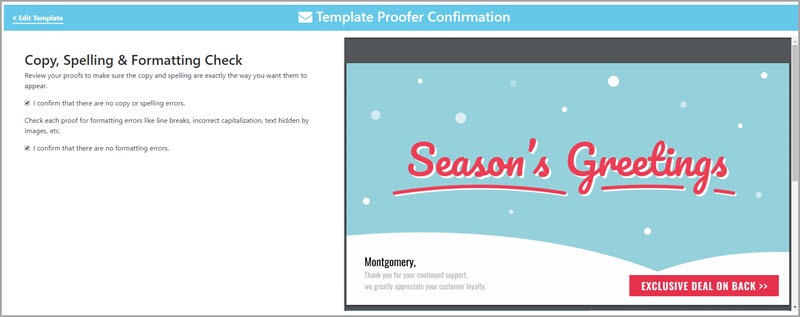
In direct mail marketing, the digital proof is a tool that enables the marketer to self examine the final output of the creative, prior to the actual print run. Digital proofs are used to:
- Visually inspect image quality for proper clarity
- Check for spelling, grammar/copy or formatting errors
- Ensure that images and text are lined up properly within the “safe area” so that they don’t get trimmed during the cutting process
- Make sure that background images are formatted to the “bleed line” to ensure that there’s no white lines around the border of the mailpiece
- Review addressing and personalization to make sure that they fit within their prescribed areas of the creative
Digital Proofs in Postalytics Just Got Better
Postalytics has always had a robust Template Proofer that is used to merge contact data with your template and create PDF’s “on the fly” that are exact replicas of your final mailpieces. By incorporating the digital proofing process into the software, it enables instant review & editing, saving days or weeks from the traditional manual process.
Now, we’ve enhanced the Proofer to walk you through a very thorough “wizard” that outlines exactly what to look for in your proof(s) prior to accepting them. There are a few reasons why we did this:
- To make sure that each proof gets a full review prior to acceptance rather than a “quick okay”
- To break the Proofer out into a standalone process, accessible from the Template Listing menu
- To re-activate some features within the Asset Manager that were disabled (for safety’s sake).
To learn more about the new Template Proofer, log into your account and try it out, read the detailed User Guide article or watch this Quick Tour Video:
Asset Manager Delete, Move, Rename Re-Activated
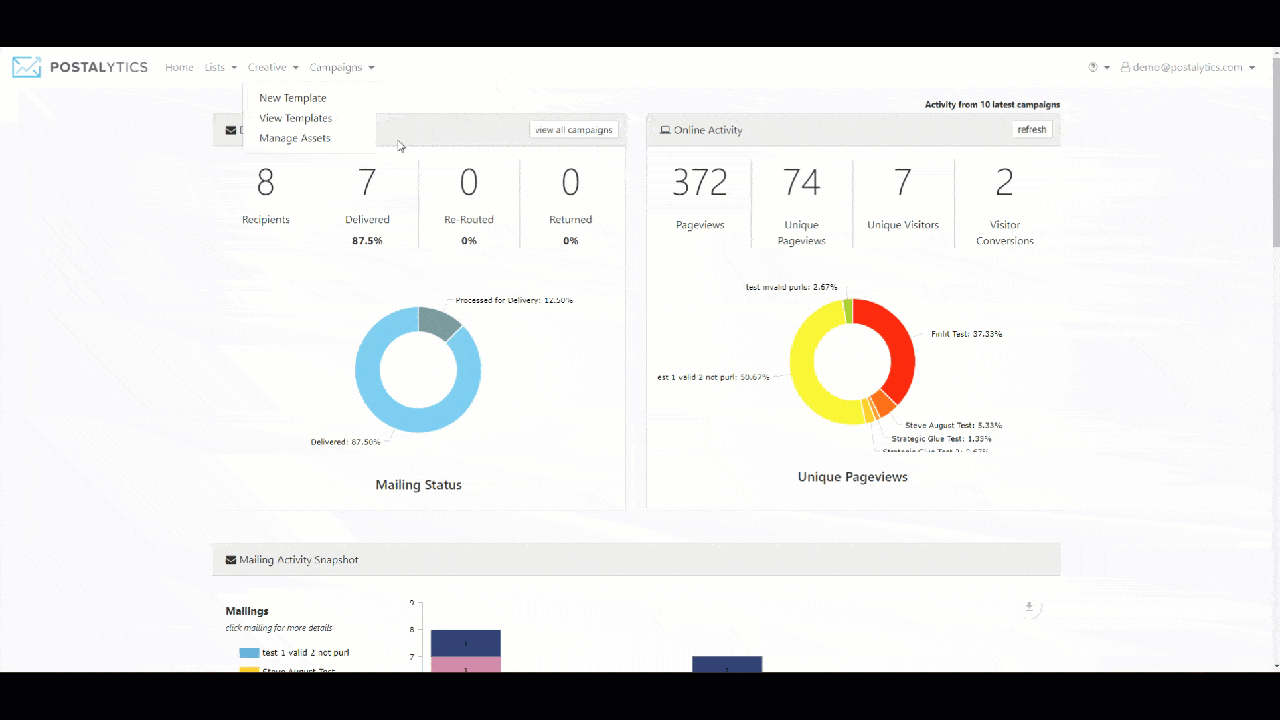
We recently had to disable some important functions of the Asset Manager because customers were modifying image files that were being used in production templates, after they’d been proofed.
Because Postalytics campaigns are dynamically generated when campaigns are scheduled to be run or on a 24/7 basis (Triggered Drip Campaigns), modifying images after proofing can cause problems with the print run.
Now, with the new digital proof process, we’ve created all sorts of guardrails to ensure that a proofed templates images cannot be modified, even if the original image files in the Asset Manager are changed. So, have at your images – move them around, rename and delete them!
Important Note: If you have templates you’ve proofed prior to this update, and you delete/move/rename your images, you’ll need to re-proof your templates in order for those images to render in your campaign.
Template Delete Re-Activated

Similarly, the ability to delete a template that has been used in a Smart Send campaign (and not scheduled in a future campaign) has been re-activated – we’ve added logic to make sure that a template deletion won’t derail a campaign. You are still not able to delete a template that is used in a Triggered Drip campaign or in a future scheduled Smart Send campaign/mail drop, for obvious reasons.
List Append Feature Update
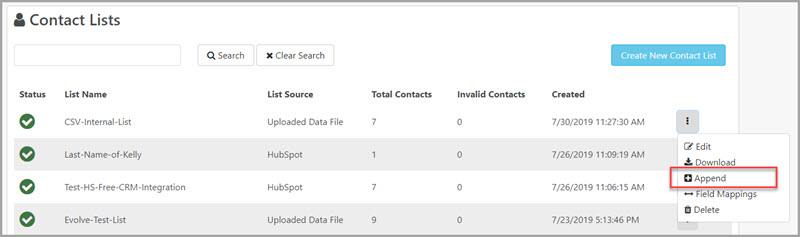
Do you have a list in Postalytics that you’d like to append with additional contacts? Our list append feature has been refreshed to enable a fast upload and mapping process that matches up with our recent list import enhancements.
How does it work? For any list imported using the .CSV or Excel import tool (you can tell by the label “Uploaded Data File” in the List Source column of the Contact Lists page), you simply click “Append” under the action menu. You’ll be walked through the same process that you used to upload the original list.
Note – if you want to let Postalytics run through the combined list for duplicates, be sure to exactly match the columns of your new list with the columns you previously imported and mapped. For a quick view of your columns, click the “Field Mappings” link on the list action menu.
For more information on the List Append feature, check out the user guide article.
We Love Your Ideas!
We love getting ideas from customers on how to improve Postalytics. We’re dedicated to building a powerful, scalable direct mail automation tool that can help you grow your business. Give us your ideas!
About the Author

Dennis Kelly
Dennis Kelly is CEO and co-founder of Postalytics, the leading direct mail automation platform for marketers to build, deploy and manage direct mail marketing campaigns. Postalytics is Dennis’ 6th startup. He has been involved in starting and growing early-stage technology ventures for over 30 years and has held senior management roles at a diverse set of large technology firms including Computer Associates, Palm Inc. and Achieve Healthcare Information Systems.
